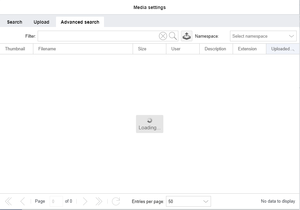BlueSpiceInsertFile
-
- Last edited 5 years ago by Lsireta
-
What is BlueSpiceInsertFile?
BlueSpiceInsertFile extends Insert media dialog of Manual:Extension/VisualEditor, providing advanced interface for inserting files and images to the page. It offers direct file upload from the edit mode.
Where to find BlueSpiceInsertFile?
While in edit mode using VisualEditor, click on "Insert" in the toolbar and then on "Insert media". In the dialog that opens, there is a "Advanced search" tab. This tab holds the functionality of this extension.
This view provides detailed information about the file or image including its size, uploader, extension... More information can be added to the grid by selecting additional columns. This can be done by clicking "down arrow" in the header of any column and selecting additional columns from the "Columns" menu.
Section above the grid itself holds:
- Search bar, for litering results
- Upload button - to instantly upload and use the files uploaded
- Namespace selector - only in conjuction with NSFileRepo - for selecting files and images from particular namespace.
See also
Reference page for this extension.