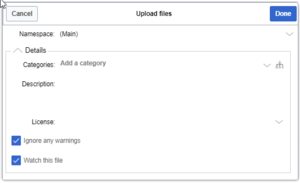BlueSpiceMultiUpload
-
- Last edited 5 years ago by Lsireta
-
-
- This page is a draft but has an approved version
Contents
What is BlueSpiceMultiUpload?
BlueSpiceMultiUpload enhances the experience of uploading files to the wiki, with fast and seamless interface.
Where to find BlueSpiceMultiUpload?
If BlueSpiceMultiUpload is enabled on the wiki, it will replace the link for uploading files, which is located in the left navigation, under "Global actions" tab.
Using BlueSpiceMultiUpload
By clicking on the "Upload file" link in the left navigation, a dialog will open prompting to select files to upload. Multiple files can be selected.
After confirming selection of files, an upload dialog will appear, in which additional data about files being uploaded can be added, like:
- namespace to upload to
- category to attach to the files
- descriptions ...
All settings are optional.
After configuring the settings, click on "Done" button to upload the file(s). Progress bar will appear, showing the progress of the file upload. In case there is an error with one or more of the files being uploaded, dialog will be expanded the show the problematic files.
After all files are uploaded, dialog can be closed, completing the process.
Integration with other extensions
BlueSpiceMultiUpload also integrates into other extensions, like BlueSpiceExtendedFilelist (accessible from Special:ExtendedFilelist, where an upload button is added above the file grid, providing the same functionality as described above.
Using standard MediaWiki upload
Even with BlueSpiceMultiUpload installed, standard MW upload special page is still available and functional on Special:Upload.
See also
Reference page for this extension.