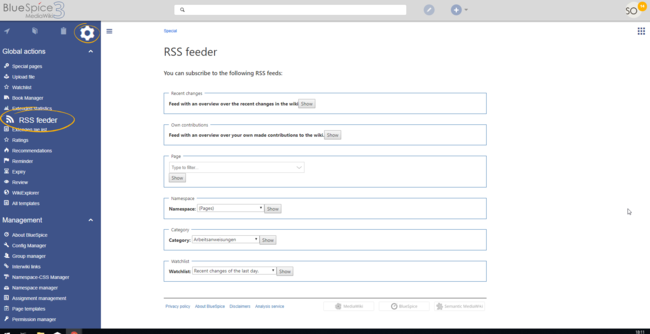You are viewing an old version of this page. Return to the latest version.
No categories assigned
RSS Feeds from wiki events
-
- Last edited 3 years ago by MLR
-
< Manual:Extension
Revision as of 09:22, 14 July 2020 by Mlink-rodrigue (talk | contribs)
The extension RSSFeeder introduces a special page that provides RSS feeds for many aspects of the wiki.
The RSS feeder page
The RSS feeder can be accessed from the left navigation in the the Global actions menu or by navigating directly to Special:RSSFeeder.
Types of feeds
The special page offers many different types of information to display:
- Recent changes - feed with an overview of the recent changed in the wiki
- Own contributions - feed with an overview of user's personal contributions to the wiki
- Page - feed with updates for a singe page - page to monitor can be selected in the provided combo box
- Namespace - feed with updates for a single namespace - namespace to monitor can be selected in the provided combo box
- Category - feed with updates for a single category - category to monitor can be selected in the provided combo box
- Watchlist - feed with different types of data for the pages in user's watchlist
Getting the RSS feed URL
After clicking on "Show" next to any of the types of feeds, a new page with the URL that provides the feed will be opened. Use this URL to connect client apps for monitoring RSS feeds. Using this link, users will get automatically logged into the wiki, so that even content not available for anonymous users is visible to them.