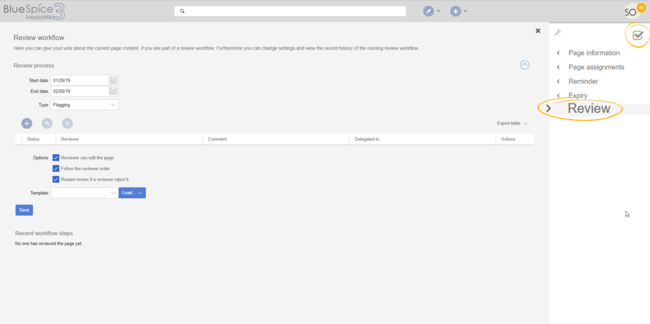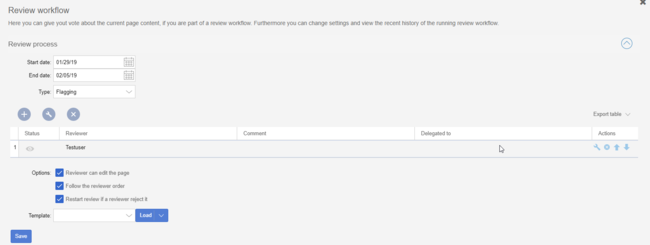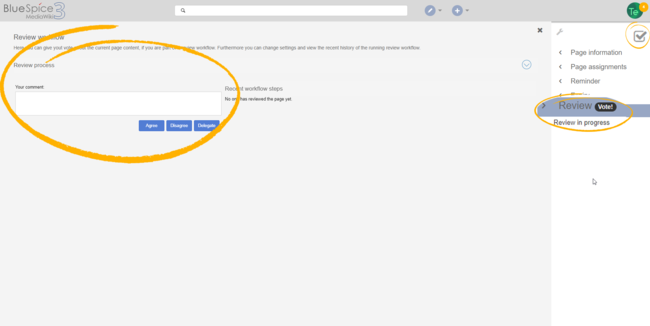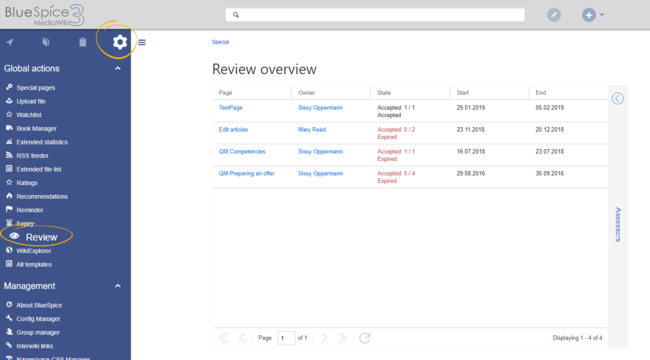Creating a review
-
- Last edited 3 years ago by MLR
-
Contents
BlueSpiceReview is a workflow tool for MediaWiki. It allows assigning users to a page who then should complete their review within a certain timeframe.
The review page
All relevant info can be accessed from the Review flyout in the Quality management tools. This screen shows the review settings. If a review is running, users see a form to cast their votes. They can also expand the collapsed workflow settings to see the details for this review.
Starting a review
All users who have sufficient permissions to do so, can start (or edit) a review on a page. As mentioned above, review can be started from the flyout, after filling in all the required settings.
- Start date of the review
- End date - date on which review expires and that page is considered reviewed even if no action from reviewers occured. It has no effect on the review itself.
- Type - review type determines what will happen to the page once the review has been succesfuly completed. The default type is Approval so that it can be used in conjunction with the Approval feature if this feature is activated in a namespace. Currently, BlueSpice only ships with this one type out-of-box.
- Reviewers grid - a list of all reviewers assigned to review a particular page. Reviewers can be added by clicking on the "Plus" button above the grid and typing in the name of the user in the dialog that pops up. Existing reviewers can be removed by selecting a reviewer and clicking on the "x" button.
- Additional options - depending on the wiki configuration, additional options may appear. See BlueSpiceReviewExtended for more information.
A review can only be started if at least one review has beed added. Once all settings are set, click save to start the review. At this point, all assigned reviewers receive a notification (depending on their notification settings) that there is a review pending, and that they need to review it. During the review process, editing of the page is disabled unless the setting to allow editing has been activated.
Reviewing a page
When assigned reviewers visit that page, they are prompted to cast their vote.
The voting form consists of:
- Comment box - here reviewers can explain the reason for their vote
- Agree button - by clicking this button, users cast a "yes" vote and agree to the proposed version of the page.
- Disagree button - by clicking this button, users cast a "no" vote and reject the proposed version.
- Delegate button - users can delegate their assignment to another user. This button opens a dialog for delegating the vote.
All votes along with comments are displayed under "Recent workflow steps" in the same flyout as the vote form and in the page history.
Review overview
The page Special:Review provides an overview of all ongoing reviews. It can be accessed from the main navigation under "Global actions", item "Review". Clicking on an individual review opens a list of all reviewers assigned to review this page along with their votes (indicated by the eye icon before the username). A grey eye icon means the reviewer has not yet reviewed the page, green means a "yes" vote, while red means a "no" vote.
Configuration
In the Config manager, you can change the following settings:
- Only the owner of a review can change it: If this is unchecked, any user with edit rights can update a workflow.