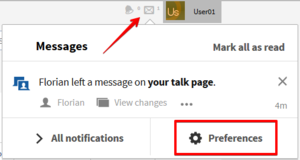Echo
-
- Last edited 6 years ago by Florian Bäckmann
-
-
- This page is a draft but has an approved version
BlueSpice replaces version 2 with the previous e-mail notification system "MailChanges" by "Notifications" (Echo) by MediaWiki. Notifications notifies users according to their individual settings about operations in the wiki.
Technical background
Where can I find Notifications?
To view the notifications or change the settings for them, click on the letter icon ![]() in the upper right corner of the wiki. The last changes will be displayed according to your settings. At the bottom left you will be redirected to an overview page, at the bottom right you find the link to the settings for Notfications.
in the upper right corner of the wiki. The last changes will be displayed according to your settings. At the bottom left you will be redirected to an overview page, at the bottom right you find the link to the settings for Notfications.
Functionality of Notifications
My Messages
Clicking on the letter icon ![]() on the top right opens "Your messages". All news are displayed here, depending on what you have defined in your settings.
on the top right opens "Your messages". All news are displayed here, depending on what you have defined in your settings.
Change settings
You can set on which events you wish to receive notifications. To do so click on "Preferences" in the Notifications dialogue as mentioned above or open the UserPreferences via the special page Special:Preferences and edit the preferences in the tab "Notifications"
Set the notification interval of the e-mail notifications You can choose the time intervals in which you want to be notified. The choices are:
- Do not send me any email notifications (disable e-mail notifications, web notifications stay active)
- Individual notifications as they come in (You'll receive an e-mail after every event)
- A daily summary of notifications (All changes of the day will be sent in one e-mail)
- A weekly summary of notifications (All changes of the week will be sent in one e-mail)
Notice that you can change your e-mail adress here as well.
Benachrichtigungen per Web oder Mail:
Sie können bei allen zur Verfügung stehenden Benachrichtigungen (Änderungen) wählen, ob Sie darüber im Wiki (Web), per E-Mail oder über beide Kanäle benachrichtigt werden wollen.
Zur Vefügung stehende Änderungsnachrichten:
Über folgende Änderungen können Sie sich informieren lassen:
- wenn jemand Nachrichten auf meiner Diskussionsseite hinterlässt
- wenn jemandeine Seite verschoben hat
- wenn ein neuer Benutzer angelegt wird (nur für Administratoren)
- Benachrichtigung bei Mitteilungen auf beobachteten Seiten (Shoutbox)
- wenn jemand eine Seite gelöscht hat
- wenn jemand eine Seite bearbeitet hat.
- wenn jemand eine Seite neu angelegt hat.
- wenn jemand mich erwähnt
- wenn jemand Verlinkungen zu einer von mir erstellten Seite vornimmt
- wenn jemand Bearbeitungen von mir rückgängig macht
Erweiterte Benachrichtigungseinstellungen:
Hier können Sie Benachrichtigungen ganz generell akivieren und deaktivieren. Außerdem können Sie angeben, ob kleine Änderungen (Kennzeischnung "K" beim Abspeichern des Artikels) an Artikeln von Notifications ignoriert werden sollen.
Nicht zuletzt können Sie einen oder mehrere Namensräume angeben für die die oben gemachten Einstellungen gelten sollen.
Achtung: Vergessen Sie nicht am Ende alle Einstellungen abzuspeichern!
Alle Benachrichtigungen
Sie können sich über eine Spezialseite einen Überblick über alle Benachrichtigungen verschaffen. Klicken Sie hierzu wie oben beschrieben in den Benachrichtigungen links unten auf Einstellungen File:BlueSpice-Notifications-Btn-Alle Benachrichtigungen.png oder rufen Sie die Spezialseite Spezial:Benachrichtigungen auf.
Klassisch mit MediaWiki
In der englischsprachigen Wikipedia wird seit Mai 2013 Echo (Notifications) eingesetzt. Die Funktion ist auf den Hilfeseiten der deutschen Wikipedia beschrieben, aber auch als Projekt auf wikimedia.org.