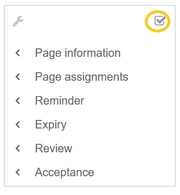Quality management
-
- Last edited 4 years ago by MLR
-
Contents
The importance of content quality
For most companies, the quality of the information they produce and share is of great importance. At the same time, they want to capture all the knowledge of their employees without creating any unnecessary barriers.
In BlueSpice, it is very easy to do both. Anyone can contribute information right away, specialists can then review and approve the content to ensure the quality of the content meets the standards of the company.
For quality assurance purposes, each content page has the following built-in tools:
|
|
|---|
- Page information
- Page assignments
- Reminder
- Expiry
- Review
- Acceptance
To access these features, you open the QM tools (with the checkbox icon) in the Page tools area:
Page information
The page information gives you some very interesting statistics about the page. Based on this information, you can decide what quality management measures are necessary to improve the page.
The information that is listed on this page is:
- time of last edit and last editor
- number of views
- templates used on this page
- similar pages
- categories
- readers of this page
- authors of this page
Page assignments
Page assignments are a quick way of giving one or more users informal responsibility and ownership for a page. They are very similar to a watchlist. A user can add a page to their watchlist themselves, but users create page assignments for each other. Page assignments do not change the behavior of the page. For example, the page does not get locked for editing when it is assigned to another user.It is a simple mechanism to have users "take a look" at a page. A user can easily delete the assignment or delegate it to another user without any consequences. When someone assigns a page to you, the following events follow:
- You receive notifications when the page is changed.
- You are listed as an assigned user under the assignments for the page in the QM tools.
- The page is listed on the Assignment management page under "Management" (
Special:ManagePageAssignments) - The page is listed on your assignments page, which you can access through our user profile menu.
- Namespace-specific: if a namespace has read confirmation activated, the page shows a read confirmation in the alert area of the page.
Reminder
A user can create a reminder for a pageby selecting a reminder date and by adding an optional comment. Reminders can also be created for other users and are a quick and informal way of setting due dates for page-related tasks.
Reminders are activated on the namespace level.
When you create a reminder, the following events follow:
- The user with the reminder receives a notification.
- Users with reminders are listed on the reminders for the page in the QM tools.
- The page is listed on the Reminders special page under "Global actions" (
Special:Reminder) - The page is listed on the user's reminder page, which is easy to access from the user profile menu.
Expiry
If a page contains content with a known lifecycle, the page can be set to expire on a particular date. On the expiration date, a watermark "Outdated" is added to the page. The watermark is visible to logged-in users. In addition, a reminder can be set so that the user will receive a notification when the page expires. The expiration can be deleted from the page at any time.
When you create an expiration date, the following events follow:
- The page displays a watermark from the expiration date on
Necessary permissions
| QM tool | Permissions | Default roles | Namespace setting |
|---|---|---|---|
| Page assignments | pageassignments: user can assign pages to others
pageassignable: pages can be assigned to users |
for pageassignments:
maintenanceadmin admin editor reviewer
all of the above plus author |
Read confirmation |
| Reminder | every user with createpage permissions | maintenanceadmin
admin editor reviewer author |
|
| Expiry | |||