Redirects
-
- Last edited 4 years ago by MLR
-
-
- This page is a draft but has an approved version
Contents
What is a redirect?
A redirect is a technique to automatically forward users from one page to another. If you redirect a page that has content, the user will not see the content of the redirected page, but only the content of the target page.
When to use a redirect
Pages are usually redirected in the following cases:
- abbreviations
- synonyms
- duplicate content
- spelling variants
- plural/singular
- renaming/moving a page
How to redirect a page
With Visual editing
- Go to Page settings:
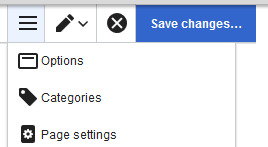
- In the dialog window, activate the checkbox "Redirect this page to" and enter the name of the target page:
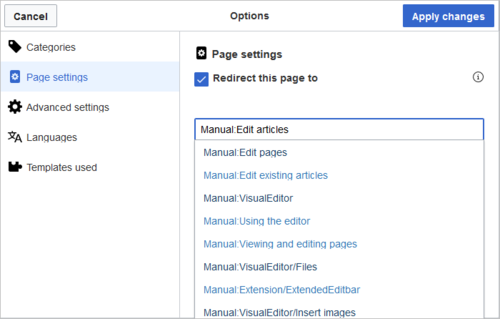
- Click "Apply changes"
With Source editing
At the beginning of the page, insert the redirect instruction:
#REDIRECT [[pagename of target page]]
There is no need to delete the content of the page. The content is simply no longer visible to readers as long as the redirect is included on the page. If you remove the code for redirecting the page, the original content will be loaded again.
Managing page redirects
All redirected pages on the wiki are listed on the special page Special:ListRedirects. In addition, there are pages for broken redirects as well as double redirects in the maintenance reports on the Special pages.
You can navigate to them from Global actions > Special pages.
To maintain the quality of your wiki, you should review these pages on a regular pages and fix any broken and double redirects.