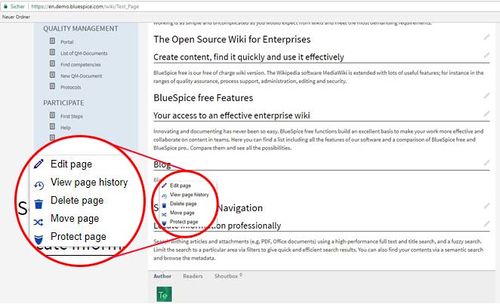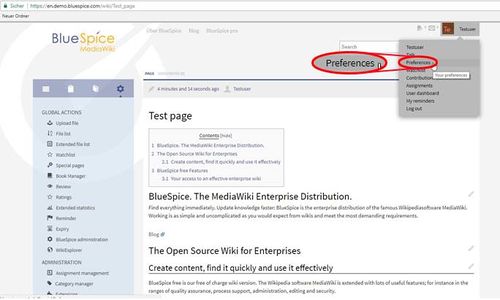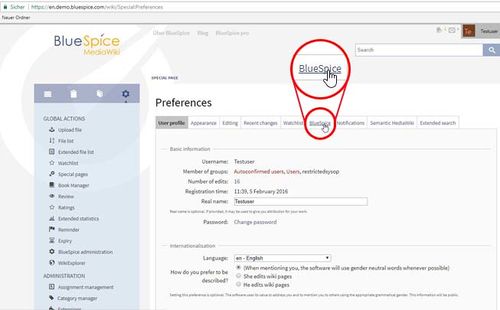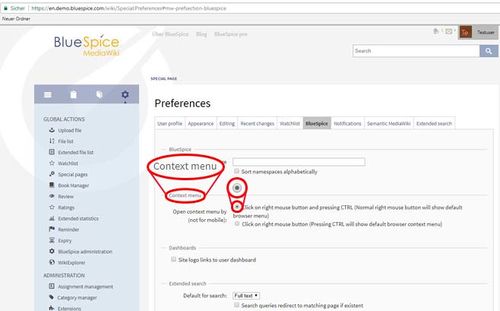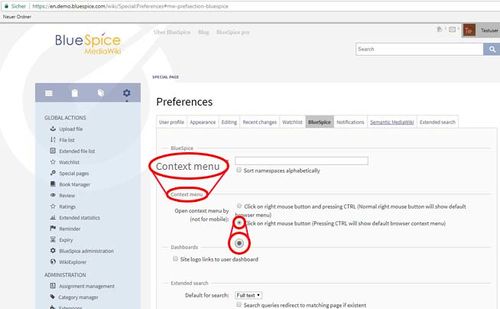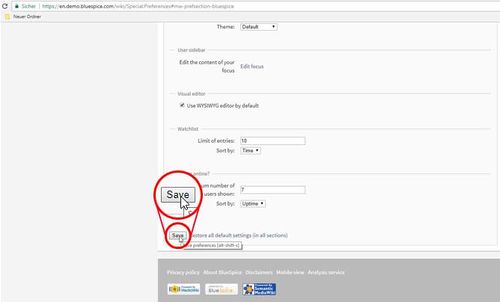BlueSpiceContextMenu
-
- Last edited 6 years ago by Lsireta
-
-
- No status information
ContextMenu replaces the default browser context menu with wiki functions - depending on the context and user permissions.
Context dialogues will open by clicking on the right mouse button at an internal link. You will see article tools like “delete“. Intermediate steps are obsolete. This is just an example – the developer Hallo Welt! can now integrate different functionalities for different links – just let us know your idea – we will customize it for you.
Where do I find ContextMenu?
Click on the right mouse button at an internal link. In this case related actions like "edit" this page will be offered.
Settings for ContextMenu
You can also decide if you want those context dialogues to pop up by clicking on the right mouse button or “CTRL and right-click”. With the last named combination your browser functionalities will open.
Go to user menu, click on Preferences:
you will find BlueSpice:
There you can choose will you use: Click on right mouse button and pressing CTRL (Normal right mouse button will show default browser menu)
or: Click on right mouse button (Pressing CTRL will show default browser context menu)
And you must Save it:
Administration
If you want to use context dialogues they have to be activated by an administrator first (deactivated by default).