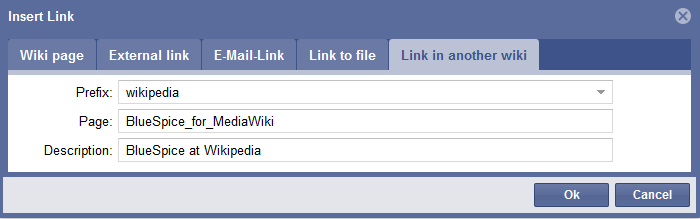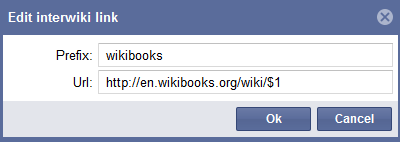BlueSpiceInterWikiLinks
-
- Last edited 7 years ago by WikiSysop
-
-
- No status information
"Interwiki Links" simplifies linking to other wikis. An interwiki link is a code that stands for the start of an internet address (really a URL). This makes links much shorter. The actual address only needs to be know when defining the interwiki link, rather than each time it is used.
Technical background
Interwiki links are saved in the Mediawiki table interwiki. An interwiki link essentially consists of assigning a link name (prefix) to a URL, where the link name must be only one word.
User: How to insert InterWikiLinks?
When editing an article, you can see a link to the tool "InsertLink". In the wiki code mode and in the WYSIWYG mode it looks like this: ![]()
The tool Insert Link gives you an easy choice from many existing interwiki links. Chose the tab "Link to another wiki". You then only need to add the correct article name, choose the wiki and confirm.
An example: The URI for the Wikipedia article "Wiki" http://de.wikipedia.org/wiki/Wiki is given using InterWikiLinks by the code
[[wikipedia:Wiki|Wiki]]
Administrator: Managing InterWikiLinks
Where do I find the InterWikiLink settings?
Interwiki links can be added, edited and deleted from a special page. You can find this special page via Special:Wiki_Admin or in the navigation bar on the left in the tab Admin. (If you do not have administration rights, you will not have access to this special page and will not see the tab in the navigation bar.)
Overview of InterWikiLinks
Admins can set up and delete interwiki links via this special page. The links are sorted alphabetically in the table via the prefix (link name). The prefixes and the links assigned to them can be edited using the tool symbol. You can create as many links as you like. The management display shows 25 links per page. You can move between the pages using the arrows.
Editing InterWikiLinks
The prefixes and the URLs of the individual wikis assigned to them can be changed using the tool symbol on the right. 
Create language links in the sidebar using InterWikiLinks
Step 1: Create an interwiki link (The prefix must be a [1] language code e.g. de, en, fr)
Step 2: Now enter your interwiki link in an arbitrary page and the language menu should appear in the side bar.
Use cases
As mentioned above, interwiki links were designed to be a simple method for linking between different wikis. If one wants to link to Wikipedia from this wiki, the link would normally look like this:
http://de.wikipedia.org/wiki/Hyperlink
As this URL is quite long for using in lots of links, there is an InterWikiLink, wp, which can shorten the link.
[[wikipedia:Hyperlink]]