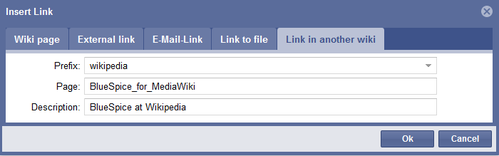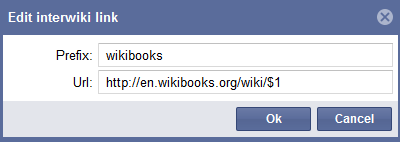BlueSpiceInterWikiLinks
-
- Last edited 7 years ago by Angelika
-
-
- No status information
"Interwikilinks" simplifies linking to other wikis. An Interwikilink is an abbreviation, which stands for the beginning of an internet address (better: URL). This makes links much shorter. The actual address only needs to be known when defining the Interwikilink, rather than each time it is used.
Technical background
Interwikilinks are saved in the Mediawiki table interwiki. An Interwikilink essentially consists of assigning a link name (prefix) to an URL. Keep in mind that the link name must be only one word.
Create and Manage Interwikilinks
Where to Find the Interwikilinks Manager
There is an extra manager for Interwikilinks in the admin area of the main navigation. In the list, under "Administration", you will find the Interwikilinks list point, which will lead you directly to the Interwikilinks manager.
Alternatively, you can also find a link in the list of all special pages Special:SpecialPages (also linked in the admin area). Look for Interwikilinks in the "BlueSpice" section. Or you can call the corresponding special page directly via Special:InterWikiLinks.
Prerequisites for all these accesses are administrative rights for the wiki.
Overview of all Interwikilinks
Admins can create and delete new Interwikilinks at the special page. The links are sorted alphabetically ascending by prefix (link name) in the table. The abbreviations (prefix) and the corresponding links can be edited via the tool symbol. Any number of links can be generated. The manager shows 25 links per page. Use the arrows to navigate to further pages.
Edit Interwikilinks
The prefixes and associated URLs of individual wikis can be edited via the tool icon on the right side.
The syntax for the URL is:
http://URL_OF_THE_WIKI/$1
$1 is the placeholder for the article title of the other wiki.
Use Interwikilinks in Articles
In both the visual editor and the WikiCode, you can open the dialog for inserting links (see also: InsertLink). To do this, click on this button in the menu: ![]()
Here you need to switch to the tab "Link to another Wiki". There the prefix, which stands for the URL of the other wiki, can be selected. Now you only have to specify the page name, according to the article in the other Wiki. You can also enter a description, which is then displayed as a link in the article.
An example:
The URL to Wikipedia article "Tree house"
https://en.wikipedia.org/wiki/Tree_house
will be inserted as
[[wikipedia:Tree_house|Wikipedia article about tree houses]]
Administrator: Managing InterWikiLinks
Where do I find the InterWikiLink settings?
Interwiki links can be added, edited and deleted from a special page. You can find this special page via Special:Wiki_Admin or in the navigation bar on the left in the tab Admin. (If you do not have administration rights, you will not have access to this special page and will not see the tab in the navigation bar.)
Overview of InterWikiLinks
Admins can set up and delete interwiki links via this special page. The links are sorted alphabetically in the table via the prefix (link name). The prefixes and the links assigned to them can be edited using the tool symbol. You can create as many links as you like. The management display shows 25 links per page. You can move between the pages using the arrows.
Editing InterWikiLinks
The prefixes and the URLs of the individual wikis assigned to them can be changed using the tool symbol on the right. 
Create language links in the sidebar using InterWikiLinks
Step 1: Create an interwiki link (The prefix must be a [1] language code e.g. de, en, fr)
Step 2: Now enter your interwiki link in an arbitrary page and the language menu should appear in the side bar.
Use cases
As mentioned above, interwiki links were designed to be a simple method for linking between different wikis. If one wants to link to Wikipedia from this wiki, the link would normally look like this:
http://de.wikipedia.org/wiki/Hyperlink
As this URL is quite long for using in lots of links, there is an InterWikiLink, wp, which can shorten the link.
[[wikipedia:Hyperlink]]