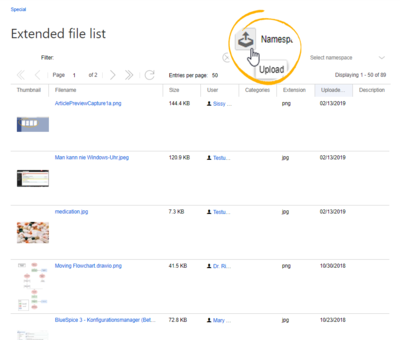BlueSpiceMultiUpload
-
- Last edited 3 years ago by MLR
-
-
- No status information
Extension: BlueSpiceMultiUpload
| Overview | |||
|---|---|---|---|
| Description: | Provides batch uploading of files | ||
| State: | stable | Dependency: | BlueSpice |
| Developer: | HalloWelt | License: | GPL v3 only |
| Type: | Category: | Administration | |
| Edition: | BlueSpice pro | ||
Features
BlueSpiceMultiUpload enables users to seamlessly upload multiple files to the wiki.
Usage / functionality
By clicking on the Upload file link in the main navigation, the operating system's upload dialog opens. Multiple files can be selected.
After confirming the selection of files, a wiki upload dialog appears. Here, it is possible to add additional data such as:
- the namespace to upload to,
- category to attach to the files, and
- file descriptions.
All settings are optional.
After configuring the settings, click on Done to upload the file(s). A progress bar shows the status of the file upload. If there is an error with one or more of the files, the dialog will be expanded to show the problematic files.
After all files are uploaded, the dialog can be closed.
Technical Information
Configuration
There are no additional configuration options.
Rights (permissions)
This extension does not have any separate rights.
Requirements
This extension requires BlueSpiceFoundation.
Integration with other extensions
BlueSpiceMultiUpload also integrates into other extensions, like BlueSpiceExtendedFilelist (accessible from Special:ExtendedFilelist), where an upload button is added above the file grid, providing the same functionality as described above.
More info
For detailed description and usage, visit our help page.
Demo
You can test uploading multiple files by using our BlueSpice Demo site.