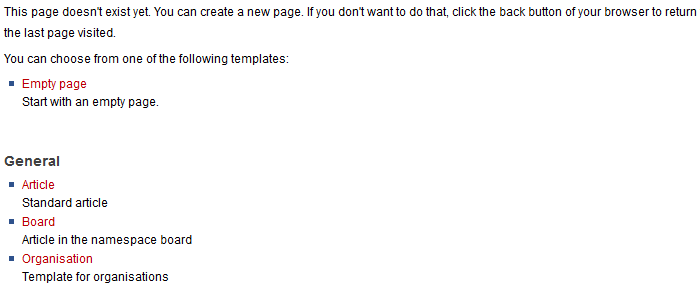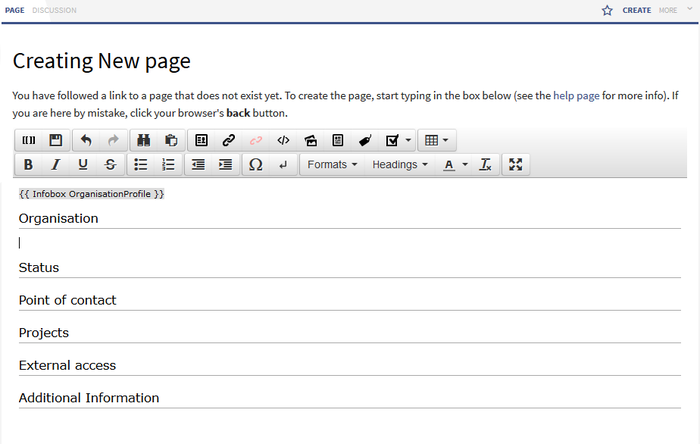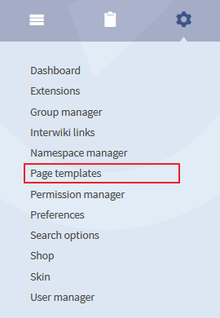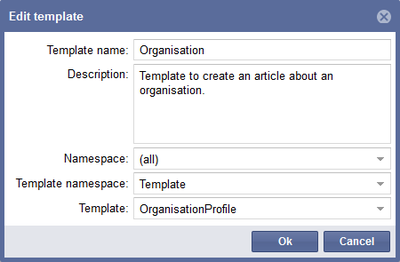BlueSpicePageTemplates
-
- Last edited 6 years ago by Richard Heigl
-
-
- No status information
Page templates are model page designs, set up in advance, which make it easier to create new pages. When you edit a new page, you are shown a list of the templates available. The function PageTemplates lets you make such templates available, helping to make particular types of pages homogeneous.
User: how to use page templates?
If you are an author in the wiki creating a new article you will see the template view. You can choose a fitting template from those which already exist.
The selection of page templates you have available as a user depends on various factors.
- The page template "empty page" is always available
- Page templates for particular namespaces are only available when creating a new page in that namespace
- Page templates for all namespaces are available for all new pages
Templates can contain a list of contents, blocks, a particular layout or specific elements of content.
How do I use page templates as an author?
Choose a page template. Depending on how the template is designed, you may not see the structure immediately. If, for example, an infobox is integrated, you will need to enter the wikicode view to enter the data.
Display of a page template in an article
Save the article to see how your page template with all the content in it looks like.
Administrator: managing page templates
How can I create page templates as an administrator?
If you have admin rights in the wiki, you can choose the page "Page Templates" in the user sidebar in the left hand navigation menu under "Admin". You will then be forwarded to the administration page. This allows you to define existing pages as templates in your wiki.
Create a new page template
Create a new page in the namespace Templates e.g. Template:Minutes. You go to a wiki page which can initially be edited just like any other wiki article. Enter your structure here. For example:
==Minutes from ... == * In attendance: * Not in attendance: * Excused:...
After saving the template, you can either make it available to all users either manually or via "WikiAdmin-PageTemplates". BlueSpice often already contains templates from the start (e.g. standard articles or empty page). You can, however, also create further templates.
Managing page templates
Go to the management page PageTemplates via the Admin tab. You can see all the templates which already exist. You can edit or delete these.
The button lets you add new templates.
Settings of page templates
In the new window, you need to enter the following information:
- Name: Enter a name for your template.
- Description: A short description of your template.
- Namespace: In which namespaces the new template is to be used.
- Namespace of the template: The namespace of the page which you want to be used as the template.
- Template: The page you want to use at the template (filtered by the namespace of the template).
Tips for working with page templates
- Page templates are particularly good for designing structures for minutes and logs, but they are also excellent for typical business or product data for marketing, sales and product management.
- If you use the BlueSpice package [bookmaker] to create online manuals, page templates can safe a lot of time for you. Create a page template for articles in a manual including the fitting "Bookshelf-tag". So you don't have to copy the chapter navigation into every single article.
Classical page templates with MediaWiki
Page templates can also be manually embedded in wikis without page template manager. The prerequisite is that the wiki has the extension PageTemplates.