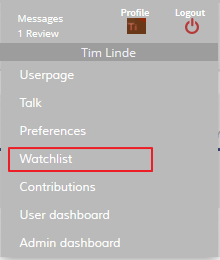BlueSpiceWatchList
-
- Last edited 6 years ago by Lsireta
-
-
- No status information
Extension: BlueSpiceWatchList
| Overview | |||
|---|---|---|---|
| Description: | Your watchlist gives you a handy overview of the changes to an individually chosen collection of pages. | ||
| State: | stable | Dependency: | MediaWiki |
| Developer: | HalloWelt | License: | - |
| Type: | MediaWiki | Category: | - |
| Edition: | BlueSpice free | ||
Features
Your watchlist gives you a handy overview of the changes to an individually chosen collection of pages.
Putting a page on your watchlist
You can put an article or any other page in the wiki onto your watchlist by
- editing the page and ticking the "Watch this page" box.
Where can I find the watchlist?
You will find your watchlist by clicking on the small arrow next to your username and then clicking on "Watchlist" in the dropdown menu (see the screenshot).
About the watchlist
The watchlist can be viewed in different ways. When you call up your watchlist, you will automatically see the view "Watchlist:Changes". This shows you the most recent changes to all of the pages on your watchlist. These changes are listed in reverse chronological order, i.e. the most recent at the top. You can also set up your preferences for your watchlist here, for example you may want to exclude minor changes or those you have made yourself from the display.
The view "View and edit watchlist" gives you a visual list of all the watched articles. In the view "Edit raw watchlist", you will see this list in wiki code.
Handy tips:
- Whenever you watch a page, you will also be watching the associated talk page. This also works the other way: when you watch a talk page you automatically watch the article.
- You can tailor your watchlist to your needs under your Preferences.
- You can set up email notification for changes to your watched pages in Preferences. See also: Email notification.
- Note that this notification only occurs once. If you do not visit the page following the change, then you will not be informed of further changes to the page.
- You can change this by resetting the notification marker. Go to your watchlist and click on the button
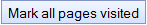 . Now you will be informed of changes without having to visit every page.
. Now you will be informed of changes without having to visit every page.
- Watched articles are also bolded in the Recent changes list.
Removing pages from your watchlist
There are various ways of removing a page from your watchlist.
1. Removing individual pages from your watchlist
- Call up the page and click on "Unwatch" above the article

- Alternatively, call up the page and go to the edit mode. Right at the bottom you will see the tick box Watch this page. Remove the tick from this and the page will no longer be on your watchlist.
2. Removing multiple pages from your watchlist
- Call up your watchlist (as described above). Choose the view "View and edit watchlist". Now you can place ticks by all the pages you want to remove. Confirm your selection by clicking on "Remove titles".
- Another possibility is to call up your watchlist and choose the view "Edit raw watchlist". This shows you the list of articles in wiki code. Mark the articles you no longer want to watch and delete them from the list. Confirm the changes by clicking on "Update watchlist".
Watching category pages
Watching a category only refers to changes to the contents of the category page itself, not the automatically created list of articles in the category. Cf. http://meta.wikimedia.org/wiki/Help:Watching_pages#What_you_cannot_watch MediaWiki.org entry]