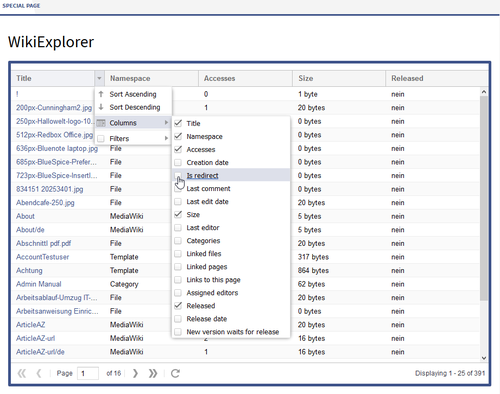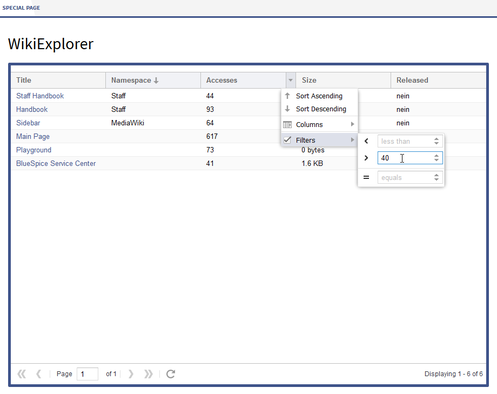BlueSpiceWikiExplorer
-
- Last edited 6 years ago by IdaK
-
-
- No status information
Extension: BlueSpiceWikiExplorer
| Overview | |||
|---|---|---|---|
| Description: | Provides a special page with an article list, which can be filtered and sorted | ||
| State: | stable | Dependency: | BlueSpice |
| Developer: | License: | - | |
| Type: | Category: | Quality Assurance | |
| Edition: | BlueSpice pro | ||
Features
| WikiExplorer - Search, Find, Sort! |
Summary
WikiExplorer supports wiki gardeners who tend the whole wiki. They keep an eye on all articles and files within the wiki and make sure that it isn't flooded with irrelevant or expired content. For this, WikiExplorer offers a list of all articles and files of the wiki, which can be sorted and filtered on several criteria. This makes it e.g. possible to find all articles with less than 5 views, or articles that haven't been released yet.
At a glance: Advantages
- Multiple sorting and filtering possibilities
- Easier cleanup of the wiki
Where do I find WikiExplorer?
You can find WikiExplorer on the special page Special:WikiExplorer, and can also be found in the overview list of all special pages. Click on More in the upper right corner of the article to open the Widgetbar. Under the header "Tools" the link to the special pages can be found.
You can then find WikiExplorer under the header BlueSpice.
Alternatively, you can attach the code Special:WikiExplorer to your domain in the address line of your browser.
Features of WikiExplorer
Choose columns as viewing criteria
In the header of the list, you can choose the sorting criteria and metadata you want to see. Move your mouse to the top of any column and click on the arrow that appears there. Under the subitem Columns you can decide what information you want to see.
Sorting sequence
Click on the title of a column to sort the list based on this criteria, either upwards or downwards.
Using filters
For some content, there are some specially adapted filters available, that can be used to further sort the list. Move your mouse to the head of the respective column and click on the arrow. Under the subitem Filter you can now narrow the list further down.
You can use filters for the following content:
| Content | Possible filters | Sortable |
|---|---|---|
|
Title (Page name) Note: the title is linked to the corresponding article |
starts with, ends with, contains, contains not, equals, equals not | Yes |
| Namespace | starts with, ends with, contains, contains not, equals, equals not | Yes |
| Accesses | less than, greater than, equals | Yes |
| Creation date | None | No |
| Is redirect | None | Yes |
| Last comment | None | Yes |
| Last edit date | None | No |
| Size | less than, greater than, equals | Yes |
| Last editor | None | Yes |
| Categories | None | No |
| Linked files | None | No |
| Linked pages | None | No |
| Links to this page | None | No |
| Assigned editors | None | Yes |
|
Released (only visible when package Teamwork is installed) |
yes, no | Yes |
|
Release date (only visible when package Teamwork is installed) |
less than, greater than, equals | Yes |
|
New version waits for release |
None | Yes |
Working hints
Use WikiExplorer to initialize maintenance measures. You can for example point out articles that have not been approved yet, or check with articles with a low view count if they can be deleted or advertised (e.g. by linking it on the main page).
Administration
How can I adapt WikiExplorer?
WikiEplorer works as is, so no further adaptations are necessary.
Which rights are needed to use WikiExplorer?
WikiEplorer can be used by every user with reading rights. Please note: the only files shown will be file the user has reading rights for. Other articles and files will not be listed.
Technical background
WikiExplorer is implemented with ExtJS, to maintain compatibility.
|
The BlueSpice extension WikiEplorer is part of BlueSpice pro. It can also be purchased as a single extension in the Shop. |