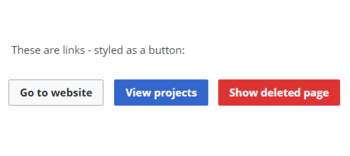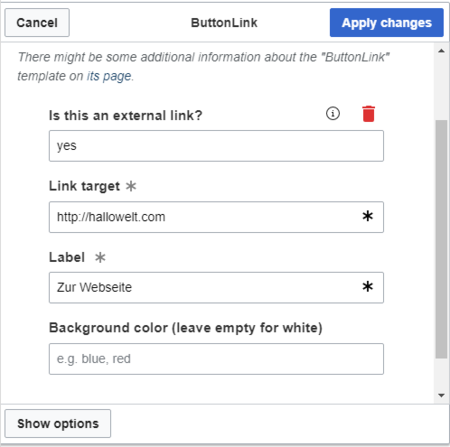You are viewing an old version of this page. Return to the latest version.
No categories assigned
ButtonLink
-
- Last edited 2 years ago by MLR
-
-
- No status information
< Templates download
Revision as of 12:10, 23 July 2021 by Mlink-rodrigue (talk | contribs)
This template creates a link that is styled as a button. It can be inserted into a wiki page via the VisualEditor Insert > Template menu.
Importing the template
The import file is included in the archive file HW-ButtonLink.zip. Unpack the zip file first.
On the page Special:Import follow these steps:
- Select file and choose HW-ButtonLink.xml.
- Enter an Interwiki prefix. Since this field is required, simply add hw (for hallowelt).
- Keep the selection Import to default locations.
- Click Upload file... .
The template is now available in your wiki.
Pages included in the import
The xml import creates the following files in your wiki:
- Template:ButtonLink
Using the template
- Add the template from the VisualEditor insert-dialog.
- Fill in the form fields as needed.
Note: If, after importing the template to your wiki, the input fields are not displayed when you first integrate it into a wiki page, you need to open the template in the template namespace, make a change (e.g. insert spaces) and save the template. The input fields should now be displayed correctly.
Settings
| Input field | Description |
|---|---|
| Is this an external link? | yes = the link target starts with http:// or https://
Leave blank for internal wiki page |
| Link target | Name of the wiki page or the website |
| Label | Label shown on the button |
| Background color | Possible button colors: red, blue (leave blank for white) |