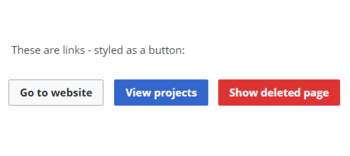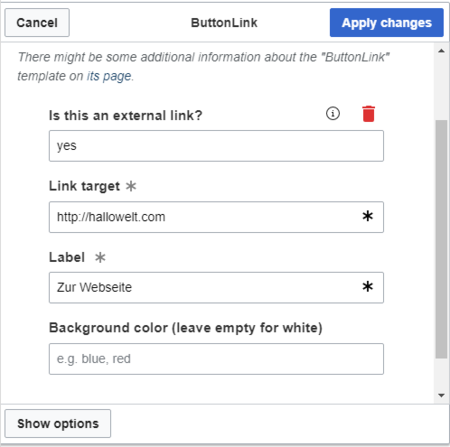ButtonLink
-
- Last edited 2 years ago by MLR
-
-
- No status information
This template creates a link that is styled as a button. It can be inserted into a wiki page via the VisualEditor Insert > Template menu.
Importing the template
The import file is included in the archive file HW-ButtonLink.zip. Unpack the zip file first.
On the page Special:Import follow these steps:
- Select file and choose HW-ButtonLink.xml.
- Enter an Interwiki prefix. Since this field is required, simply add hw (for hallowelt).
- Keep the selection Import to default locations.
- Click Upload file... .
The template is now available in your wiki.
Important! After importing the template to your wiki the input fields for the template parameters are usually not automatically available. You have to open the imported template file and make an edit (e.g., add a space and then save the page) to activate the template data functionality. The input fields should now be displayed correctly when you use the template on a page.
Pages included in the import
The xml import creates the following files in your wiki:
- Template:ButtonLink
Using the template
- Add the template from the VisualEditor insert-dialog.
- Fill in the form fields as needed.
Settings
| Input field | Description |
|---|---|
| Is this an external link? | yes = the link target starts with http:// or https://
Leave blank for internal wiki page |
| Link target | Name of the wiki page or the website |
| Label | Label shown on the button |
| Background color | Possible button colors: red, blue (leave blank for white) |