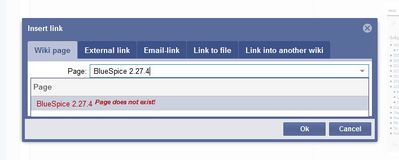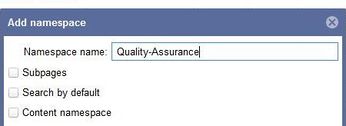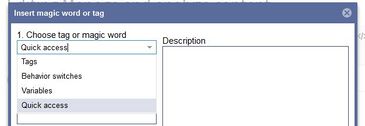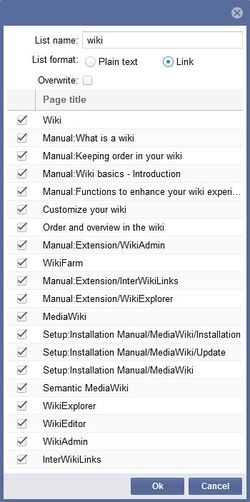Difference between revisions of "Archive:BlueSpice 2.27.3"
RichardHeigl (talk | contribs) (→Notable new features) |
Fbaeckmann (talk | contribs) m (Fbaeckmann moved page BlueSpice 2.27.3 to Archive:BlueSpice 2.27.3) |
BlueSpice 2.27.3 is a patch release. Consult the Release Notes for the full list of changes. The version 2.27.3 was published on Wednesday, 18. 18th April 2018. Download the free software via the official download page.
Notable new features[edit | edit source]
|
ArticleInfo: The display of all subpages is now sorted in a meaningful way. |
|
|
The link wizard InsertLink now informs users whether the desired page to be linked exists. |
|
|
Namespaces can now also have hyphens in their names.
|
|
| The InsertMagic wizard (which you can use to insert tags, switches and variables) now offers the possibility to give users a list of the most important tags to prevent longer searches ("Quick access"). | |
|
BookmakerBookshelf - Mass add: Assign many pages to a book at once using the "Mass add" function in the bookmaker. You select the pages of a category or the subpages of a page and only have to sort the added pages. It is also possible to search for pages and export the search results and import them into the book.
|
|
Get BlueSpice 2.27.3[edit | edit source]
BlueSpice 2.27.3 is a patch release. Consult the [[Setup:Release Notes|Release Notes]] for the full list of changes. The version 2.27.3 was published on Wednesday, 18.18th April 2018. Download the free software via the official <span style="color: #ff0000;"> [https://de.bluespice.com/download-bluespice/ download page].</span> ==Notable new features== {| class=" cuscosky" style="height: 118px;" width="875" |- | style="width: 486.417px;"| [[Reference:ArticleInfo|ArticleInfo]]: The display of all subpages is now sorted in a meaningful way. | style="width: 368.583px;"|[[File:List_of_subpages.png|center|142x272px]] |- | style="width: 486.417px;"| The link wizard [[Reference:InsertLink|InsertLink]] now informs users whether the desired page to be linked exists. | style="width: 368.583px;"|[[File:BlueSpice_2-27-3_InsertLink.png|center|399x160px]] |- | style="width: 486.417px;"| [[Namespace|Namespaces]] can now also have hyphens in their names. | style="width: 368.583px;"|[[File:BlueSpice_2-27-3_NamespaceManager.png|center|346x126px]] |- ||The [[Reference:InsertMagic|InsertMagic]] wizard (which you can use to insert tags, switches and variables) now offers the possibility to give users a list of the most important tags to prevent longer searches ("Quick access"). | style="width: 368.583px;"|[[File:BlueSpice_2-27-3_InsertMagic.png|center|365x126px]] |- | style="width: 486.417px;"| [[File:Stempel_BlueSpice_pro.png|right|75px]] [[Bookmaker]]Manual:Extension/BlueSpiceBookshelf|Bookshelf]] - Mass add: Assign many pages to a book at once using the "Mass add" function in the bookmaker. You select the pages of a category or the subpages of a page and only have to sort the added pages. It is also possible to search for pages and export the search results and import them into the book. '''<br />''' | style="width: 368.583px;"| [[File:BlueSpice_2-27-3-Mass_add_icon.png|center]][[File:BlueSpice_2-27-3_Search_result_export.png|center|250x502px|center]] |} [[]] |} ==Get BlueSpice 2.27.3== * [[Setup:System requirements|System requirements]] * [https://bluespice.com/download-bluespice/ Download page] * [[Setup:Installation Guide|Installation manual]] * [[Setup:Release Notes|Release Notes]] * [[Setup:Installation Guide/Update|Update instructions]] [[en:{{FULLPAGENAME}}]][[de:BlueSpice 2.27.3]]
| (9 intermediate revisions by 3 users not shown) | |||
| Line 1: | Line 1: | ||
| − | BlueSpice 2.27.3 is a patch release. | + | BlueSpice 2.27.3 is a patch release. The version 2.27.3 was published on Wednesday, 18th April 2018. |
| − | |||
| − | The version 2.27.3 was published on Wednesday, | ||
| − | |||
| − | |||
==Notable new features== | ==Notable new features== | ||
| Line 9: | Line 5: | ||
|- | |- | ||
| style="width: 486.417px;"| | | style="width: 486.417px;"| | ||
| − | [[ArticleInfo]]: The display of all subpages is now sorted in a meaningful way. | + | [[Reference:ArticleInfo|ArticleInfo]]: The display of all subpages is now sorted in a meaningful way. |
| style="width: 368.583px;"|[[File:List_of_subpages.png|center|142x272px]] | | style="width: 368.583px;"|[[File:List_of_subpages.png|center|142x272px]] | ||
|- | |- | ||
| style="width: 486.417px;"| | | style="width: 486.417px;"| | ||
| − | The link wizard [[InsertLink]] now informs users whether the desired page to be linked exists. | + | The link wizard [[Reference:InsertLink|InsertLink]] now informs users whether the desired page to be linked exists. |
| style="width: 368.583px;"|[[File:BlueSpice_2-27-3_InsertLink.png|center|399x160px]] | | style="width: 368.583px;"|[[File:BlueSpice_2-27-3_InsertLink.png|center|399x160px]] | ||
| Line 26: | Line 22: | ||
| style="width: 368.583px;"|[[File:BlueSpice_2-27-3_NamespaceManager.png|center|346x126px]] | | style="width: 368.583px;"|[[File:BlueSpice_2-27-3_NamespaceManager.png|center|346x126px]] | ||
|- | |- | ||
| − | ||The [[InsertMagic]] wizard (which you can use to insert tags, switches and variables) now offers the possibility to give users a list of the most important tags to prevent longer searches ("Quick access"). | + | ||The [[Reference:InsertMagic|InsertMagic]] wizard (which you can use to insert tags, switches and variables) now offers the possibility to give users a list of the most important tags to prevent longer searches ("Quick access"). |
| style="width: 368.583px;"|[[File:BlueSpice_2-27-3_InsertMagic.png|center|365x126px]] | | style="width: 368.583px;"|[[File:BlueSpice_2-27-3_InsertMagic.png|center|365x126px]] | ||
|- | |- | ||
| Line 32: | Line 28: | ||
[[File:Stempel_BlueSpice_pro.png|right|75px]] | [[File:Stempel_BlueSpice_pro.png|right|75px]] | ||
| − | [[ | + | [[Manual:Extension/BlueSpiceBookshelf|Bookshelf]] - Mass add: Assign many pages to a book at once using the "Mass add" function in the bookmaker. You select the pages of a category or the subpages of a page and only have to sort the added pages. It is also possible to search for pages and export the search results and import them into the book. '''<br />''' |
| style="width: 368.583px;"| | | style="width: 368.583px;"| | ||
| − | [[File:BlueSpice_2-27-3-Mass_add_icon.png|center]][[File:BlueSpice_2-27-3_Search_result_export.png|250x502px | + | [[File:BlueSpice_2-27-3-Mass_add_icon.png|center]][[File:BlueSpice_2-27-3_Search_result_export.png|center|250x502px]] |
| Line 41: | Line 37: | ||
|} | |} | ||
| + | |||
| + | ==Get BlueSpice 2.27.3== | ||
| + | * [[Setup:System requirements|System requirements]] | ||
| + | * [https://bluespice.com/download-bluespice/ Download page] | ||
| + | * [[Setup:Installation Guide|Installation manual]] | ||
| + | * [[Setup:Release Notes|Release Notes]] | ||
| + | * [[Setup:Installation Guide/Update|Update instructions]] | ||
| + | |||
| + | |||
[[en:{{FULLPAGENAME}}]][[de:BlueSpice 2.27.3]] | [[en:{{FULLPAGENAME}}]][[de:BlueSpice 2.27.3]] | ||