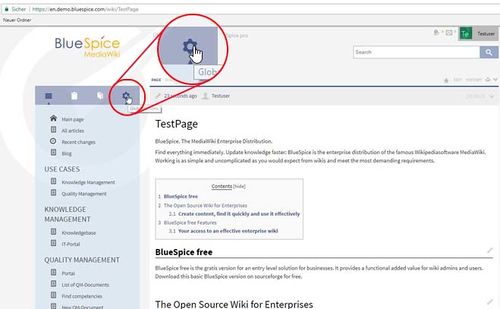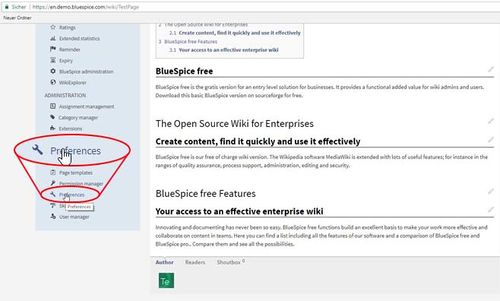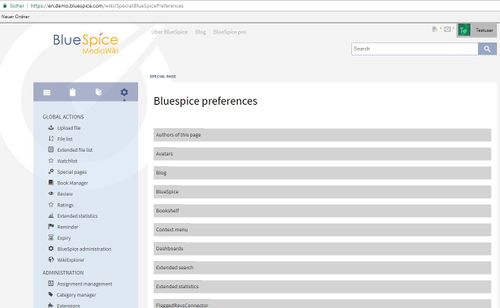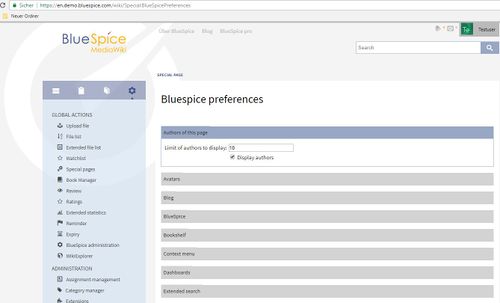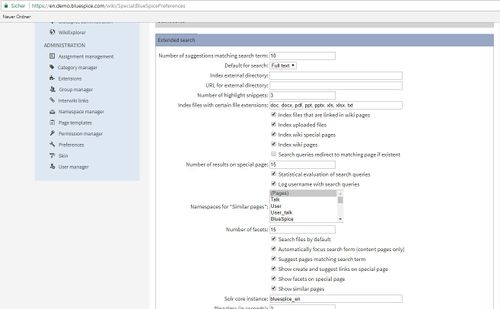Difference between revisions of "Archive:Preferences"
m (Mlink-rodrigue moved page Preferences to Archive:Preferences without leaving a redirect: obsolete) |
Contents
Extension: Preferences
| Overview | |||
|---|---|---|---|
| Description: | administration interface to manage user rights for groups. | ||
| State: | stable | Dependency: | BlueSpice |
| Developer: | HalloWelt | License: | - |
| Type: | BlueSpice | Category: | Administration |
| Edition: | BlueSpice free, BlueSpice pro | ||
Features[edit source]
Contents
Description[edit | edit source]
Preferences is an extension allowing wiki administrators to change key settings of the wiki, without resorting to scripts and manual settings in LocalSetting.php file. These settings are wiki-wide, although some of them can be overriden on user level through UserPreferences.
Technical backgroundUsage / Features[edit | edit source]
Preferences lets you control the behaviour of extensions and set default values.
Where can I find the Preferences function?[edit | edit source]Firstly, you need to have administration permissions in order to call up Preferences. If you have the correct permissions, you will be able to see the link "Preferences" in the "Global settings" and then on "Preferences" as you see on the image below. Click on the link and you will be taken to the administration page.
The
functionality of Preferences[edit | edit source]The display shows different areas for the individual extensions.
These areas can be fully displayed or collapsed. By default they will be collapsed. Click on the arrow symbol to see the further options. The different options for configuring the different extensions are described on the pages detailing the relevant extensions. For example:
BlueSpice - basic preferences
Technical information[edit | edit source]
| Setting | Description |
|---|---|
| Basic setting | MinifyPath: Where the Minification scripts are saved. |
| Search | Display of search results, indexed data formats etc. |
BlueSpice - MediaWiki preferencesConfiguration[edit | edit source]
Setting Description ArticleInfo Update intervall The articles authors Preferences for profile pictures. Avatars Size and defaults Blog Display of blog entries BlueSpice Special preferences for BlueSpice. You can also set which data formats allowed here (by default: png, gif, jpg, jpeg, doc, docx, pdf, xls). BlueSpice Project Feedback Helper Activation DashBoards Link the site logo to the dashboards ExtendedStatistics Settings for BlueSpice statistics e.g. exclude certain users FlexiSkin Activated skin and logo path. InsertCategory Insert categories include its parents InsertLink Enable links to local files Notifications Only notify for changes in special namespaces PageTemplates Above all for combining page templates with namespaces. PermissionManager Activate lockmode.... Quality assurance Configure the easy review processes. Readers of this article Activation and settings. ResponsibleEditors Enabled namespaces and assigning rights. Safer Editing Organise autosaving while editing. SecureFileStore Settings for files. Shoutbox Setings for the comment box. SmartList Configure the latest changes function (previously called "Infobox") Status bar Display statbar and shows the order. Syntax Highlighter e.g. link URLs TopMenubarCustomizer Settings for the top MenuBar. UserManager This is, above all, to permit changing passwords. User navigation (Focus) Individual navigation bar. VisitedPages Limit of entries, namespaces, ... VisualEditor Settings for the WYSIWYG editor. WantedArticles WatchList Who is online? WidgetsThe wiki is closed by default, permissions being assigned by administrators. If you have questions or problems, please contact Hallo Welt! - Medienwerkstatt.
Try it!This extension offers no configurations.
Rights (permissions)[edit | edit source]
Users must have "bluespicepreferences-viewspecialpage" permission in order to change preferences.
Requirements[edit | edit source]
Preferences requires BlueSpiceFoundation.
User manual[edit | edit source]
For detailed description and usage, visit our user manual.
Try free our BlueSpice[edit | edit source]
__TOC__ <bookshelf src="Book:Admin manual" /> {{BSExtensionInfobox |desc=administration interface to manage user rights for groups. |status=stable |developer=HalloWelt |type=BlueSpice |edition=BlueSpice free, BlueSpice pro |active=Yes |compatible=BlueSpice |category=Administration |docu=https://www.mediawiki.org/wiki/Extension:Preferences }} __TOC__ ==Description== '''Preferences''' is an extension allowing wiki administrators to change key settings of the wiki, without resorting to scripts and manual settings in LocalSetting.php file. These settings are wiki-wide, although some of them can be overriden on user level through [[UserPreferences]]. ==Technical background== Preferences lets you control the behaviour of extensions and set default values. ==Where can I find the Preferences function?== Firstly, you need to have administration permissions in order to call up Preferences. If you have the correct permissions, you will be able to see the link "Preferences" in the "Global settings" and then on "Preferences" as you see on the image below. Click on the link and you will be taken to the administration page. ::: [[File:PreferencesHD1.jpg|500x309px]] ::: [[File:PreferencesHD2.jpg|500x301px]] ==The functionality of Preferences== The Usage / Features== The display shows different areas for the individual extensions. ::: [[File:PreferencesHD3.jpg|500x308px]] These areas can be fully displayed or collapsed. By default they will be collapsed. Click on the arrow symbol to see the further options. The different options for configuring the different extensions are described on the pages detailing the relevant extensions. For example: ::: [[File:PreferencesHD4.jpg|500x303px]] ::: [[File:PreferencesHD5.jpg|500x309px]] ===BlueSpice - basic preferences=== {| class="wikitable" border="0" |- ! style="width: 200px; height: 40px;"|Setting ! style="width: 1100px; height: 40px;"|Description |- | style="width: 200px; height: 40px;"|'''Basic setting''' ||MinifyPath: Where the Minification scripts are saved. |- | style="width: 200px; height: 40px;"|'''[[ExtendedSearch|Search]]''' ||Display of search results, indexed data formats etc. |} ===BlueSpice - MediaWiki preferences=== {| class="wikitable" border="0" |- ! style="width: 200px; height: 40px;"|Setting ! style="width: 1100px; height: 40px;"|Description |- | style="width: 200px; height: 40px;"|'''[[ArticleInfo]]''' ||Update intervall |- | style="width: 200px; height: 40px;"|'''[[Authors|The articles authors]]''' ||Preferences for profile pictures. |- | style="width: 200px; height: 40px;"|'''[[Avatars]]''' ||Size and defaults |- | style="width: 200px; height: 40px;"|'''[[Blog]]''' ||Display of blog entries |- | style="width: 200px; height: 40px;"|'''BlueSpice''' ||Special preferences for BlueSpice. You can also set which data formats allowed here (by default: png, gif, jpg, jpeg, doc, docx, pdf, xls). |- | style="width: 200px; height: 40px;"|'''BlueSpice Project Feedback Helper''' ||Activation |- | style="width: 200px; height: 40px;"|'''[[DashBoards]]''' ||Link the site logo to the dashboards |- | style="width: 200px; height: 40px;"|'''[[ExtendedStatistics]]''' ||Settings for BlueSpice statistics e.g. exclude certain users |- | style="width: 200px; height: 40px;"|'''[[FlexiSkin]]''' ||Activated skin and logo path. |- | style="width: 200px; height: 40px;"|'''[[InsertCategory]]''' ||Insert categories include its parents |- | style="width: 200px; height: 40px;"|'''[[InsertLink]]''' ||Enable links to local files |- | style="width: 200px; height: 40px;"|'''[[Notifications]]''' ||Only notify for changes in special namespaces |- | style="width: 200px; height: 40px;"|'''[[PageTemplates]]''' ||Above all for combining page templates with namespaces. |- | style="width: 200px; height: 40px;"|'''[[PermissionManager]]''' ||Activate lockmode.... |- | style="width: 200px; height: 40px;"|'''[[ReviewExtended|Quality assurance]]''' ||Configure the easy review processes. |- | style="width: 200px; height: 40px;"|'''[[Readers|Readers of this article]]''' ||Activation and settings. |- | style="width: 200px; height: 40px;"|'''[[ResponsibleEditors]]''' ||Enabled namespaces and assigning rights. |- | style="width: 200px; height: 40px;"|'''[[SaferEdit|Safer Editing]]''' ||Organise autosaving while editing. |- | style="width: 200px; height: 40px;"|'''[[SecureFileStore]]''' ||Settings for files. |- | style="width: 200px; height: 40px;"|'''[[Shoutbox]]''' ||Setings for the comment box. |- | style="width: 200px; height: 40px;"|'''[[SmartList]]''' ||Configure the latest changes function (previously called "Infobox") |- | style="width: 200px; height: 40px;"|'''[[StateBar|Status bar]]''' ||Display statbar and shows the order. |- | style="width: 200px; height: 40px;"|'''[[CSyntaxHighlight|Syntax Highlighter]]''' ||e.g. link URLs |- | style="width: 200px; height: 40px;"|'''[[TopBarMenuCustomizer|TopMenubarCustomizer]]''' ||Settings for the top MenuBar. |- | style="width: 200px; height: 40px;"|'''[[UserManager]]''' ||This is, above all, to permit changing passwords. |- | style="width: 200px; height: 40px;"|'''[[UserSideBar|User navigation (Focus)]]''' ||Individual navigation bar. |- | style="width: 200px; height: 40px;"|'''[[PagesVisited|VisitedPages]]''' ||Limit of entries, namespaces, ... |- | style="width: 200px; height: 40px;"|'''[[VisualEditor]]''' ||Settings for the WYSIWYG editor. |- | style="width: 200px; height: 40px;"|'''[[WantedArticles]]''' || |- | style="width: 200px; height: 40px;"|'''[[WatchList]]''' || |- | style="width: 200px; height: 40px;"|'''[[WhoIsOnline|Who is online?]]''' || |- | style="width: 200px; height: 40px;"|'''[[Widgetbar|Widgets]]''' || |} The wiki is closed by default, permissions being assigned by administrators. If you have questions or problems, please contact [http://www.hallowelt.biz Hallo Welt! - Medienwerkstatt]. {{Box_Links-en | Thema1 =[[UserPreferences|User Preferences]] | Thema2 =[[ExtensionInfo|Information on installed extensions]] | Thema3 =[[Special_pages|Special Pages]] | Thema4 = }} [[Category:Extension]] [[Category:BlueSpice free]] [[en:{{FULLPAGENAME}}]][[de:Einstellungen]] ==Try it!== [https://en.demo.bluespice.com/wiki/Main_Page BlueSpiceDemo] ==Technical information== ===Configuration=== This extension offers no configurations. ===Rights (permissions)=== Users must have "bluespicepreferences-viewspecialpage" permission in order to change preferences. ===Requirements=== Preferences requires [[Reference:BlueSpiceFoundation|BlueSpiceFoundation]]. ==User manual== For detailed description and usage, visit our [[Manual:Extension/Preferences|user manual.]] ==Try free our BlueSpice== [https://en.demo.bluespice.com/wiki/Main_Page BlueSpiceDemo.] [[de:{{FULLPAGENAME}}]][[en:{{FULLPAGENAME}}]] [[Category:Extension]]
| (44 intermediate revisions by 8 users not shown) | |||
| Line 1: | Line 1: | ||
| + | <bookshelf src="Book:Admin manual" /> | ||
| + | {{BSExtensionInfobox | ||
| + | |desc=administration interface to manage user rights for groups. | ||
| + | |status=stable | ||
| + | |developer=HalloWelt | ||
| + | |type=BlueSpice | ||
| + | |edition=BlueSpice free, BlueSpice pro | ||
| + | |active=Yes | ||
| + | |compatible=BlueSpice | ||
| + | |category=Administration | ||
| + | |docu=https://www.mediawiki.org/wiki/Extension:Preferences | ||
| + | }} | ||
__TOC__ | __TOC__ | ||
| + | |||
| + | ==Description== | ||
'''Preferences''' is an extension allowing wiki administrators to change key settings of the wiki, without resorting to scripts and manual settings in LocalSetting.php file. These settings are wiki-wide, although some of them can be overriden on user level through [[UserPreferences]]. | '''Preferences''' is an extension allowing wiki administrators to change key settings of the wiki, without resorting to scripts and manual settings in LocalSetting.php file. These settings are wiki-wide, although some of them can be overriden on user level through [[UserPreferences]]. | ||
| − | == | + | ==Usage / Features== |
| − | |||
| − | + | The display shows different areas for the individual extensions. These areas can be fully displayed or collapsed. By default they will be collapsed. Click on the arrow symbol to see the further options. The different options for configuring the different extensions are described on the pages detailing the relevant extensions. | |
| − | |||
| − | + | ==Technical information== | |
| − | |||
| − | == | ||
| − | |||
| − | + | ===Configuration=== | |
| − | + | This extension offers no configurations. | |
| + | ===Rights (permissions)=== | ||
| + | Users must have "bluespicepreferences-viewspecialpage" permission in order to change preferences. | ||
| − | + | ===Requirements=== | |
| + | Preferences requires [[Reference:BlueSpiceFoundation|BlueSpiceFoundation]]. | ||
| + | ==User manual== | ||
| − | + | For detailed description and usage, visit our [[Manual:Extension/Preferences|user manual.]] | |
| − | |||
| − | |||
| − | |||
| − | |||
| − | |||
| − | |||
| − | + | ==Try free our BlueSpice== | |
| − | |||
| − | |||
| − | |||
| − | |||
| − | |||
| − | |||
| − | + | [https://en.demo.bluespice.com/wiki/Main_Page BlueSpiceDemo.] | |
| − | |||
| − | |||
| − | |||
| − | |||
| − | |||
| − | |||
| − | |||
| − | |||
| − | |||
| − | |||
| − | |||
| − | |||
| − | |||
| − | |||
| − | |||
| − | |||
| − | |||
| − | |||
| − | |||
| − | |||
| − | |||
| − | |||
| − | |||
| − | |||
| − | |||
| − | |||
| − | |||
| − | |||
| − | |||
| − | |||
| − | |||
| − | |||
| − | |||
| − | |||
| − | |||
| − | |||
| − | |||
| − | |||
| − | |||
| − | |||
| − | |||
| − | |||
| − | |||
| − | |||
| − | |||
| − | |||
| − | |||
| − | |||
| − | |||
| − | |||
| − | |||
| − | |||
| − | |||
| − | |||
| − | |||
| − | |||
| − | |||
| − | |||
| − | |||
| − | |||
| − | |||
| − | |||
| − | |||
| − | |||
| − | |||
| − | |||
| − | |||
| − | |||
| − | |||
| − | |||
| − | |||
| − | |||
| − | |||
| − | |||
| − | |||
| − | |||
| − | |||
| − | |||
| − | |||
| − | |||
| − | |||
| − | |||
| − | |||
| − | |||
| − | |||
| − | |||
| − | |||
| − | |||
| − | |||
| − | |||
| − | |||
| − | |||
| − | |||
| − | |||
| − | |||
| − | |||
| − | |||
| − | |||
| − | |||
| − | |||
| − | |||
| − | |||
| − | {{ | + | [[de:{{FULLPAGENAME}}]][[en:{{FULLPAGENAME}}]] |
| + | |||
[[Category:Extension]] | [[Category:Extension]] | ||
| − | |||
| − | |||
| − | |||
| − | |||
| − | |||