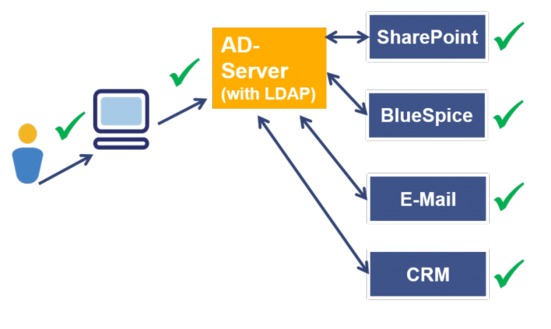Page is a draft due to changes in included resources
You are viewing an old version of this page. Return to the latest version.
Difference between revisions of "Manual:Extension/LDAPAuthentication"
| [unchecked revision] | [unchecked revision] |
(→Configuration options) |
(→Configuration options) |
LDAP means Lightweight Directory Access Protocol. This can be used for centralized authentication. This extension allows you to connect BlueSpice (and MediaWiki) to an LDAP server for central authentication.
Contents
BlueSpice with LDAP[edit | edit source]
The MediaWiki extension "LDAP Authentication" is available in BlueSpice free, but is not activated by default. To link the Wiki to LDAP you need to activate the extension and configure it.
Configuration options[edit | edit source]
| LDAP | Connection to AD without group synchronization |
|
LDAP with
group synchronization |
If you have already defined user groups for your company, they can be adopted for the wiki. The corresponding groups are automatically present in the wiki with the group name and you can assign the corresponding rights to the groups there. |
| Comfort Sign-on | such as LDAP with group synchronization as above
To further extend the connection to a central authentication, there is the possibility to set up a single sign-on. This means that the user is also logged on to the wiki at the same time when logging on to the PC. |
Please note after configuring LDAP[edit | edit source]
Weblinks[edit | edit source]
Documentation on mediawiki.org
{{DISPLAYTITLE:Authentication with LDAP}}
LDAP means '''L'''ightweight '''D'''irectory '''A'''ccess '''P'''rotocol. This can be used for centralized authentication. This extension allows you to connect BlueSpice (and MediaWiki) to an LDAP server for central authentication.
__TOC__
== BlueSpice with LDAP ==
The MediaWiki extension "[https://www.mediawiki.org/wiki/Extension:LDAP_Authentication LDAP Authentication]" is available in BlueSpice free, but is not activated by default. To link the Wiki to LDAP you need to activate the extension and configure it.
[[File:Ldap-ad.png|none|none|551x329px]]
==Configuration options==
{| class="contenttable"
|-
||LDAP
||Connection to AD without group synchronization
|-
| style="width: 50px150px;"|LDAP with <br />group synchronization
||If you have already defined user groups for your company, they can be adopted for the wiki. The corresponding groups are automatically present in the wiki with the group name and you can assign the corresponding rights to the groups there.
|-
||Comfort Sign-on
||such as LDAP with group synchronization as above<br /><br />To further extend the connection to a central authentication, there is the possibility to set up a single sign-on. This means that the user is also logged on to the wiki at the same time when logging on to the PC.
|}
== Please note after configuring LDAP ==
== Weblinks ==
Documentation on [http://www.mediawiki.org/wiki/Extension:LDAP_Authentication mediawiki.org]
[[Category:BlueSpice_free]]| Line 16: | Line 16: | ||
||Connection to AD without group synchronization | ||Connection to AD without group synchronization | ||
|- | |- | ||
| − | | style="width: | + | | style="width: 150px;"|LDAP with <br />group synchronization |
||If you have already defined user groups for your company, they can be adopted for the wiki. The corresponding groups are automatically present in the wiki with the group name and you can assign the corresponding rights to the groups there. | ||If you have already defined user groups for your company, they can be adopted for the wiki. The corresponding groups are automatically present in the wiki with the group name and you can assign the corresponding rights to the groups there. | ||
|- | |- | ||