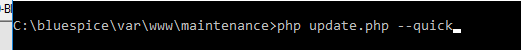Difference between revisions of "Setup:Installation Guide/Advanced/ExtendedSearch Configuration"
← Setup:Installation Guide/Advanced/ExtendedSearch Configuration
| [quality revision] | [quality revision] |
(Created page with "{{DISPLAYTITLE:ExtendedSearch configuration}} Before you can use ExtendedSearch in BlueSpice, you have to activate it in your installation: In the BlueSpice installation dir...") (Tag: Visual edit) |
(Tag: Visual edit) |
Before If the ElasticSearch service is up and running, you can use ExtendedSearch in BlueSpice, you have to activate it in your installation:
In the BlueSpice installation directory, locate the following file inside the folder „var\www\settings.d“:
020-BlueSpiceExtendedSearch.php:
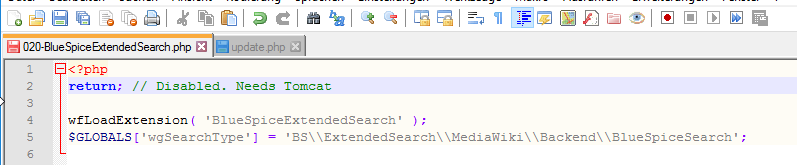
- Remove the line containing the „return;“ command and save the file.
- Reload the sysstem with a restart or using the command line.
For the command line, go to [BlueSpice installation path]\var\www\maintenance\.
In this directory, execute the command php update.php --quick:
ExtendedSearch is now activated. enable BlueSpice Extended Search.
- Go to your BlueSpice install path. For example:
cd /var/www/bluespice
- Go to the folder settings.d:
cd settings.d
- Create a file in this folder and name it 020-BlueSpiceExtendedSearch.local.php.
- Put following content to newly created file.
<?php
wfLoadExtension( 'BlueSpiceExtendedSearch' );
$GLOBALS['wgSearchType'] = 'BS\\ExtendedSearch\\MediaWiki\\Backend\\BlueSpiceSearch';
- Go to your BlueSpice install path again. For example:
cd /var/www/bluespice
- Run following scripts to build the search index.
php extensions/BlueSpiceExtendedSearch/maintenance/initBackends.php --quick
php extensions/BlueSpiceExtendedSearch/maintenance/rebuildIndex.php --quick
php maintenance/runJobs.php
{{DISPLAYTITLE:ExtendedSearch configuration}}
Before you can use ExtendedSearch in BlueSpice, you have to activate it in your installation:
In the BlueSpice installation directory, locate the following file inside the folder „var\www\settings.d“:
'''020-BlueSpiceExtendedSearch.php''':
<br />
[[File:Setup:extendedsearch-config.png]]
<br />
#Remove the line containing the „return;“ command and save the file.
#Reload the sysstem with a restart or using the command line.
For the command line, go to <code>[BlueSpice installation path]\var\www\maintenance\.</code>
In this directory, execute the command <code>php update.php --quick</code>:
[[File:Setup:extendedsearch-config-restart.png|alt=Screenshot:extended search command line|center]]
ExtendedSearch is now activated.If the [[Setup:Installation Guide/System Preparation/Linux/Elasticsearch|ElasticSearch service is up and running]], you can enable BlueSpice Extended Search.
*Go to your BlueSpice install path. For example:
<syntaxhighlight lang="batch">
cd /var/www/bluespice
</syntaxhighlight>
*Go to the folder ''settings.d'':
<syntaxhighlight lang="batch">
cd settings.d
</syntaxhighlight>
*Create a file in this folder and name it ''020-BlueSpiceExtendedSearch.local.php''.
*Put following content to newly created file.
<syntaxhighlight lang="php">
<?php
wfLoadExtension( 'BlueSpiceExtendedSearch' );
$GLOBALS['wgSearchType'] = 'BS\\ExtendedSearch\\MediaWiki\\Backend\\BlueSpiceSearch';
</syntaxhighlight>
*Go to your BlueSpice install path again. For example:
<syntaxhighlight lang="batch">
cd /var/www/bluespice
</syntaxhighlight>
*Run following scripts to build the search index.
<syntaxhighlight lang="php">
php extensions/BlueSpiceExtendedSearch/maintenance/initBackends.php --quick
php extensions/BlueSpiceExtendedSearch/maintenance/rebuildIndex.php --quick
php maintenance/runJobs.php
</syntaxhighlight>| Line 1: | Line 1: | ||
{{DISPLAYTITLE:ExtendedSearch configuration}} | {{DISPLAYTITLE:ExtendedSearch configuration}} | ||
| − | + | If the [[Setup:Installation Guide/System Preparation/Linux/Elasticsearch|ElasticSearch service is up and running]], you can enable BlueSpice Extended Search. | |
| − | + | *Go to your BlueSpice install path. For example: | |
| + | <syntaxhighlight lang="batch"> | ||
| + | cd /var/www/bluespice | ||
| + | </syntaxhighlight> | ||
| − | '' | + | *Go to the folder ''settings.d'': |
| − | < | + | <syntaxhighlight lang="batch"> |
| − | + | cd settings.d | |
| − | < | + | </syntaxhighlight> |
| − | + | *Create a file in this folder and name it ''020-BlueSpiceExtendedSearch.local.php''. | |
| − | + | *Put following content to newly created file. | |
| + | <syntaxhighlight lang="php"> | ||
| + | <?php | ||
| + | wfLoadExtension( 'BlueSpiceExtendedSearch' ); | ||
| + | $GLOBALS['wgSearchType'] = 'BS\\ExtendedSearch\\MediaWiki\\Backend\\BlueSpiceSearch'; | ||
| + | </syntaxhighlight> | ||
| − | For | + | *Go to your BlueSpice install path again. For example: |
| + | <syntaxhighlight lang="batch"> | ||
| + | cd /var/www/bluespice | ||
| + | </syntaxhighlight> | ||
| − | + | *Run following scripts to build the search index. | |
| − | + | <syntaxhighlight lang="php"> | |
| − | + | php extensions/BlueSpiceExtendedSearch/maintenance/initBackends.php --quick | |
| + | php extensions/BlueSpiceExtendedSearch/maintenance/rebuildIndex.php --quick | ||
| + | php maintenance/runJobs.php | ||
| + | </syntaxhighlight> | ||