Difference between revisions of "Archive:WikiAdmin"
m (Text replacement - "Reference:PageTemplate" to "Reference:BlueSpicePageTemplate") |
Extension: WikiAdmin
| Overview | |||
|---|---|---|---|
| Description: | A a container where an administrator can find special admin functions. | ||
| State: | stable | Dependency: | MediaWiki, BlueSpice |
| Developer: | HalloWelt | License: | - |
| Type: | BlueSpice | Category: | Administration |
| Edition: | BlueSpice free , BlueSpice pro | ||
Features[edit source]
Contents
Description[edit | edit source]
WikiAdmin is a container (tab in the left navigation), where an administrator can find special admin functions.
Technical backgroundUsage / Features[edit | edit source]
Alternative to special page Special:WikiAdmin. The WikiAdmin page contains lots of useful management options, which can be done in a very uncomfortable way or only in the script with MediaWiki.
There is also an overview of the most important administration functions on the special page "WikiAdmin". Please go to Special:WikiAdmin to open this page.
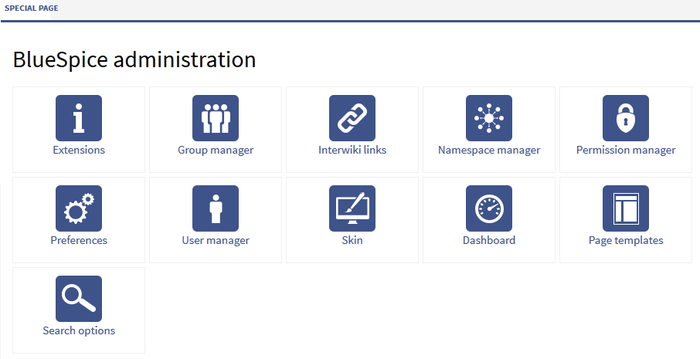 Screenshot: Overview of admin functions on the special pageFunctions of WikiAdmin
Screenshot: Overview of admin functions on the special pageFunctions of WikiAdmin
Admin modules are registered with the WikiAdmin :: registerModuleClass or WikiAdmin :: registerModule extensions as a WikiAdmin module. The following admin modules are accessible via WikiAdmin:
- UserPreferences (user management).
- Settings.
- ExtensionInfo (extensions).
- GroupManager (Group Management).
- Interwikilinks.
- NamespaceManager (namespace management).
- PermisionManager (rights management).
- PageTemplates.
- ExtendedSearch (configure search).
- Preferences.
- Dashboard (Admin Cockpit).
Technical information[edit | edit source]
In the wiki admin area you will find functions that can be used only by administrators. The links in the sidebar are arranged alphabetically.
What are admin functions?Configuration[edit | edit source]
- Extensions: This page shows you every installed extension and gives information about the current version of every extension.
- Group manager: You can add groups and manage them here.
- Interwiki links: You will find the InterWiki manager on this page, where you can create, configure or delete Interwiki links (links to another wiki, e.g. Wikipedia).
- Namespace manager: Create new namespaces and manage them on this page.
- Permission manager: Manage all rights e.g. for groups and namespaces here.
- Preferences: Lots of settings can be done here, for example defining if your wiki can be accessed from everyone or only for registered users.
- User manager: This page gives you the possibility to add new users, manage group memberships and to assign passwords.
- Skin: Change the skin of your wiki.
- Dashboard: Create your personal admin dashboard.
- Page templates: On this page you can integrate new page templates and edit or delete already existing templates.
- Search options: Settings for the search
Alternative to special page Special:WikiAdmin. The WikiAdmin page contains lots of useful management options, which can be done in a very uncomfortable way or only in the script with MediaWiki.
Rights (permissions)[edit | edit source]
All wiki admin preferences are only for users with administration permissions.
There are three steps:
- wikiadminWikiadmin: is allowed to do everything.
- editadminEditadmin: is allowed to do everything concerning editing: page templates, search, interwiki, namespaces.
- useradminUseradmin: is allowed to do everything concerning users: user manager, group manager, permission manager.
Requirements[edit | edit source]
WikiAdmin requires BlueSpiceFoundation.
User manual[edit | edit source]
For detailed description and usage, visit our user manual.
Try free our BlueSpice[edit | edit source]
<bookshelf src="Book:Admin manual" /> {{BSExtensionInfobox |desc=Aa container where an administrator can find special admin functions. |status=stable |developer=HalloWelt |type=BlueSpice |edition=BlueSpice free, BlueSpice pro |active=Yes |compatible=MediaWiki, BlueSpice |category=Administration |docu=https://www.mediawiki.org/wiki/Extension%CB%90WikiAdmin }} <bookshelf src="Book:Admin manual" /> WikiAdmin__TOC__ ==Description== '''WikiAdmin''' is a container (tab in the left navigation), where an administrator can find special admin functions. ==Technical background== Alternative to special page <code>Special:WikiAdmin</code>. The WikiAdmin page contains lots of useful management options, which can be done in a very uncomfortable way or only in the script with [[MediaWiki]]. ==Where do I find Wiki Admin functions?== There is also an overview of the most important administration functions on the special page "WikiAdmin". Please go to <code>Special:WikiAdmin</code> to open this page. [[File:BlueSpice223-WikiAdmin-en.png|thumb|none|700px|Screenshot: Overview of admin functions on the special page]] ==Functions of WikiAdmin== In the wiki admin area you will find functions that can be used only by administrators. The links in the sidebar are arranged alphabetically. ===What are admin functions?=== * [[ExtensionInfo|Extensions]]: This page shows you every installed extension and gives information about the current version of every extension. * [[GroupManager|Group manager]]: You can add groups and manage them here. * [[Interwikilinks|Interwiki links]]: You will find the InterWiki manager on this page, where you can create, configure or delete Interwiki links (links to another wiki, e.g. Wikipedia). * [[Namespacemanager|Namespace manager]]: Create new namespaces and manage them on this page. * [[PermissionManager|Permission manager]]: Manage all rights e.g. for groups and namespaces here. * [[Preferences]]: Lots of settings can be done here, for example defining if your wiki can be accessed from everyone or only for registered users. * [[UserManager|User manager]]: This page gives you the possibility to add new users, manage group memberships and to assign passwords. * [[FlexiSkin|Skin]]: Change the skin of your wiki. * [[DashBoards|Dashboard]]: Create your personal admin dashboard. * [[PageTemplates|Page templates]]: On this page you can integrate new page templates and edit or delete already existing templates. * [[SearchOptions|Search options]]: Settings for the search ==Permissions== Usage / Features== Admin modules are registered with the WikiAdmin :: registerModuleClass or WikiAdmin :: registerModule extensions as a WikiAdmin module. The following admin modules are accessible via WikiAdmin: * [[UserPreferences]] (user management). * Settings. * [[ExtensionInfo]] (extensions). * [[Reference:GroupManager|GroupManager]] (Group Management). * Interwikilinks. * [[Reference:NamespaceManager|NamespaceManager]] (namespace management). * [[Reference:PermissionManager|PermisionManager]] (rights management). * [[Reference:BlueSpicePageTemplates|PageTemplates]]. * [[Reference:ExtendedSearch|ExtendedSearch]] (configure search). * [[Preferences]]. * Dashboard (Admin Cockpit). ==Technical information== ===Configuration=== Alternative to special page <code>Special:WikiAdmin</code>. The WikiAdmin page contains lots of useful management options, which can be done in a very uncomfortable way or only in the script with [[MediaWiki]]. ===Rights (permissions)=== All wiki admin preferences are only for users with administration permissions. There are three steps: * wikiadminWikiadmin: is allowed to do everything * editadmin. * Editadmin: is allowed to do everything concerning editing: page templates, search, interwiki, namespaces * useradmin. * Useradmin: is allowed to do everything concerning users: user manager, group manager, permission manager [[en:{{FULLPAGENAME}}]][[de:WikiAdmin. ===Requirements=== WikiAdmin requires [[Reference:BlueSpiceFoundation|BlueSpiceFoundation]]. ==User manual== For detailed description and usage, visit our [[Archive:Extension/WikiAdmin|user manual.]] ==Try free our BlueSpice== [https://en.demo.bluespice.com/wiki/Main_Page BlueSpiceDemo.] [[de:{{FULLPAGENAME}}]][[en:{{FULLPAGENAME}}]] [[Category:Extension]]
| (25 intermediate revisions by 7 users not shown) | |||
| Line 1: | Line 1: | ||
| + | <bookshelf src="Book:Admin manual" /> | ||
{{BSExtensionInfobox | {{BSExtensionInfobox | ||
| − | |desc= | + | |desc=a container where an administrator can find special admin functions. |
|status=stable | |status=stable | ||
|developer=HalloWelt | |developer=HalloWelt | ||
|type=BlueSpice | |type=BlueSpice | ||
| − | |edition=BlueSpice free | + | |edition=BlueSpice free |
|active=Yes | |active=Yes | ||
| − | |compatible= | + | |compatible=BlueSpice |
|category=Administration | |category=Administration | ||
|docu=https://www.mediawiki.org/wiki/Extension%CB%90WikiAdmin | |docu=https://www.mediawiki.org/wiki/Extension%CB%90WikiAdmin | ||
}} | }} | ||
| − | + | __TOC__ | |
| − | WikiAdmin is a container (tab in the left navigation), where an administrator can find special admin functions. | + | |
| + | ==Description== | ||
| + | |||
| + | '''WikiAdmin''' is a container (tab in the left navigation), where an administrator can find special admin functions. | ||
| − | == | + | ==Usage / Features== |
| − | |||
| − | + | Admin modules are registered with the WikiAdmin :: registerModuleClass or WikiAdmin :: registerModule extensions as a WikiAdmin module. The following admin modules are accessible via WikiAdmin: | |
| − | |||
| + | * [[UserPreferences]] (user management). | ||
| + | * Settings. | ||
| + | * [[ExtensionInfo]] (extensions). | ||
| + | * [[Reference:GroupManager|GroupManager]] (Group Management). | ||
| + | * Interwikilinks. | ||
| + | * [[Reference:NamespaceManager|NamespaceManager]] (namespace management). | ||
| + | * [[Reference:PermissionManager|PermisionManager]] (rights management). | ||
| + | * [[Reference:BlueSpicePageTemplates|PageTemplates]]. | ||
| + | * [[Reference:ExtendedSearch|ExtendedSearch]] (configure search). | ||
| + | * [[Preferences]]. | ||
| + | * Dashboard (Admin Cockpit). | ||
| + | ==Technical information== | ||
| − | + | ===Configuration=== | |
| − | + | Alternative to special page <code>Special:WikiAdmin</code>. The WikiAdmin page contains lots of useful management options, which can be done in a very uncomfortable way or only in the script with [[MediaWiki]]. | |
| − | |||
| − | === | + | ===Rights (permissions)=== |
| − | |||
| − | |||
| − | |||
| − | |||
| − | |||
| − | |||
| − | |||
| − | |||
| − | |||
| − | |||
| − | |||
| − | |||
All wiki admin preferences are only for users with administration permissions. | All wiki admin preferences are only for users with administration permissions. | ||
There are three steps: | There are three steps: | ||
| − | * | + | * Wikiadmin: is allowed to do everything. |
| − | * | + | * Editadmin: is allowed to do everything concerning editing: page templates, search, interwiki, namespaces. |
| − | * | + | * Useradmin: is allowed to do everything concerning users: user manager, group manager, permission manager. |
| + | |||
| + | ===Requirements=== | ||
| + | |||
| + | WikiAdmin requires [[Reference:BlueSpiceFoundation|BlueSpiceFoundation]]. | ||
| + | |||
| + | ==User manual== | ||
| + | |||
| + | For detailed description and usage, visit our [[Archive:Extension/WikiAdmin|user manual.]] | ||
| + | |||
| + | ==Try free our BlueSpice== | ||
| + | [https://en.demo.bluespice.com/wiki/Main_Page BlueSpiceDemo.] | ||
| − | [[ | + | [[de:{{FULLPAGENAME}}]][[en:{{FULLPAGENAME}}]] |
[[Category:Extension]] | [[Category:Extension]] | ||