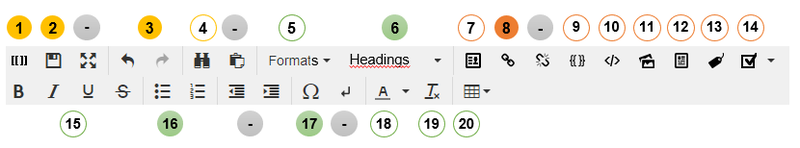You are viewing an old version of this page. Return to the latest version.
Version of 11:29, 11 September 2020 by MLR
Difference between revisions of "Manual:VisualEditor/Version comparison"
| [quality revision] | [quality revision] |
(Created page with "In BlueSpice 3, the editor was replaced with the MediaWiki exension ''VisualEditor''. Below is a visual comparison of the menus and a short explanation of their functionality...") (Tag: Visual edit) |
(Tag: 2017 source edit) |
In BlueSpice 3, the editor was replaced with the MediaWiki exension VisualEditor. Below is a visual comparison of the menus and a short explanation of their functionality.
Go to the main page for VisualEditor to learn how to use the individual menu items in BlueSpice 3.
Comparison of menu items[edit | edit source]
If you have worked with BlueSpice 2, you are familiar with the following editor:
The following image shows where the menu functions shifted in VisualEditor in BlueSpice 3:
Comparison of editor functionality[edit | edit source]
| ID | Funktion |
|---|---|
| 1 | Switch between visual editing mode and source editing mode (wikitext) |
| 2 | Save the page. Staying in edit mode after saving is not possible in BlueSpice 3. The page automatically switches to read mode. |
| Full-screen mode - this is set in the main toolbar in version 3 | |
| 3 | Revert changes |
| 4 | Find and replace |
| - | Copying to the clipboard is no longer a menu item. This can be achieved using the shortcust ctrg+c (copy) and ctrl+v (paste) |
| 5 | Character formatting - paragraphs can only be formatted left-aligned |
| 6 | Create page sections using headings |
| 7 | Add signature to page - in BlueSpice 3, this only works for discussion pages |
| 8 | insert link |
| - | remove link - in version 3, this is done with the context menu when clicking on a link |
| + | new in version 3 (blue circle):Cite (= insert footnote) |
| 9 | insert code block |
| 10 | Insert magic word / tag |
| 11 | Insert image |
| 12 | Insert file |
| 13 | Add category to page |
| 14 | Insert checklist |
| 15 | Character formatting |
| 16 | Insert list |
| - | Indent. In version 3, this only works for lists and is located under the menu item for lists (16). |
| 17 | Insert special character |
| - | Force line break (<br />-tag is added to the source code) |
| 18 | Apply text color |
| 19 | Remove formatting |
| 20 | Insert table |
| + | Only in version 3 (lightblue circles):
|
In BlueSpice 3, the editor was replaced with the MediaWiki exension ''VisualEditor''. Below is a visual comparison of the menus and a short explanation of their functionality.
Go to the [[Manual:VisualEditor|main page for VisualEditor]] to learn how to use the individual menu items in BlueSpice 3.
==Comparison of menu items==
If you have worked with BlueSpice 2, you are familiar with the following editor:
<br />
[[File:Manual:ve-2-EN.png|alt=Editor in BlueSpice 2.27|center|thumb|800x800px|Editor in BlueSpice 2.27]]
The following image shows where the menu functions shifted in VisualEditor in BlueSpice 3:
<br />
[[File:Manual:ve-3-EN.png|alt=VisualEditor in BlueSpice 3|center|thumb|602x602px889x889px|VisualEditor in BlueSpice 3]]
<br />
==
== Comparison of editor functionality ==
{| class="wikitable"
|+Beschriftung
!ID
!Funktion
|-
|1||Switch between visual editing mode and source editing mode ([[wikitext]])
|-
|2
|Save the page. Staying in edit mode after saving is not possible in BlueSpice 3. The page automatically switches to read mode.
|-
|
|Full-screen mode - this is set in the [[Manual:BlueSpice Layout#Main toolbar|main toolbar]] in version 3
|-
|3
|Revert changes
|-
|4
|Find and replace
|-
|<nowiki>-</nowiki>
|Copying to the clipboard is no longer a menu item. This can be achieved using the shortcust ctrg+c (copy) and ctrl+v (paste)
|-
|5
|Character formatting - paragraphs can only be formatted left-aligned
|-
|6
|Create page sections using headings
|-
|7
|Add signature to page - in BlueSpice 3, this only works for discussion pages
|-
|8
|insert link
|-
| -
|remove link - in version 3, this is done with the context menu when clicking on a link
|-
| +
|new in version 3 (blue circle):Cite (= insert footnote)
|-
|9
|insert code block
|-
|10
|Insert magic word / tag
|-
|11
|Insert image
|-
|12
|Insert file
|-
|13
|Add category to page
|-
|14
|Insert checklist
|-
|15
|Character formatting
|-
|16
|Insert list
|-
| -
|Indent. In version 3, this only works for lists and is located under the menu item for lists (16).
|-
|17
|Insert special character
|-
| -
|Force line break (<nowiki><br /></nowiki>-tag is added to the source code)
|-
|18
|Apply text color
|-
|19
|Remove formatting
|-
|20
|Insert table
|-
|<nowiki>+</nowiki>
|Only in version 3 (lightblue circles):
*"Question mark": Link to the BlueSpice helpdesk and link to the list of shortcuts.
*"Warning sign with exclamation point": This menu items appears context-dependent if there are any status messages regarding the page editing process.
*"x"-button: Closes the edit mode. A warning dialog appears if there are unsaved changes on the page. This warning can be deactivated in the [[Manual:Preferences|user preferences]].
|}
[[en:{{FULLPAGENAME}}]]
[[de:Manual:VisualEditor/Versionsvergleich]]| Line 10: | Line 10: | ||
The following image shows where the menu functions shifted in VisualEditor in BlueSpice 3: | The following image shows where the menu functions shifted in VisualEditor in BlueSpice 3: | ||
<br /> | <br /> | ||
| − | [[File:Manual:ve-3-EN.png|alt=VisualEditor in BlueSpice 3|center|thumb| | + | [[File:Manual:ve-3-EN.png|alt=VisualEditor in BlueSpice 3|center|thumb|889x889px|VisualEditor in BlueSpice 3]] |
| − | + | ||
| − | ==Comparison of editor functionality== | + | == Comparison of editor functionality == |
{| class="wikitable" | {| class="wikitable" | ||
|+Beschriftung | |+Beschriftung | ||
| Line 102: | Line 102: | ||
*"x"-button: Closes the edit mode. A warning dialog appears if there are unsaved changes on the page. This warning can be deactivated in the [[Manual:Preferences|user preferences]]. | *"x"-button: Closes the edit mode. A warning dialog appears if there are unsaved changes on the page. This warning can be deactivated in the [[Manual:Preferences|user preferences]]. | ||
|} | |} | ||
| + | |||
| + | [[en:{{FULLPAGENAME}}]] | ||
| + | [[de:Manual:VisualEditor/Versionsvergleich]] | ||