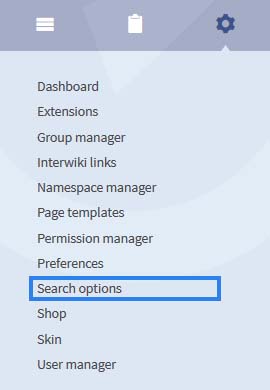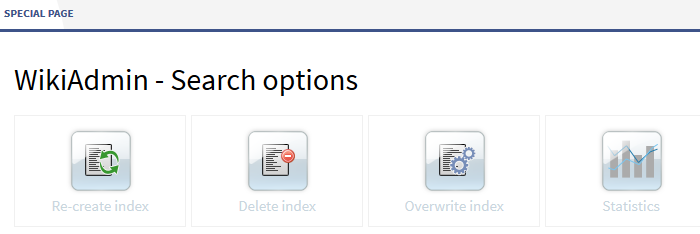<bookshelf src="Book:Admin manual" />
'''Search options''' is a special page for wiki admins to administrate the wiki search.
==How to administrate the search?==
To find the search options have a look at the admin navigation. There you will find a link to the special page.
::: [[File:SrOp1.jpg]]
Administrators can do the following actions:
[[File:BlueSpice223-SearchOptions-Spezialseite-en.png|thumb|none|700px|Screenshot: Überblick über Sucheinstellungen]]
* '''Re-create index''': a click on this button will start the indexing
* '''Delete index''': a click on this button will delete the index
* '''Overwrite inde'''x: a click on this button will start overwriting the index
* '''Statistic''': if you click on this button you can start a request
If you click on statistics you will be redirected to <code>Special:ExtendedStatistics</code> . <br />
Choose "search queries" as data base and limit the date range.
{{Box_Links-en | Thema1 =[[Reference:ExtendedSearch|Extended Search]] | Thema2 =[[Reference:ExtendedStatistics|Statistic tool]] | Thema3 =[[Archive:WikiAdmin|Pages for Administrators]] | Thema4 = }}
[[de:Suchoptionen]][[en:{{FULLPAGENAME}}]]