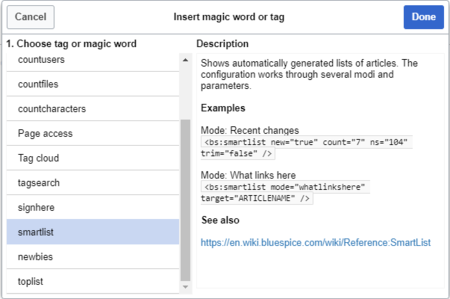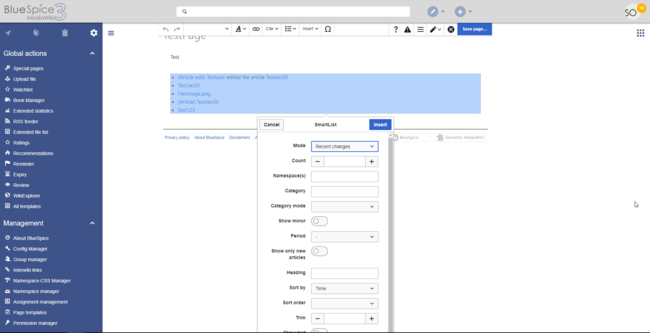Difference between revisions of "Manual:Extension/BlueSpiceSmartList"
| [unchecked revision] | [quality revision] |
m (Lsireta moved page Manual:Extension/SmartList to Manual:Extension/BlueSpiceSmartList) |
(Tag: Visual edit) |
The extension SmartList allows to insert a list of pages in a wiki page using the tags smartlist, newbies, or toplist. The selection criteria can be set using a dialog box.
Contents
- 1 What is BlueSpiceSmartList? 2
- Available tags
- 3 Where to find the function BlueSpiceSmartList? 4 Tag bs:smartlist 4
- 2 Smartlist
- 4.2 Example in wikicode 5 Tag bs:newbies 5
- 3 Newbies 5
- 6 Tag bs:toplist 6
- 4 Toplist 6
- 7 See also
BlueSpiceSmartList introduces a number of tags that can be placed on any page to show a list of most relevant pages based on different criteria.
Available tags[edit | edit source]
 Available tags in "Insert magic" dialogBlueSpiceSmartList
Available tags in "Insert magic" dialogBlueSpiceSmartList
The extension SmartList offers three different tags:
-
<bs:smartlist/>- main tag used to display a list of pages based on various different criteria -
<bs:newbies/>- displays display a list of recentrly registered users -
<bs:toplist/>- displays display a list of most visited pages
All of the tags listed above can be added through "Insert magic" menu of the menu Insert > Magic word in VisualEditor. For more information on how to insert magic words, see BlueSpiceInsertMagic InsertMagic.
Tag bs:smartlistSmartlist[edit | edit source]
 bs:
bs:
Once the tag is added to the page, configuration dialog (inspector) is shown. Two modes for showing pages are offered:
- Recentchanges - shows the most recent changes. This is the default option.
- Changesofweek - shows the articles which have been chosen as a "Change of the week".
Parameters[edit | edit source]
The SmartList can be limited or extended with the following parameters:
Count -| Label | Parameter | Values | Description |
|
Count |
count | number |
The number of articles to be shown. Default value: 5 |
|
Namespace(s) |
ns | number or name |
Only articles from given namespace will be listed. The namespaces can be entered by IDs or by names. Several namespaces can be named with pipes: ns="0|2|5" or ns="Help|User|Test". Default: All namespaces are included. |
Exclude NS - excludens
Articles from given namespaces will not be shown. The namespaces can be entered by IDs or by names. Several namespaces can be named with pipes: ns="0|2|5" or ns="Help|User|Test". Default: All namespaces are included.
Category - cat
|
Category |
cat | name |
Only articles from given category will be listed. Selecting several categories is not possible. Default: All categories. |
|
Category mode |
catmode | AND, OR |
Show |
|
pages if they are in at least one of the categories (OR) or show pages if they are tagged with all categories (AND). |
|||
|
Show minor |
minor | true, false |
Minor changes (changes marked with an "m" in the recent changes) will not be listed. Default: Minor changes are listed. |
|
Period |
|
|
period | -, month, week, day |
Only changes within given period are shown. |
|
Default: No limit. |
|
Show only new articles |
|
|
new | true, false |
Only new pages will be listed. Default: All pages are shown |
Trim - trim
| Heading | heading | text | Adds a heading above the list |
| Sort by | sort | Title, Time | Sort results by title or by latest edited. |
| Sort order | order | asc, desc | Ascending or descending sort order. |
|
Trim |
trim | number |
Long article names are not cropped. Default: The title is cut off after 30 characters. |
|
Show text |
showtext | true, false |
With this option, a line of the article contents will be shown alongside the title. |
|
Trim text |
|
|
trimtext | number |
"trimtext" sets the number of characters of an article's content shown. This is only relevant when showtext="true"). Note: trimtext="0" is not possible. |
Example in wikicode[edit | edit source]
Of course, bs:smartlist tag can be added directly into wikitext:
<bs:smartlist mode="recentchanges"| Show namespaces | showns | true, false | If true, the namespace prefix is shown with the page names. |
| Number with text | numwithtext | number | Anzahl der Artikel die mit Einführungstext angezeigt werden sollen. Nur effektiv wenn showtext=true |
| Meta | meta | true | The username and date for the last edit are shown. |
| Target | target | - | Obsolete |
|
Exclude namespace(s) |
excludens | number or name |
Articles from given namespaces will not be shown. The namespaces can be entered by IDs or by names (comma-separated). Default: All namespaces are included. |
<bs:smartlist category="ISO9001" new="true"
count="7"
ns="104"
trim="false"
/>
Tag bs:newbiesNewbies[edit | edit source]
The
tag <bs:newbies />
shows
therecently registered
members on thewiki users.
Parameters[edit | edit source]
| Label | Parameter | Values | Description |
|
Count - count |
The number of users to be shown; the default value is 10. |
Example in wikicode[edit | edit source]
<bs:newbies count="7"/>
Tag bs:toplistToplist[edit | edit source]
 Options of bs:toplist tag
Options of bs:toplist tag
This tag shows a list of the most visited pages.
Parameters[edit | edit source]
Count -| Label | Paramter | Values | Description |
|---|---|---|---|
|
Count |
count | number |
The number of articles to be shown; the default value is 10. |
|
Namespaces |
|
|
ns | text, text |
Only articles from these namespace will be shown. You can put several namespaces here, separated by commas. |
|
Category |
|
|
cat | text, text |
Only articles from this category will be shown. You can put several categories here, separated by commas. |
|
Period |
|
|
period | month, alltime |
The period that should be used |
|
. The default is alltime. |
Example in wikicode[edit | edit source]
<bs:toplist count="7" ns="Help|QM" />
See also[edit | edit source]
Our reference page.
Related info
<bs:bookshelf src="Book:User manual" /> __TOC__ ==What is BlueSpiceSmartList?== '''BlueSpiceSmartList''' introduces a number of tags that can be placed on any page to show a list of most relevant pages based on different criteria{{DISPLAYTITLE:Generate page lists (smart lists)}} The extension '''SmartList''' allows to insert a list of pages in a wiki page using the tags ''smartlist'', ''newbies,'' or ''toplist''. The selection criteria can be set using a dialog box. ==Available tags== [[File:Smartlist2.png|thumb|Available tags in "Insert magic" dialog]] BlueSpiceSmartList Magic word ''smartlist'' in VisualEditor|alt=Magic word smartlist in VisualEditor|center|450x450px|thumb]] The extension SmartList offers three different tags: * <pre> *<code><nowiki><bs:smartlist /></pre> - main tag used to display </nowiki></code> - display a list of pages based on variousdifferent criteria * <pre><code><nowiki><bs:newbies /></pre> - displays </nowiki></code> - display a list of recentrly registered users * <pre><code><nowiki><bs:toplist /></pre> - displays </nowiki></code> - display a list of most visited pages ==Where to find the function BlueSpiceSmartList?== All of the tags listed above can be added through "Insert magic" menu of the menu ''Insert > Magic word'' in [[Manual:Extension/VisualEditor|VisualEditor]]. For more information on how to insert magic words, see [[Manual:Extension/BlueSpiceInsertMagic|BlueSpiceInsertMagic]]. ==Tag bs:smartlist== [[File:Smartlist3.png|thumb|Options of bs:smartlist tag]] Once the tag is added to the page, configuration dialog (inspector) is shown. Two modes for showing pages are offered: * Recentchanges - shows the most recent changes. This is the default option. * Changesofweek - shows the articles which have been chosen as a "Change of the week". InsertMagic]]. ==Smartlist== [[File:Smartlist3.png|Options of the ''smartlist'' tag|alt=Options of the smartlist tag|center|650x650px|thumb]] ===Parameters=== The SmartList can be limited or extended with the following parameters: {| class="contenttable" style="width: 531px; height: 373px;100%;" cellspacing="0" cellpadding="5" border="0" |- | style="border: 1px solid #ebecec;" | Count -'''count''' | style="border: 1px solid #ebecec;Label |Parameter |Values |Description |- | style="" | Count |'''count''' |number | style="" | The number of articles to be shown. Default value: 5 |- | style="border: 1px solid #ebecec;" | Namespaces - '''ns''' | style="border: 1px solid #ebecec;" | Namespace(s) |'''ns''' |number or name | style="" | Only articles from given namespace will be listed. The namespaces can be entered by IDs or by names. Several namespaces can be named with pipes: ns="0|2|5" or ns="Help|User|Test". Default: All namespaces are included. |- | style="border: 1px solid #ebecec;" | Exclude NS - '''excludens''' | style="border: 1px solid #ebecec;" | Articles from given namespaces will not be shown. The namespaces can be entered by IDs or by names. Several namespaces can be named with pipes: ns="0|2|5" or ns="Help|User|Test". Default: All namespaces are included. |- | style="border: 1px solid #ebecec;" | Category - '''cat''' | style="border: 1px solid #ebecec;" | Only articles from given category will be listed. Selecting several categories is not possible. Default: All categories. |- | style="border: 1px solid #ebecec;" | Show minor - '''nominor''' | style="border: 1px solid #ebecec;" | Category |'''cat''' |name | style="" | Only articles from given category will be listed. Selecting several categories is not possible. Default: All categories. |- | style="" | Category mode |'''catmode''' |AND, OR | style="" | Show pages if they are in at least one of the categories (OR) or show pages if they are tagged with all categories (AND). |- | style="" | Show minor |'''minor''' |true, false | style="" | Minor changes (changes marked with an "m" in the recent changes) will not be listed. Default: Minor changes are listed. |- | style="border: 1px solid #ebecec;" | Period - '''period''' | style="border: 1px solid #ebecec;" | Period |'''period''' | -, month, week, day | style="" | Only changes within given period are shown. Possible values: 'month', 'week', 'day'. Default: No limit. |- | style="border: 1px solid #ebecec;" | Show only new articles - |'''new''' | style="border: 1px solid #ebecec;|true, false | style="" | Only new pages will be listed. Default: All pages are shown |- | style="border: 1px solid #ebecec;" | Trim - '''trim''' | style="border: 1px solid #ebecec;"|- |Heading |'''heading''' |text |Adds a heading above the list |- |Sort by |'''sort''' |Title, Time |Sort results by title or by latest edited. |- |Sort order |'''order''' |asc, desc |Ascending or descending sort order. |- | style="" | Trim |'''trim''' |number | style="" | Long article names are not cropped. Default: The title is cut off after 30 characters. |- | style="border: 1px solid #ebecec;" | Show text '''showtext''' | style="border: 1px solid #ebecec;" | Show text |'''showtext''' |true, false | style="" | With this option, a line of the article contents will be shown alongside the title. |- | style="border: 1px solid #ebecec;" | Trim text - '''trimtext''' | style="border: 1px solid #ebecec;" | Trim text |'''trimtext''' |number | style="" | "trimtext" sets the number of characters of an article's content shown. This is only relevant when ''showtext="true"''). ''Note'': trimtext="0" is <u>not</u> possible. |} ===Example in wikicode=== Of course, bs:smartlist tag can be added directly into wikitext: <pre><bs:smartlist mode="recentchanges" new="true" count="7" ns="104" trim="false" /></pre> ==Tag bs:newbies== The<pre><bs:newbies/></pre> tag shows the recently registered members on the wiki. |- |Show namespaces |'''showns''' |true, false |If true, the namespace prefix is shown with the page names. |- |Number with text |'''numwithtext''' |number |Anzahl der Artikel die mit Einführungstext angezeigt werden sollen. Nur effektiv wenn ''showtext=true'' |- |Meta |'''meta''' |true |The username and date for the last edit are shown. |- |Target |'''target''' | - |Obsolete |- | style="" | Exclude namespace(s) |'''excludens''' |number or name | style="" | Articles from given namespaces will not be shown. The namespaces can be entered by IDs or by names (comma-separated). Default: All namespaces are included. |}'''Example output in source code:''' <nowiki><bs:smartlist category="ISO9001" new="true" count="7" ns="104" trim="false" /></nowiki> ==Newbies== The tag <code><nowiki><bs:newbies /></nowiki></code> shows recently registered wiki users. ===Parameters=== {| class="contenttable" style="width: 531px; height: 65px;100%;" cellspacing="0" cellpadding="5" border="0" |- | style="border: 1px solid #ebecec;" | Count - '''count''' | style="border: 1px solid #ebecec;Label |Parameter |Values |Description |- | style="" | Count - '''count''' | | | style="" | The number of users to be shown; the default value is 10. |} ===Example in wikicode=== <pre><bs:newbies count="7"/></pre> ==Tag bs:toplist== [[File:Smartlist2.png|thumb|Options of bs:toplist tag]] This tag shows list of ==Toplist== This tag shows a list of the most visited pages. ===Parameters=== {| class="contenttable" style="width: 531px; height: 65px;100%;" cellspacing="0" cellpadding="5" border="0" |- | style="border: 1px solid #ebecec;" | Count - '''count''' | style="border: 1px solid #ebecec;!Label !Paramter !Values !Description |- | style="" | Count |'''count''' |number | style="" | The number of articles to be shown; the default value is 10. |- | style="border: 1px solid #ebecec;" | Namespaces - '''ns''' | style="border: 1px solid #ebecec;" | Namespaces |'''ns''' |text, text | style="" | Only articles from these namespace will be shown. You can put several namespaces here, separated by commas. |- | style="border: 1px solid #ebecec;" | Category - '''cat''' | style="border: 1px solid #ebecec;" | Category |'''cat''' |text, text | style="" | Only articles from this category will be shown. You can put several categories here, separated by commas. |- | style="border: 1px solid #ebecec;" | Period - '''period''' | style="border: 1px solid #ebecec;" | Period |'''period''' |month, alltime | style="" | The period that should be used (alltime or month). The default is alltime. |} ===Example in wikicode=== <pre><bs:toplist count="7" ns="Help|QM" /></pre> ==See also== Our [[Reference:SmartList|reference page.{{Box Links-en|Topic1=[[Reference:BlueSpiceSmartList]]|Topic2=[[Reference:BlueSpiceInsertMagic]]}} {{Translation}} __FORCETOC__ [[Category:Organization]]
| (11 intermediate revisions by 4 users not shown) | |||
| Line 1: | Line 1: | ||
| − | + | {{DISPLAYTITLE:Generate page lists (smart lists)}} | |
| − | + | The extension '''SmartList''' allows to insert a list of pages in a wiki page using the tags ''smartlist'', ''newbies,'' or ''toplist''. The selection criteria can be set using a dialog box. | |
| − | == | + | ==Available tags== |
| + | [[File:Smartlist2.png|Magic word ''smartlist'' in VisualEditor|alt=Magic word smartlist in VisualEditor|center|450x450px|thumb]] | ||
| − | |||
| − | + | The extension SmartList offers three different tags: | |
| − | |||
| − | |||
| − | |||
| − | |||
| − | |||
| − | + | *<code><nowiki><bs:smartlist /></nowiki></code> - display a list of pages based on different criteria | |
| + | *<code><nowiki><bs:newbies /></nowiki></code> - display a list of recentrly registered users | ||
| + | *<code><nowiki><bs:toplist /></nowiki></code> - display a list of most visited pages | ||
| − | All of the tags listed above can be added through | + | All of the tags listed above can be added through the menu ''Insert > Magic word'' in [[Manual:Extension/VisualEditor|VisualEditor]]. For more information on how to insert magic words, see [[Manual:Extension/BlueSpiceInsertMagic|InsertMagic]]. |
| − | == | + | ==Smartlist== |
| − | [[File:Smartlist3.png| | + | [[File:Smartlist3.png|Options of the ''smartlist'' tag|alt=Options of the smartlist tag|center|650x650px|thumb]] |
| − | |||
| − | |||
| − | |||
===Parameters=== | ===Parameters=== | ||
The SmartList can be limited or extended with the following parameters: | The SmartList can be limited or extended with the following parameters: | ||
| − | {| class="contenttable" style="width: | + | {| class="contenttable" style="width:100%;" cellspacing="0" cellpadding="5" border="0" |
| + | |Label | ||
| + | |Parameter | ||
| + | |Values | ||
| + | |Description | ||
|- | |- | ||
| − | | style=" | + | | style="" | |
| − | Count | + | Count |
| − | + | |'''count''' | |
| − | | style=" | + | |number |
| + | | style="" | | ||
The number of articles to be shown. Default value: 5 | The number of articles to be shown. Default value: 5 | ||
|- | |- | ||
| − | | style=" | + | | style="" | |
| − | + | Namespace(s) | |
| − | + | |'''ns''' | |
| − | | style=" | + | |number or name |
| + | | style="" | | ||
Only articles from given namespace will be listed. The namespaces can be entered by IDs or by names. Several namespaces can be named with pipes: ns="0|2|5" or ns="Help|User|Test". Default: All namespaces are included. | Only articles from given namespace will be listed. The namespaces can be entered by IDs or by names. Several namespaces can be named with pipes: ns="0|2|5" or ns="Help|User|Test". Default: All namespaces are included. | ||
|- | |- | ||
| − | | style=" | + | | style="" | |
| − | + | Category | |
| − | + | |'''cat''' | |
| − | | style=" | + | |name |
| − | + | | style="" | | |
| + | Only articles from given category will be listed. Selecting several categories is not possible. Default: All categories. | ||
|- | |- | ||
| − | | style=" | + | | style="" | |
| − | Category | + | Category mode |
| − | + | |'''catmode''' | |
| − | | style=" | + | |AND, OR |
| − | + | | style="" | | |
| + | Show pages if they are in at least one of the categories (OR) or show pages if they are tagged with all categories (AND). | ||
|- | |- | ||
| − | | style=" | + | | style="" | |
| − | Show minor | + | Show minor |
| − | + | |'''minor''' | |
| − | | style=" | + | |true, false |
| + | | style="" | | ||
Minor changes (changes marked with an "m" in the recent changes) will not be listed. Default: Minor changes are listed. | Minor changes (changes marked with an "m" in the recent changes) will not be listed. Default: Minor changes are listed. | ||
|- | |- | ||
| − | | style=" | + | | style="" | |
| − | Period | + | Period |
| − | + | |'''period''' | |
| − | | style=" | + | | -, month, week, day |
| − | Only changes within given period are shown | + | | style="" | |
| + | Only changes within given period are shown. Default: No limit. | ||
|- | |- | ||
| − | | style=" | + | | style="" | |
| − | Show only new articles | + | Show only new articles |
| − | + | |'''new''' | |
| − | | style=" | + | |true, false |
| + | | style="" | | ||
Only new pages will be listed. Default: All pages are shown | Only new pages will be listed. Default: All pages are shown | ||
| − | |||
|- | |- | ||
| − | | style=" | + | |Heading |
| − | Trim | + | |'''heading''' |
| − | + | |text | |
| − | | style=" | + | |Adds a heading above the list |
| + | |- | ||
| + | |Sort by | ||
| + | |'''sort''' | ||
| + | |Title, Time | ||
| + | |Sort results by title or by latest edited. | ||
| + | |- | ||
| + | |Sort order | ||
| + | |'''order''' | ||
| + | |asc, desc | ||
| + | |Ascending or descending sort order. | ||
| + | |- | ||
| + | | style="" | | ||
| + | Trim | ||
| + | |'''trim''' | ||
| + | |number | ||
| + | | style="" | | ||
Long article names are not cropped. Default: The title is cut off after 30 characters. | Long article names are not cropped. Default: The title is cut off after 30 characters. | ||
|- | |- | ||
| − | | style=" | + | | style="" | |
| − | Show text '''showtext''' | + | Show text |
| − | + | |'''showtext''' | |
| − | | style=" | + | |true, false |
| + | | style="" | | ||
With this option, a line of the article contents will be shown alongside the title. | With this option, a line of the article contents will be shown alongside the title. | ||
|- | |- | ||
| − | | style=" | + | | style="" | |
| − | Trim text | + | Trim text |
| − | + | |'''trimtext''' | |
| − | | style=" | + | |number |
| + | | style="" | | ||
"trimtext" sets the number of characters of an article's content shown. This is only relevant when ''showtext="true"''). ''Note'': trimtext="0" is <u>not</u> possible. | "trimtext" sets the number of characters of an article's content shown. This is only relevant when ''showtext="true"''). ''Note'': trimtext="0" is <u>not</u> possible. | ||
| + | |- | ||
| + | |Show namespaces | ||
| + | |'''showns''' | ||
| + | |true, false | ||
| + | |If true, the namespace prefix is shown with the page names. | ||
| + | |- | ||
| + | |Number with text | ||
| + | |'''numwithtext''' | ||
| + | |number | ||
| + | |Anzahl der Artikel die mit Einführungstext angezeigt werden sollen. Nur effektiv wenn ''showtext=true'' | ||
| + | |- | ||
| + | |Meta | ||
| + | |'''meta''' | ||
| + | |true | ||
| + | |The username and date for the last edit are shown. | ||
| + | |- | ||
| + | |Target | ||
| + | |'''target''' | ||
| + | | - | ||
| + | |Obsolete | ||
| + | |- | ||
| + | | style="" | | ||
| + | Exclude namespace(s) | ||
| + | |'''excludens''' | ||
| + | |number or name | ||
| + | | style="" | | ||
| + | Articles from given namespaces will not be shown. The namespaces can be entered by IDs or by names (comma-separated). Default: All namespaces are included. | ||
| − | |} | + | |}'''Example output in source code:''' |
| − | + | <nowiki><bs:smartlist category="ISO9001" new="true" count="7" ns="104" trim="false" /></nowiki> | |
| − | + | ==Newbies== | |
| − | + | The tag <code><nowiki><bs:newbies /></nowiki></code> shows recently registered wiki users. | |
| − | < | ||
| − | |||
| − | |||
| − | == | ||
| − | The< | ||
| − | |||
===Parameters=== | ===Parameters=== | ||
| − | {| class="contenttable" style="width: | + | {| class="contenttable" style="width:100%;" cellspacing="0" cellpadding="5" border="0" |
| + | |Label | ||
| + | |Parameter | ||
| + | |Values | ||
| + | |Description | ||
|- | |- | ||
| − | | style=" | + | | style="" | |
Count - '''count''' | Count - '''count''' | ||
| − | + | | | |
| − | | style=" | + | | |
| + | | style="" | | ||
The number of users to be shown; the default value is 10. | The number of users to be shown; the default value is 10. | ||
| Line 123: | Line 171: | ||
<pre><bs:newbies count="7"/></pre> | <pre><bs:newbies count="7"/></pre> | ||
| − | + | ==Toplist== | |
| − | == | + | This tag shows a list of the most visited pages. |
| − | |||
| − | This tag shows list of most visited pages. | ||
===Parameters=== | ===Parameters=== | ||
| − | {| class="contenttable" style="width: | + | {| class="contenttable" style="width:100%;" cellspacing="0" cellpadding="5" border="0" |
| + | !Label | ||
| + | !Paramter | ||
| + | !Values | ||
| + | !Description | ||
|- | |- | ||
| − | | style=" | + | | style="" | |
| − | Count | + | Count |
| − | + | |'''count''' | |
| − | | style=" | + | |number |
| + | | style="" | | ||
The number of articles to be shown; the default value is 10. | The number of articles to be shown; the default value is 10. | ||
|- | |- | ||
| − | | style=" | + | | style="" | |
| − | Namespaces | + | Namespaces |
| − | + | |'''ns''' | |
| − | | style=" | + | |text, text |
| + | | style="" | | ||
Only articles from these namespace will be shown. You can put several namespaces here, separated by commas. | Only articles from these namespace will be shown. You can put several namespaces here, separated by commas. | ||
|- | |- | ||
| − | | style=" | + | | style="" | |
| − | Category | + | Category |
| − | + | |'''cat''' | |
| − | | style=" | + | |text, text |
| + | | style="" | | ||
Only articles from this category will be shown. You can put several categories here, separated by commas. | Only articles from this category will be shown. You can put several categories here, separated by commas. | ||
|- | |- | ||
| − | | style=" | + | | style="" | |
| − | Period | + | Period |
| − | + | |'''period''' | |
| − | | style=" | + | |month, alltime |
| − | The period that should be used | + | | style="" | |
| + | The period that should be used. The default is alltime. | ||
|} | |} | ||
| Line 165: | Line 219: | ||
| − | == | + | {{Box Links-en|Topic1=[[Reference:BlueSpiceSmartList]]|Topic2=[[Reference:BlueSpiceInsertMagic]]}} |
| + | |||
| + | {{Translation}} | ||
| + | __FORCETOC__ | ||
| − | + | [[Category:Organization]] | |