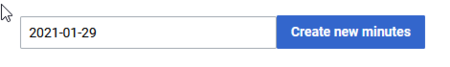You are viewing an old version of this page. Return to the latest version.
Version of 10:04, 29 January 2021 by MLR
Difference between revisions of "Manual:Create pages/Inputbox"
| [unchecked revision] | [quality revision] |
(Created page with "The extension '''InputBox''' provides a form field on a wiki page. This field allows users to automatically create a new page with a predefined page name. This page can - opti...") (Tag: 2017 source edit) |
(Tag: 2017 source edit) |
The extension InputBox provides a form field on a wiki page. This field allows users to automatically create a new page with a predefined page name. This page can - optionally - be created in a particular namespace.
alt=Inputbox zum Erstellen einer Wikiseite|zentriert|mini|450x450px|Inputbox zum Erstellen einer Wikiseite
A typical example for using an input box is the creation of meeting minutes, which have to follow a consistent naming convention. The inputbox by copying the following code into any wiki page:
<inputbox>
type=create
default={{CURRENTYEAR}}-{{CURRENTMONTH}}-{{CURRENTDAY2}}
prefix=Minutes:IT/Jour fixe/
preload=Template:Minutes_general
buttonlabel=Create new minutes
break=no
width=30
useve=true
</inputbox>
| Element | Value | Description |
|---|---|---|
| type | create | The purpose of the infobox is to create a new page |
| default | Default text as suggestion for the new page name. In our example: The current date. | |
| prefix | path | The path to the new page, if it is created as a subpage and/or in a specific namespace.
|
| preload | path to the template | Loads the default text for the meeting minutes from a template. If you do not use a template, you can delete this line. If the template is not found, an empty page is created. |
| buttonlabel | Text | Label for the submit button. |
| break | no | Places the submit button next to the input field. |
| width | 30 | Width of the input field in characters. |
| useve | true | Opens the new page in visual editing mode. |
Show the latest minutes[edit | edit source]
If you want to display links to the latest meeting minutes directly under the input box, you can add the following query in the source text under the input box, specifying the path to the logs in the square brackets in the #ask query (i.e. the prefix -Path from the input box, followed by a *: Wenn Sie direkt unter der Inputbox Links zu den letzten 5 Protokollen nach Erstellungsdatum anzeigen wollen, können Sie folgende Abfrage im Quelltext unter der Inputbox hinzufügen, wobei Sie in den eckigen Klammern in der #ask-Abfrage den Pfad zu den Protokollen angeben (also den prefix-Pfad aus der Inputbox, gefolgt von einem *:Bisherige Protokolle: Previous minutes:
<div>
{{#ask:[[~IT/Jour Fixe/*]]
|limit=5
|sort=creation date
|order=desc
|format=ul
|default=EsThere gibtare bisherno keinepervious Protokolleminutes.
|searchlabel= → MehrMore IT-Jour Fixe Protokolleminutes
}}
</div>
| Name | Wert | ||||
|---|---|---|---|---|---|
| #ask [[ ]] | create | Protokolle die angezeigt werden sollen. Hier kann der Pfad zu den Protokollen angegeben werden. Alternativ die Kategorie, wenn die Protokolle einer Kategorie zugeordnet sind. | limit | Zahl |
Anzahl der angezeigten Protokolle. Danach erscheint ein Mehr... Link Type of meeting minutes to show. You can show the path to the subpages if you are working with subpages, followed by an asterisk *. Alternatively, you can enter a category, if your minutes are associated with a particular category, e.g., category IT-minutes.
|
| limit | number | Number of minutes to show. I additional minutes exist, a more... link will be shown. | |||
| sort | creation date Ausgabe der Protokolle nach Erstellungsdatum | Sort the minutes by creation date. | |||
| order | desc Absteigend nach Erstellungsdatum | Sort order is descending (latest first) | |||
| format | ul Aufzählungsliste | Show the links to the minutes as a bullet list. | |||
| default | Text | Standardtext, wenn keine Protokolle existierentext | Default text when no minutes are found. | ||
| search label | Text text | Bezeichnung für den Link zu weiteren Protokollen (erscheint nur, wenn es mehr Protkolle gibt als im Wert für limit angegeben. |
The extension '''InputBox''' provides a form field on a wiki page. This field allows users to automatically create a new page with a predefined page name. This page can - optionally - be created in a particular namespace.
<br />
[[Datei:File:Manual:inputbox-de.png|alt=Inputbox zum Erstellen einer Wikiseite|zentriert|mini|450x450px|Inputbox zum Erstellen einer Wikiseite]]
<br />
<inputbox>
type=create
default={{CURRENTYEAR}}-{{CURRENTMONTH}}-{{CURRENTDAY2}}
prefix=Minutes:IT/Jour fixe/
preload=Template:Minutes_general
buttonlabel=Create new minutes
break=no
useve=true
</inputbox>
Input box for creating a new page|center|thumb|450x450px|Input box for creating a new page]]
<br />A typical example for using an input box is the creation of meeting minutes, which have to follow a consistent naming convention. The inputbox by copying the following code into any wiki page:<syntaxhighlight lang="text">
<inputbox>
type=create
default={{CURRENTYEAR}}-{{CURRENTMONTH}}-{{CURRENTDAY2}}
prefix=Minutes:IT/Jour fixe/
preload=Template:Minutes_general
buttonlabel=Create new minutes
break=no
width=30
useve=true
</inputbox>
</syntaxhighlight>'''Description of the inputbox elements:'''
{| class="wikitable"
|+
!Element
!Value
!Description
|-
|type
|create
|The purpose of the infobox is to create a new page
|-
|default
|
|Default text as suggestion for the new page name. In our example: The current date.
|-
|prefix
|''path''
|The path to the new page, if it is created as a subpage and/or in a specific namespace.
*Example without namespace: ''IT/Jour Fixe/''
*Example with namespace (the namespace has to already exist): ''Minutes:HR/''
|-
|preload
|''path to the template''
|Loads the default text for the meeting minutes from a template. If you do not use a template, you can delete this line. If the template is not found, an empty page is created.
|-
|buttonlabel
|''Text''
|Label for the submit button.
|-
|break
|no
|Places the submit button next to the input field.
|-
|width
|30
|Width of the input field in characters.
|-
|useve
|true
|Opens the new page in visual editing mode.
|}
===Show the latest minutes===
If you want to display links to the latest meeting minutes directly under the input box, you can add the following query in the source text under the input box, specifying the path to the logs in the square brackets in the #ask query (i.e. the prefix -Path from the input box, followed by a *:
Wenn Sie direkt unter der Inputbox Links zu den letzten 5 Protokollen nach Erstellungsdatum anzeigen wollen, können Sie folgende Abfrage im Quelltext unter der Inputbox hinzufügen, wobei Sie in den eckigen Klammern in der #ask-Abfrage den Pfad zu den Protokollen angeben (also den prefix-Pfad aus der Inputbox, gefolgt von einem *:<syntaxhighlight lang="text">
Bisherige Protokolle:<syntaxhighlight lang="text">
Previous minutes:
<div>
{{#ask:[[~IT/Jour Fixe/*]]
|limit=5
|sort=creation date
|order=desc
|format=ul
|default=Es gibt bisher keine Protokolle.
|searchlabel= → Mehr IT-Jour Fixe Protokolle
}}
</div>
</syntaxhighlight>'''Beschreibung der Einstellungen zur Anzeige der letzten ProtokolleThere are no pervious minutes.
|searchlabel= → More IT-Jour Fixe minutes
}}
</div>
</syntaxhighlight>'''Description of the query elements for displaying previous meeting minutes:'''
{| class="wikitable"
|+
!Name
!Wert
!
|-
|#ask [[ ]]
|create
|Protokolle die angezeigt werden sollen. Hier kann der Pfad zu den Protokollen angegeben werden. Alternativ die Kategorie, wenn die Protokolle einer Kategorie zugeordnet sind.
|-
|limit
|Zahl
|Anzahl der angezeigten Protokolle. Danach erscheint ein Mehr... Link
|-
|sort
|creation date
|Ausgabe der Protokolle nach Erstellungsdatum
|-
|order
|desc
|Absteigend nach Erstellungsdatum
|-
|format
|ul
|Aufzählungsliste
|-
|default
|Text
|Standardtext, wenn keine Protokolle existieren.
|-
|search label
|TextType of meeting minutes to show. You can show the path to the subpages if you are working with subpages, followed by an asterisk <code>*</code>. Alternatively, you can enter a category, if your minutes are associated with a particular category, e.g., category ''IT-minutes''.
|-
|limit
|''number''
|Number of minutes to show. I additional minutes exist, a more... link will be shown.
|-
|sort
|creation date
|Sort the minutes by creation date.
|-
|order
|desc
|Sort order is descending (latest first)
|-
|format
|ul
|Show the links to the minutes as a bullet list.
|-
|default
|''text''
|Default text when no minutes are found.
|-
|search label
|''text''
|Bezeichnung für den Link zu weiteren Protokollen (erscheint nur, wenn es mehr Protkolle gibt als im Wert für ''limit'' angegeben.
|}{{Box Links|Thema1=[https://www.mediawiki.org/wiki/Extension:InputBox/de www.mediawiki.org/wiki/Extension:InputBox/de]}}]}}
[[en:{{FULLPAGENAME}}]]
[[de:Handbuch:Seiten erstellen/Inputbox]]| (One intermediate revision by the same user not shown) | |||
| Line 1: | Line 1: | ||
The extension '''InputBox''' provides a form field on a wiki page. This field allows users to automatically create a new page with a predefined page name. This page can - optionally - be created in a particular namespace. | The extension '''InputBox''' provides a form field on a wiki page. This field allows users to automatically create a new page with a predefined page name. This page can - optionally - be created in a particular namespace. | ||
| − | |||
| − | |||
| − | |||
| − | |||
<br /> | <br /> | ||
| + | [[File:Manual:inputbox-de.png|alt=Input box for creating a new page|center|thumb|450x450px|Input box for creating a new page]] | ||
| + | <br />A typical example for using an input box is the creation of meeting minutes, which have to follow a consistent naming convention. The inputbox by copying the following code into any wiki page:<syntaxhighlight lang="text"> | ||
<inputbox> | <inputbox> | ||
type=create | type=create | ||
| Line 12: | Line 10: | ||
buttonlabel=Create new minutes | buttonlabel=Create new minutes | ||
break=no | break=no | ||
| − | + | width=30 | |
| − | |||
| − | |||
| − | |||
| − | |||
| − | |||
| − | |||
| − | |||
| − | |||
| − | |||
| − | |||
| − | |||
useve=true | useve=true | ||
</inputbox> | </inputbox> | ||
| Line 59: | Line 46: | ||
|no | |no | ||
|Places the submit button next to the input field. | |Places the submit button next to the input field. | ||
| + | |- | ||
| + | |width | ||
| + | |30 | ||
| + | |Width of the input field in characters. | ||
|- | |- | ||
|useve | |useve | ||
| Line 66: | Line 57: | ||
===Show the latest minutes=== | ===Show the latest minutes=== | ||
| − | If you want to display links to the latest meeting minutes directly under the input box, you can add the following query in the source text under the input box | + | If you want to display links to the latest meeting minutes directly under the input box, you can add the following query in the source text under the input box:<syntaxhighlight lang="text"> |
| − | + | Previous minutes: | |
| − | |||
| − | |||
<div> | <div> | ||
{{#ask:[[~IT/Jour Fixe/*]] | {{#ask:[[~IT/Jour Fixe/*]] | ||
| Line 76: | Line 65: | ||
|order=desc | |order=desc | ||
|format=ul | |format=ul | ||
| − | |default= | + | |default=There are no pervious minutes. |
| − | |searchlabel= → | + | |searchlabel= → More IT-Jour Fixe minutes |
}} | }} | ||
</div> | </div> | ||
| − | </syntaxhighlight>''' | + | </syntaxhighlight>'''Description of the query elements for displaying previous meeting minutes:''' |
{| class="wikitable" | {| class="wikitable" | ||
|+ | |+ | ||
| Line 89: | Line 78: | ||
|#ask [[ ]] | |#ask [[ ]] | ||
|create | |create | ||
| − | | | + | |Type of meeting minutes to show. You can show the path to the subpages if you are working with subpages, followed by an asterisk <code>*</code>. Alternatively, you can enter a category, if your minutes are associated with a particular category, e.g., category ''IT-minutes''. |
|- | |- | ||
|limit | |limit | ||
| − | | | + | |''number'' |
| − | | | + | |Number of minutes to show. I additional minutes exist, a more... link will be shown. |
|- | |- | ||
|sort | |sort | ||
|creation date | |creation date | ||
| − | | | + | |Sort the minutes by creation date. |
|- | |- | ||
|order | |order | ||
|desc | |desc | ||
| − | | | + | |Sort order is descending (latest first) |
|- | |- | ||
|format | |format | ||
|ul | |ul | ||
| − | | | + | |Show the links to the minutes as a bullet list. |
|- | |- | ||
|default | |default | ||
| − | | | + | |''text'' |
| − | | | + | |Default text when no minutes are found. |
|- | |- | ||
|search label | |search label | ||
| − | | | + | |''text'' |
|Bezeichnung für den Link zu weiteren Protokollen (erscheint nur, wenn es mehr Protkolle gibt als im Wert für ''limit'' angegeben. | |Bezeichnung für den Link zu weiteren Protokollen (erscheint nur, wenn es mehr Protkolle gibt als im Wert für ''limit'' angegeben. | ||
| − | |}{{Box Links|Thema1=[https://www.mediawiki.org/wiki/Extension:InputBox | + | |}{{Box Links|Thema1=[https://www.mediawiki.org/wiki/Extension:InputBox www.mediawiki.org/wiki/Extension:InputBox]}} |
| + | |||
| + | [[en:{{FULLPAGENAME}}]] | ||
| + | [[de:Handbuch:Seiten erstellen/Inputbox]] | ||