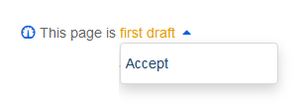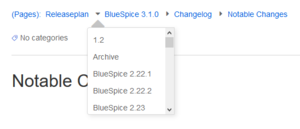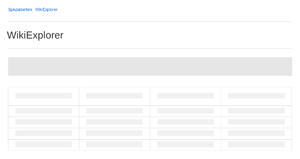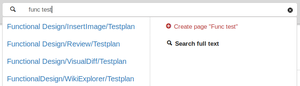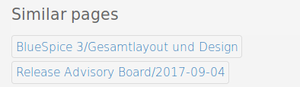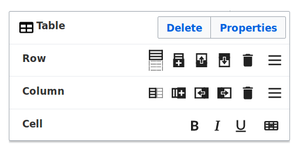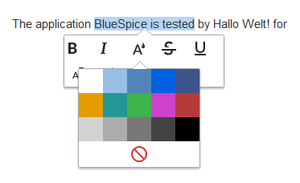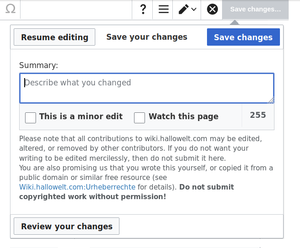You are viewing an old version of this page. Return to the latest version.
Version of 16:52, 19 September 2019 by MLR
Difference between revisions of "BlueSpice 3.1"
(translation EN) (Tag: 2017 source edit) |
m (Tag: 2017 source edit) |
BlueSpice 3.1 is a Minor Release.
Point Releases[edit | edit source]
| Release |
|---|
| Releasedate |
|---|
| 3. |
| 1. |
| 13 | December 11, 2020 |
| 3.1.12 | November 13, 2020 |
| 3.1.11 | October 8, 2020 |
| 3. |
| 1.10 | September 10, 2020 |
| 3.1.9 | August 14, 2020 |
| 3.1.8 | July 9, 2020 |
| 3.1.7 | June 10, 2020 |
| 3.1.6 | May 14, 2020 |
| 3.1.5 | May 14, 2020 |
| 3.1.4 | March 10, 2020 |
| 3.1.3 | February 12, 2020 |
| 3.1.2 | January 13, 2020 |
| 3.1. |
| 1 |
| November 14, 2019 |
Important new functions with in 3.1[edit | edit source]
The most important changes in BlueSpice 3.1 at a glance:
| Feature | Description | Screenshot | |
|---|---|---|---|
| Completely redesigned title section | |||
| Focus on convenience | See and modify relevant page information at a glance |
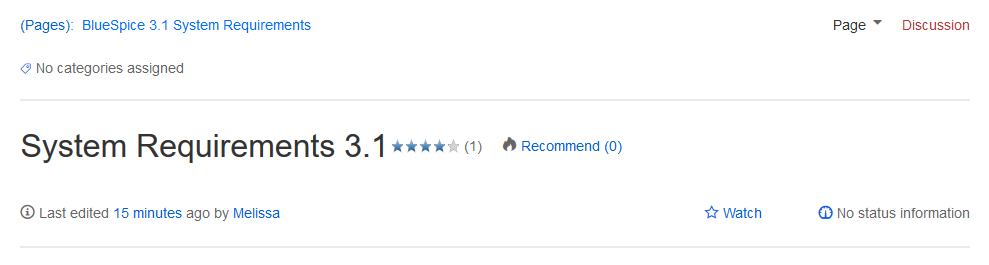
|
|
| Category handling | Categories are now shown in the title section and can be edited |
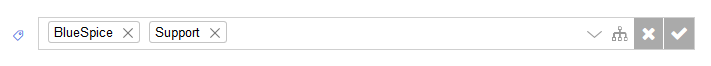
|
|
| Quality management | State of a page is displayed and can be changed |
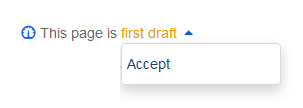
|
|
| Page neighborhood | Subpages and related pages are shown in a breadcrumb navigation and can be easily be explored |
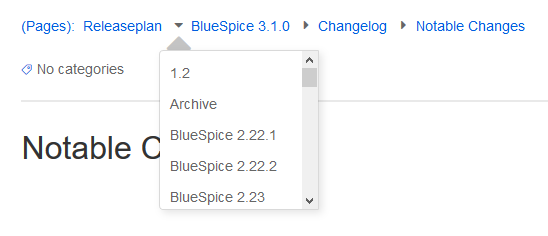
|
|
| UX improvements | |||
| UX audit | Many improvements in iconography, labeling and navigation | ||
| Page load masks | Indicator for system activity to create a smoother experience | mini | |
| Fullscreen mode | Switch the wiki to full screen for more space | ||
| Search | |||
| Better scoring | Several tunings to provide a more natural search result order. E.g. base names have preference over subpages | ||
| Flexible autocomplete | It is now possible to use multiple infixes. E.g. search for "func test" results in Functional Design/Testplan |
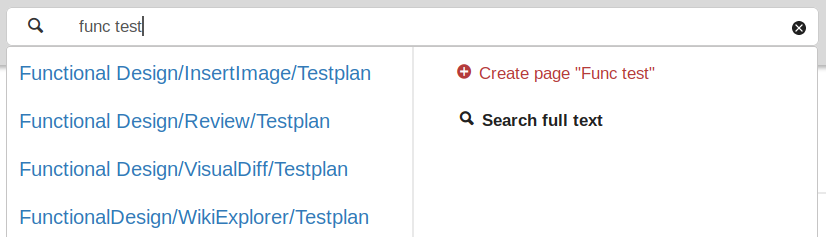
|
|
| Similar pages | Pages with similar terms can be found in the page information flyout |

|
|
| VisualEditor | |||
| File handling | It is now easier to insert or upload files directly with the Visual Editor. The upload dialog recognizes the file type and shows the corresponding options for upload. |
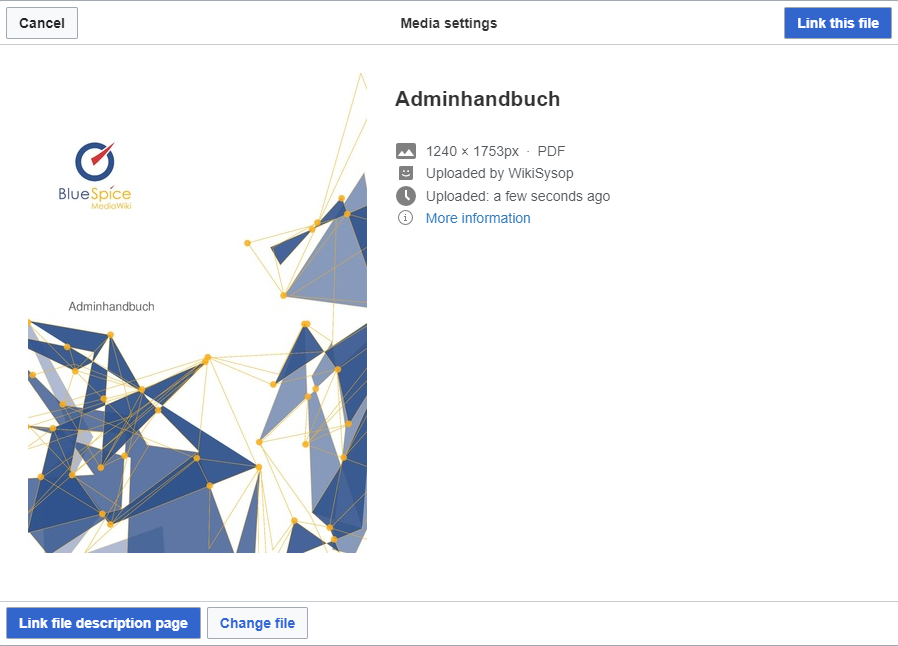
|
|
| Table formatting | Change the width and height of cells and apply various stylings |
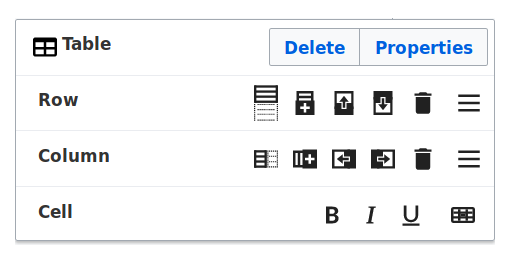
|
|
| Text colors | Add colors to words and table backgrounds |
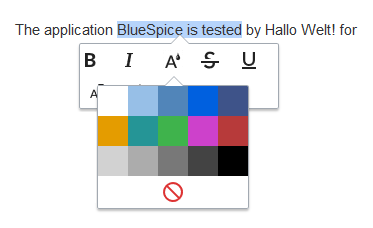
|
|
| Convenience | Less clicks in file and save dialogs |
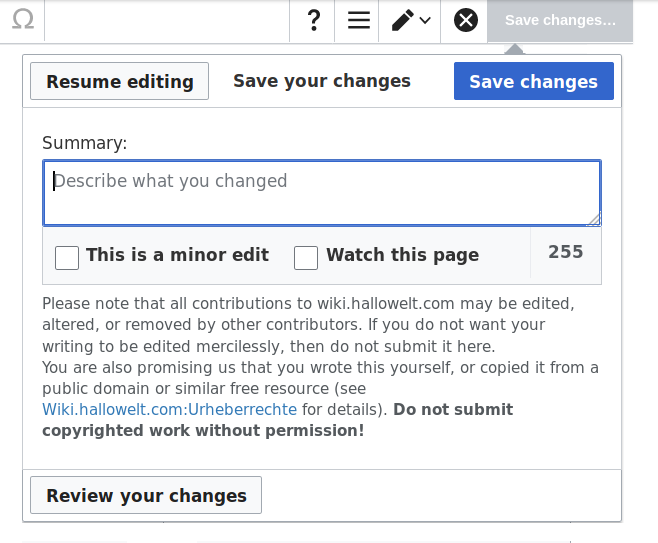
|
|
| Timeline | |||
| Integrated discussion page | Both classical wiki text and threaded discussions are stored on one page |
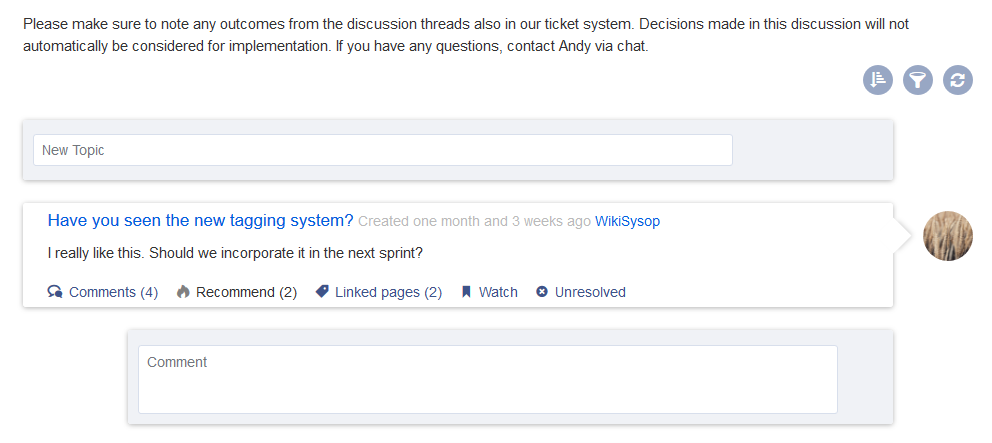
|
|
| One step creation | Attachment and discussion sections can now be created in one click |
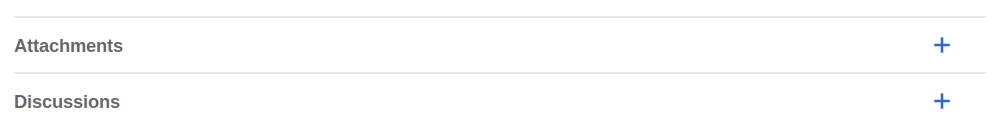
|
|
Resources and Download[edit | edit source]
{{DISPLAYTITLE:BlueSpice 3.1 }} BlueSpice 3.1 is a Minor Release. ==Point Releases== {| class="wikitable" !Release !Date |- |3.0.0 |October 17, 2018 |- |3.0.1 |January 19, 2019 |- |3.1.0 |September 19, 2019 |} ==Important new functions with{#ask: [[Release::3.1]] |?Releasepatch = Release |?Releasedate#LOCL = Releasedate |mainlabel= - |headers = plain |sort=Releasedate |order=desc }} ==Important new functions in 3.1== The most important changes in BlueSpice 3.1 at a glance: {| class="wikitable tablefullwidth" |+ !'''Feature''' !'''Description''' !'''Screenshot''' |- | colspan="3" |'''Completely redesigned title section''' |- |Focus on convenience |See and modify relevant page information at a glance |[[File:BlueSpice 3.1 - Notable Changes - Titlesection.png|minithumb]] |- |Category handling |Categories are now shown in the title section and can be edited |[[File:BlueSpice 3.1 - Notable Changes - Categories.png|minithumb]] |- |Quality management |State of a page is displayed and can be changed |[[File:BlueSpice 3.1 - Notable Changes - QM.png|minithumb]] |- |Page neighborhood |Subpages and related pages are shown in a breadcrumb navigation and can be easily be explored |[[File:BlueSpice 3.1 - Notable Changes - Page Neighborhood.png|minithumb]] |- | colspan="3" |'''UX improvements''' |- |UX audit |Many improvements in iconography, labeling and navigation |[[File:BlueSpice 3.1 - Notable Changes - Iconography.png|minithumb]] |- |Page load masks |Indicator for system activity to create a smoother experience |[[File:grafik.1567066395004.png|miniBlueSpice_3.1_-_Notable_Changes_-_Pageload_Mask.png|thumb]] |- |Fullscreen mode |Switch the wiki to full screen for more space |[[File:BlueSpice 3.1 - Notable Changes - Fullscreen.png|minithumb]] |- | colspan="3" |'''Search''' |- |Better scoring |Several tunings to provide a more natural search result order. E.g. base names have preference over subpages | |- |Flexible autocomplete |It is now possible to use multiple infixes. E.g. search for "func test" results in Functional Design/Testplan |[[File:BlueSpice 3.1 - Notable Changes - Autocomplete.png|minithumb]] |- |Similar pages |Pages with similar terms can be found in the page information flyout |[[File:BlueSpice 3.1 - Notable Changes - Similar Pages.png|minithumb]] |- | colspan="3" |'''VisualEditor''' |- |File handling |It is now easier to insert or upload files directly with the Visual Editor. The upload dialog recognizes the file type and shows the corresponding options for upload. |[[File:BlueSpice 3.1 - Notable Changes - File upload.png|alternativtext=BlueSpice 3.1 file upload dialog|minithumb]] |- |Table formatting |Change the width and height of cells and apply various stylings |[[File:BlueSpice 3.1 - _-_Notable Changes - _-_Table formatting.png|minithumb]] |- |Text colors |Add colors to words and table backgrounds |[[File:BlueSpice 3.1 - Notable Changes - Text colors.png|minithumb]] |- |Convenience |Less clicks in file and save dialogs |[[File:BlueSpice 3.1 - Notable Changes - Less clicks.png|minithumb]] |- | colspan="3" |'''Timeline''' |- |Integrated discussion page |Both classical wiki text and threaded discussions are stored on one page |[[File:BlueSpice 3.1 - _-_Notable Changes - _-_Discussions.png|minithumb]] |- |One step creation |Attachment and discussion sections can now be created in one click |[[File:BlueSpice 3.1 - Notable Changes - Discussion one click.png|minithumb]] |} ==Resources and Download== *[[Setup:Release Notes|Release notes]] *[[Setup:System requirements|System Requirements]] *[[Setup:Installation Guide|Installation Guide]] *[https://bluespice.com/download-bluespice/ Download] *[https://buildservice.bluespice.com/webservices3.tar.gz Webservices] <br /> [[de:de.wiki.bluespice.com/wiki/BlueSpice_3.1]] [[en:{{PAGENAME}}]]FULLPAGENAME}}]] __FORCETOC__ [[Category:Setup]]
| (17 intermediate revisions by 3 users not shown) | |||
| Line 1: | Line 1: | ||
| + | {{DISPLAYTITLE:BlueSpice 3.1}} | ||
| + | |||
BlueSpice 3.1 is a Minor Release. | BlueSpice 3.1 is a Minor Release. | ||
==Point Releases== | ==Point Releases== | ||
| − | { | + | {{#ask: [[Release::3.1]] |
| − | + | |?Releasepatch = Release | |
| − | + | |?Releasedate#LOCL = Releasedate | |
| − | + | |mainlabel= - | |
| − | + | |headers = plain | |
| − | | | + | |sort=Releasedate |
| − | | | + | |order=desc |
| − | | | + | }} |
| − | | | + | |
| − | | | + | ==Important new functions in 3.1== |
| − | | | ||
| − | |||
| − | |||
| − | ==Important new functions | ||
The most important changes in BlueSpice 3.1 at a glance: | The most important changes in BlueSpice 3.1 at a glance: | ||
{| class="wikitable tablefullwidth" | {| class="wikitable tablefullwidth" | ||
| Line 26: | Line 24: | ||
|Focus on convenience | |Focus on convenience | ||
|See and modify relevant page information at a glance | |See and modify relevant page information at a glance | ||
| − | |[[File:BlueSpice 3.1 - Notable Changes - Titlesection.png| | + | |[[File:BlueSpice 3.1 - Notable Changes - Titlesection.png|thumb]] |
|- | |- | ||
|Category handling | |Category handling | ||
|Categories are now shown in the title section and can be edited | |Categories are now shown in the title section and can be edited | ||
| − | |[[File:BlueSpice 3.1 - Notable Changes - Categories.png| | + | |[[File:BlueSpice 3.1 - Notable Changes - Categories.png|thumb]] |
|- | |- | ||
|Quality management | |Quality management | ||
|State of a page is displayed and can be changed | |State of a page is displayed and can be changed | ||
| − | |[[File:BlueSpice 3.1 - Notable Changes - QM.png| | + | |[[File:BlueSpice 3.1 - Notable Changes - QM.png|thumb]] |
|- | |- | ||
|Page neighborhood | |Page neighborhood | ||
|Subpages and related pages are shown in a breadcrumb navigation and can be easily be explored | |Subpages and related pages are shown in a breadcrumb navigation and can be easily be explored | ||
| − | |[[File:BlueSpice 3.1 - Notable Changes - Page Neighborhood.png| | + | |[[File:BlueSpice 3.1 - Notable Changes - Page Neighborhood.png|thumb]] |
|- | |- | ||
| colspan="3" |'''UX improvements''' | | colspan="3" |'''UX improvements''' | ||
| Line 44: | Line 42: | ||
|UX audit | |UX audit | ||
|Many improvements in iconography, labeling and navigation | |Many improvements in iconography, labeling and navigation | ||
| − | |[[File:BlueSpice 3.1 - Notable Changes - Iconography.png| | + | |[[File:BlueSpice 3.1 - Notable Changes - Iconography.png|thumb]] |
|- | |- | ||
|Page load masks | |Page load masks | ||
|Indicator for system activity to create a smoother experience | |Indicator for system activity to create a smoother experience | ||
| − | |[[File: | + | |[[File:BlueSpice_3.1_-_Notable_Changes_-_Pageload_Mask.png|thumb]] |
|- | |- | ||
|Fullscreen mode | |Fullscreen mode | ||
|Switch the wiki to full screen for more space | |Switch the wiki to full screen for more space | ||
| − | |[[File:BlueSpice 3.1 - Notable Changes - Fullscreen.png| | + | |[[File:BlueSpice 3.1 - Notable Changes - Fullscreen.png|thumb]] |
|- | |- | ||
| colspan="3" |'''Search''' | | colspan="3" |'''Search''' | ||
| Line 62: | Line 60: | ||
|Flexible autocomplete | |Flexible autocomplete | ||
|It is now possible to use multiple infixes. E.g. search for "func test" results in Functional Design/Testplan | |It is now possible to use multiple infixes. E.g. search for "func test" results in Functional Design/Testplan | ||
| − | |[[File:BlueSpice 3.1 - Notable Changes - Autocomplete.png| | + | |[[File:BlueSpice 3.1 - Notable Changes - Autocomplete.png|thumb]] |
|- | |- | ||
|Similar pages | |Similar pages | ||
|Pages with similar terms can be found in the page information flyout | |Pages with similar terms can be found in the page information flyout | ||
| − | |[[File:BlueSpice 3.1 - Notable Changes - Similar Pages.png| | + | |[[File:BlueSpice 3.1 - Notable Changes - Similar Pages.png|thumb]] |
|- | |- | ||
| colspan="3" |'''VisualEditor''' | | colspan="3" |'''VisualEditor''' | ||
| Line 72: | Line 70: | ||
|File handling | |File handling | ||
|It is now easier to insert or upload files directly with the Visual Editor. The upload dialog recognizes the file type and shows the corresponding options for upload. | |It is now easier to insert or upload files directly with the Visual Editor. The upload dialog recognizes the file type and shows the corresponding options for upload. | ||
| − | |[[File:BlueSpice 3.1 - Notable Changes - File upload.png|alternativtext=BlueSpice 3.1 file upload dialog| | + | |[[File:BlueSpice 3.1 - Notable Changes - File upload.png|alternativtext=BlueSpice 3.1 file upload dialog|thumb]] |
|- | |- | ||
|Table formatting | |Table formatting | ||
|Change the width and height of cells and apply various stylings | |Change the width and height of cells and apply various stylings | ||
| − | |[[File:BlueSpice 3. | + | |[[File:BlueSpice 3.1_-_Notable Changes_-_Table formatting.png|thumb]] |
|- | |- | ||
|Text colors | |Text colors | ||
|Add colors to words and table backgrounds | |Add colors to words and table backgrounds | ||
| − | |[[File:BlueSpice 3.1 - Notable Changes - Text colors.png| | + | |[[File:BlueSpice 3.1 - Notable Changes - Text colors.png|thumb]] |
|- | |- | ||
|Convenience | |Convenience | ||
|Less clicks in file and save dialogs | |Less clicks in file and save dialogs | ||
| − | |[[File:BlueSpice 3.1 - Notable Changes - Less clicks.png| | + | |[[File:BlueSpice 3.1 - Notable Changes - Less clicks.png|thumb]] |
|- | |- | ||
| colspan="3" |'''Timeline''' | | colspan="3" |'''Timeline''' | ||
| Line 90: | Line 88: | ||
|Integrated discussion page | |Integrated discussion page | ||
|Both classical wiki text and threaded discussions are stored on one page | |Both classical wiki text and threaded discussions are stored on one page | ||
| − | |[[File:BlueSpice 3. | + | |[[File:BlueSpice 3.1_-_Notable Changes_-_Discussions.png|thumb]] |
|- | |- | ||
|One step creation | |One step creation | ||
|Attachment and discussion sections can now be created in one click | |Attachment and discussion sections can now be created in one click | ||
| − | |[[File:BlueSpice 3.1 - Notable Changes - Discussion one click.png| | + | |[[File:BlueSpice 3.1 - Notable Changes - Discussion one click.png|thumb]] |
|} | |} | ||
| Line 103: | Line 101: | ||
*[[Setup:System requirements|System Requirements]] | *[[Setup:System requirements|System Requirements]] | ||
*[[Setup:Installation Guide|Installation Guide]] | *[[Setup:Installation Guide|Installation Guide]] | ||
| − | *[https://bluespice.com/download | + | *[https://bluespice.com/download/ Download] |
*[https://buildservice.bluespice.com/webservices3.tar.gz Webservices] | *[https://buildservice.bluespice.com/webservices3.tar.gz Webservices] | ||
<br /> | <br /> | ||
| − | [[de: | + | [[de:BlueSpice_3.1]] |
| − | [[en:{{ | + | [[en:{{FULLPAGENAME}}]] |
| + | __FORCETOC__ | ||
| + | [[Category:Setup]] | ||