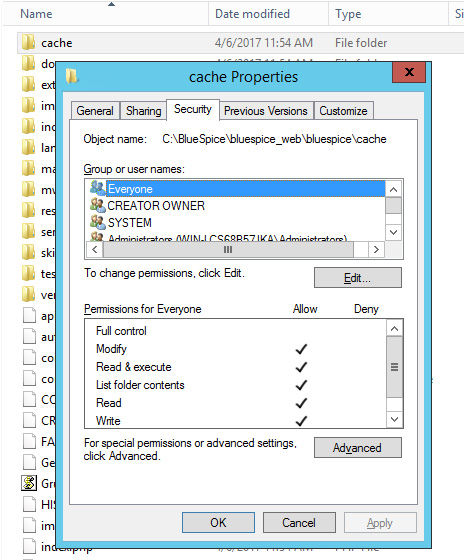Difference between revisions of "Setup:Installation Guide/Security Settings/File System Permissions"
← Setup:Installation Guide/Security Settings/File System Permissions
| [unchecked revision] | [quality revision] |
(Created page with "{{DISPLAYTITLE:File System Permissions}} __TOC__ Für einen reibungslosen Betrieb Ihrer BlueSpice-Installation benötigt der Webserver zwingend Schreibrechte auf mehrere Ord...") |
(Tag: 2017 source edit) |
Contents
- 1 Hinweise zum Dokument Tips for this Document
- 2 Betreffende Ordner Affected Folders
- 3Verrechtung unter Assignment of Permissions with Windows
- 4 Verrechtung unter Linux
For trouble-free usage of your BlueSpice installation, the web server requires write permissions to several folders of the file system. However, it is recommended to keep the rights for all other files and folders to a minimum. This document shows you the relevant folders and the correct permissions setting.
Tips for this Document[edit | edit source]
- Bitte lesen Sie diese Anleitung vollständig durch und arbeiten Sie die einzelnen Installationsschritte der Reihe nach ab.
- Beim Editieren von Konfigurationsdateien mit einem Texteditor müssen die Dateien in UTF-8 Kodierung ohne Please, read this manual completely and work through the single installation steps one after another.
-
For editing the configuration files with a text editor, the files must be saved in UTF-8 coding without BOM (Byte Order Mark) gespeichert werden.Der Platzhalter
<installpath-bluespice>steht stellvertretend für den Pfad zu Ihrer BlueSpice-Installation, z.B. . -
The placeholder
stands for the path to your BlueSpice installation, e.gC:\inetpub\wwwroot\bluespice(Windows) oder or/var/www/bluespice(Linux).
Betreffende OrdnerAffected Folders[edit | edit source]
Die Ordner, auf die Schreibrechte erforderlich sind, lautenThe folders, which require write permissions, are:
-
<installpath-bluespice>/cache -
<installpath-bluespice>/images -
<installpath-bluespice>/extensions/BlueSpiceFoundation/config -
<installpath-bluespice>/extensions/BlueSpiceFoundation/data -
<installpath-bluespice>/extensions/Widgets/compiled_templates (nur only BlueSpice pro)
Verrechtung unter Assignment of Permissions with Windows[edit | edit source]
Vergeben Sie für diese Ordner "Ändern"-Rechte für den lokalen User "Jeder" (bei englischsprachigen Systemen "Everyone").Verrechtung unter
Assign "change" rights for this folder for the local user "Everyone".
Assignment of Permissions with Linux[edit | edit source]
Hier können Sie wesentlich strikter verrechten, was auch zu empfehlen ist. Übergeben Sie das Verzeichnis <installpath-bluespice> rekursiv dem User root (CHMOD für Here you can assign rights much more strictly, which is also recommended. Transfer the directory <installpath-bluespice> recursively to the user root (CHMOD for Files 644, CHMOD für for Directories 755) und übergeben anschließend die oben genannten Verzeichnisse rekursiv dem User und der Gruppe, unter der der Apache Webserver läuft and after this, transfer the mentioned directory recursively to the user and the group, under which the Apache Web Server runs (Debian/Ubuntu bspwe. jeweils g. "www-data").
Im folgenden stellen wir Ihnen ein Bash-Script zur Verfügung, das diese Arbeit für Sie mit nur einem Kommandozeilenbefehl übernimmt.
Legen Sie hierzu die Datei In the following, we provide a bash script, which works through this tasks for you with only one command.
To do so, create the file /usr/local/bin/chownWiki an und kopieren folgenden Code in diese:
setWikiPerm and copy the following code into this file:
#!/bin/bash WWW_USER="www-data" WWW_GROUP="www-data" WWW_HOME=`eval echo ~$WWW_USER` WWW_CFG=$WWW_HOME/.config if [ $# -eq 0 ]; then echo "You must enter the path of your MediaWiki installation." exit elif [ ! -d $1 ]; then echo "$1 does not exist or is no path." exit fi if [ ! -f $1/LocalSettings.php ]; then echo "$1 contains no Localsettings.php" exit fi PATH=`echo "$1" | sed -e 's#/$##'` /usr/bin/find $PATH -type d -exec /bin/chmod 755 {} \; /usr/bin/find $PATH -type f -exec /bin/chmod 644 {} \; /bin/chown -R root:root $PATH pathes=( "$PATH/cache" \ "$PATH/images" \ "$PATH/_sf_archive" \ "$PATH/_sf_instances" \ "$PATH/extensions/BlueSpiceFoundation/data" \ "$PATH/extensions/BlueSpiceFoundation/config" \ "$PATH/extensions/Widgets/compiled_templates" \ ) for i in "${pathes[@]}"; do if [ -d $i ]; then /bin/chown -R $WWW_USER:$WWW_GROUP $i fi doneErsetzen Sie bei Bedarf den Inhalt der beiden Variablen
fi
done
if [ ! -d $WWW_CFG ]; then
/bin/mkdir $WWW_CFG
fi
/bin/chown -R $WWW_USER:$WWW_GROUP $WWW_CFG
/usr/bin/find $PATH/extensions -iname 'create_pygmentize_bundle' -exec /bin/chmod +x {} \;
/usr/bin/find $PATH/extensions -iname 'pygmentize' -exec /bin/chmod +x {} \;
/usr/bin/find $PATH/extensions -name 'lua' -type f -exec /bin/chmod 755 {} \;
If needed, replace the content of the variables
WWW_USER="www-data" WWW_GROUP="www-data"
durch den für Ihre Distribution zutreffenden Benutzer und die zutreffende Gruppe.
Geben Sie dieser Datei anschließend den CHMOD 755. Nun können Sie auf der Kommandozeile mit dem Befehl
chownWikiwith the approprate user and group of your distribution.
After this, assign CHMOD 755 to this file. Now you can run the script and let it do the complete permission setting automatically with the following command:
setWikiPerm <installpath-bluespice>
die komplette Verrechtung wie zuvor beschrieben automatisch vornehmen lassen.
left Beachten Sie, dass bei Ausführung der update.php auf der Konsole die Rechte tlw. wieder verworfen werden können. Setzen Sie deshalb die Rechte entsprechend wieder neu nach
{{DISPLAYTITLE:File System Permissions}}
__TOC__
Für einen reibungslosen Betrieb Ihrer BlueSpice-Installation benötigt der Webserver zwingend Schreibrechte auf mehrere Ordner des Dateisystems. Gleichwohl empfiehlt es sich, die Rechte für alle anderen Dateien und Ordner auf ein Minimum zu beschränken. Dieses Dokument zeigt Ihnen die betreffenden Ordner und die korrekte Verrechtung auf.
==Hinweise zum Dokument==
* Bitte lesen Sie diese Anleitung vollständig durch und arbeiten Sie die einzelnen Installationsschritte der Reihe nach ab.
* Beim Editieren von Konfigurationsdateien mit einem Texteditor müssen die Dateien in UTF-8 Kodierung ohneFor trouble-free usage of your BlueSpice installation<span class="">, the web server requires write permissions to several folders of the file system.</span> <span class="">However, it is recommended to keep the rights for all other files and folders to a minimum.</span> <span class="">This document shows you the relevant folders and the correct permissions setting.</span>
==Tips for this Document==
* Please, read this manual completely and work through the single installation steps one after another.
* For editing the configuration files with a text editor, the files must be saved in UTF-8 coding without BOM (Byte Order Mark) gespeichert werden.
* Der Platzhalter <code><installpath-bluespice></code> steht stellvertretend für den Pfad zu Ihrer BlueSpice-Installation, z.B..
* The placeholder <code></code> stands for the path to your BlueSpice installation, e.g <code>C:\inetpub\wwwroot\bluespice</code> (Windows) oderor <code>/var/www/bluespice</code> (Linux).
==Betreffende Ordner==
Die Ordner, auf die Schreibrechte erforderlich sind, lauten:
Affected Folders==
The folders, which require write permissions, are:
* <code><installpath-bluespice></code>/cache
* <code><installpath-bluespice></code>/images
* <code><installpath-bluespice></code>/extensions/BlueSpiceFoundation/config
* <code><installpath-bluespice></code>/extensions/BlueSpiceFoundation/data
* <code><installpath-bluespice></code>/extensions/Widgets/compiled_templates '''(nuronly BlueSpice pro)'''
==Verrechtung unter Windows==
Vergeben Sie für diese Ordner "Ändern"-Rechte für den lokalen User "Jeder" (bei englischsprachigen Systemen "Everyone").<br /><br />
[[DateiAssignment of Permissions with Windows==
Assign "change" rights for this folder for the local user "Everyone".<br /><br />
[[File:Setup:Setup_windows_permissions.jpg|center|border|250x302px]]
==Verrechtung unter Linux==
Hier können Sie wesentlich strikter verrechten, was auch zu empfehlen ist. Übergeben Sie das Verzeichnis ]]
==Assignment of Permissions with Linux==
Here you can assign rights much more strictly, which is also recommended. Transfer the directory <code><installpath-bluespice></code> rekursiv dem User root (CHMOD für Files 644, CHMOD für Directories 755) und übergeben anschließend die oben genannten Verzeichnisse rekursiv dem User und der Gruppe, unter der der Apache Webserver läuft (Debian/Ubuntu bspw. jeweils "www-data").
Im folgenden stellen wir Ihnen ein Bash-Script zur Verfügung, das diese Arbeit für Sie mit nur einem Kommandozeilenbefehl übernimmt.
Legen Sie hierzu die Datei /usr/local/bin/chownWiki an und kopieren folgenden Code in diese:
<pre>
recursively to the user root (CHMOD for Files 644, CHMOD for Directories 755) and after this, transfer the mentioned directory recursively to the user and the group, under which the Apache Web Server runs (Debian/Ubuntu e.g. "www-data").
In the following, we provide a bash script, which works through this tasks for you with only one command.
To do so, create the file /usr/local/bin/setWikiPerm and copy the following code into this file:
<pre>#!/bin/bash
WWW_USER="www-data"
WWW_GROUP="www-data"
WWW_HOME=`eval echo ~$WWW_USER`
WWW_CFG=$WWW_HOME/.config
if [ $# -eq 0 ]; then
echo "You must enter the path of your MediaWiki installation."
exit
elif [ ! -d $1 ]; then
echo "$1 does not exist or is no path."
exit
fi
exit
fi
if [ ! -f $1/LocalSettings.php ]; then
echo "$1 contains no Localsettings.php"
exit
fi
PATH=`echo "$1" | sed -e 's#/$##'`
/usr/bin/find $PATH -type d -exec /bin/chmod 755 {} \;
/usr/bin/find $PATH -type f -exec /bin/chmod 644 {} \;
/bin/chown -R root:root $PATH
pathes=(
"$PATH/cache" \
"$PATH/images" \
"$PATH/extensions/BlueSpiceFoundation/data" \
"$PATH/cache" \
"$PATH/images" \
"$PATH/_sf_archive" \
"$PATH/_sf_instances" \
"$PATH/extensions/BlueSpiceFoundation/data" \
"$PATH/extensions/BlueSpiceFoundation/config" \
"$PATH/extensions/Widgets/compiled_templates" \
)
for i in "${pathes[@]}"; do
if [ -d $i ]; then
/bin/chown -R $WWW_USER:$WWW_GROUP $i
fi
done
</pre>
Ersetzen Sie bei Bedarf den Inhalt der beiden Variablen fi
done
if [ ! -d $WWW_CFG ]; then
/bin/mkdir $WWW_CFG
fi
/bin/chown -R $WWW_USER:$WWW_GROUP $WWW_CFG
/usr/bin/find $PATH/extensions -iname 'create_pygmentize_bundle' -exec /bin/chmod +x {} \;
/usr/bin/find $PATH/extensions -iname 'pygmentize' -exec /bin/chmod +x {} \;
/usr/bin/find $PATH/extensions -name 'lua' -type f -exec /bin/chmod 755 {} \;
</pre>
If needed, replace the content of the variables
WWW_USER="www-data"
WWW_GROUP="www-data"
durch den für Ihre Distribution zutreffenden Benutzer und die zutreffende Gruppe.
Geben Sie dieser Datei anschließend den CHMOD 755. Nun können Sie auf der Kommandozeile mit dem Befehl
chownWiki with the approprate user and group of your distribution.
After this, assign CHMOD 755 to this file. Now you can run the script and let it do the complete permission setting automatically with the following command:
setWikiPerm <code><installpath-bluespice></code>
die komplette Verrechtung wie zuvor beschrieben automatisch vornehmen lassen.<br /><br />
[[Datei:Hinweis.jpg|left]] '''Beachten Sie, dass bei Ausführung der update.php auf der Konsole die Rechte tlw. wieder verworfen werden können. Setzen Sie deshalb die Rechte entsprechend wieder neu nach "update.php".'''{{Hint
|text=<b>Note that when the update.php is executed on the console, the rights can be partially discarded. For this reason, set the rights to "update.php" again.</b>
}}
[[en:{{FULLPAGENAME}}]][[de:Setup:Installationsanleitung/Sicherheitseinstellungen/Dateisystemrechte]]| (17 intermediate revisions by 6 users not shown) | |||
| Line 3: | Line 3: | ||
| − | + | For trouble-free usage of your BlueSpice installation<span class="">, the web server requires write permissions to several folders of the file system.</span> <span class="">However, it is recommended to keep the rights for all other files and folders to a minimum.</span> <span class="">This document shows you the relevant folders and the correct permissions setting.</span> | |
| − | == | + | ==Tips for this Document== |
| − | * | + | * Please, read this manual completely and work through the single installation steps one after another. |
| − | * | + | * For editing the configuration files with a text editor, the files must be saved in UTF-8 coding without BOM (Byte Order Mark). |
| − | * | + | * The placeholder <code></code> stands for the path to your BlueSpice installation, e.g <code>C:\inetpub\wwwroot\bluespice</code> (Windows) or <code>/var/www/bluespice</code> (Linux). |
| + | |||
| + | ==Affected Folders== | ||
| + | The folders, which require write permissions, are: | ||
| − | |||
| − | |||
* <code><installpath-bluespice></code>/cache | * <code><installpath-bluespice></code>/cache | ||
* <code><installpath-bluespice></code>/images | * <code><installpath-bluespice></code>/images | ||
* <code><installpath-bluespice></code>/extensions/BlueSpiceFoundation/config | * <code><installpath-bluespice></code>/extensions/BlueSpiceFoundation/config | ||
* <code><installpath-bluespice></code>/extensions/BlueSpiceFoundation/data | * <code><installpath-bluespice></code>/extensions/BlueSpiceFoundation/data | ||
| − | * <code><installpath-bluespice></code>/extensions/Widgets/compiled_templates '''( | + | * <code><installpath-bluespice></code>/extensions/Widgets/compiled_templates '''(only BlueSpice pro)''' |
| − | == | + | ==Assignment of Permissions with Windows== |
| − | + | Assign "change" rights for this folder for the local user "Everyone".<br /><br /> | |
| − | [[ | + | [[File:Setup:Setup_windows_permissions.jpg|center]] |
| − | == | + | ==Assignment of Permissions with Linux== |
| − | + | Here you can assign rights much more strictly, which is also recommended. Transfer the directory <code><installpath-bluespice></code> recursively to the user root (CHMOD for Files 644, CHMOD for Directories 755) and after this, transfer the mentioned directory recursively to the user and the group, under which the Apache Web Server runs (Debian/Ubuntu e.g. "www-data"). | |
| − | + | In the following, we provide a bash script, which works through this tasks for you with only one command. | |
| − | + | To do so, create the file /usr/local/bin/setWikiPerm and copy the following code into this file: | |
| − | <pre> | + | <pre>#!/bin/bash |
| − | #!/bin/bash | ||
WWW_USER="www-data" | WWW_USER="www-data" | ||
WWW_GROUP="www-data" | WWW_GROUP="www-data" | ||
| + | |||
| + | WWW_HOME=`eval echo ~$WWW_USER` | ||
| + | WWW_CFG=$WWW_HOME/.config | ||
if [ $# -eq 0 ]; then | if [ $# -eq 0 ]; then | ||
| − | + | echo "You must enter the path of your MediaWiki installation." | |
| − | + | exit | |
elif [ ! -d $1 ]; then | elif [ ! -d $1 ]; then | ||
| − | + | echo "$1 does not exist or is no path." | |
| + | exit | ||
| + | fi | ||
| + | |||
| + | if [ ! -f $1/LocalSettings.php ]; then | ||
| + | echo "$1 contains no Localsettings.php" | ||
exit | exit | ||
fi | fi | ||
| + | |||
PATH=`echo "$1" | sed -e 's#/$##'` | PATH=`echo "$1" | sed -e 's#/$##'` | ||
| Line 52: | Line 61: | ||
pathes=( | pathes=( | ||
| − | + | "$PATH/cache" \ | |
| − | + | "$PATH/images" \ | |
| − | + | "$PATH/_sf_archive" \ | |
| − | + | "$PATH/_sf_instances" \ | |
| − | + | "$PATH/extensions/BlueSpiceFoundation/data" \ | |
| + | "$PATH/extensions/BlueSpiceFoundation/config" \ | ||
| + | "$PATH/extensions/Widgets/compiled_templates" \ | ||
) | ) | ||
for i in "${pathes[@]}"; do | for i in "${pathes[@]}"; do | ||
| − | + | if [ -d $i ]; then | |
| − | + | /bin/chown -R $WWW_USER:$WWW_GROUP $i | |
| − | + | fi | |
done | done | ||
| + | |||
| + | if [ ! -d $WWW_CFG ]; then | ||
| + | /bin/mkdir $WWW_CFG | ||
| + | fi | ||
| + | |||
| + | /bin/chown -R $WWW_USER:$WWW_GROUP $WWW_CFG | ||
| + | |||
| + | /usr/bin/find $PATH/extensions -iname 'create_pygmentize_bundle' -exec /bin/chmod +x {} \; | ||
| + | /usr/bin/find $PATH/extensions -iname 'pygmentize' -exec /bin/chmod +x {} \; | ||
| + | /usr/bin/find $PATH/extensions -name 'lua' -type f -exec /bin/chmod 755 {} \; | ||
| + | |||
</pre> | </pre> | ||
| − | + | If needed, replace the content of the variables | |
WWW_USER="www-data" | WWW_USER="www-data" | ||
WWW_GROUP="www-data" | WWW_GROUP="www-data" | ||
| − | + | with the approprate user and group of your distribution. | |
| + | |||
| + | After this, assign CHMOD 755 to this file. Now you can run the script and let it do the complete permission setting automatically with the following command: | ||
| − | + | setWikiPerm <code><installpath-bluespice></code> | |
| − | + | {{Hint | |
| + | |text=<b>Note that when the update.php is executed on the console, the rights can be partially discarded. For this reason, set the rights to "update.php" again.</b> | ||
| + | }} | ||
| − | |||
| − | [[ | + | [[en:{{FULLPAGENAME}}]][[de:Setup:Installationsanleitung/Sicherheitseinstellungen/Dateisystemrechte]] |