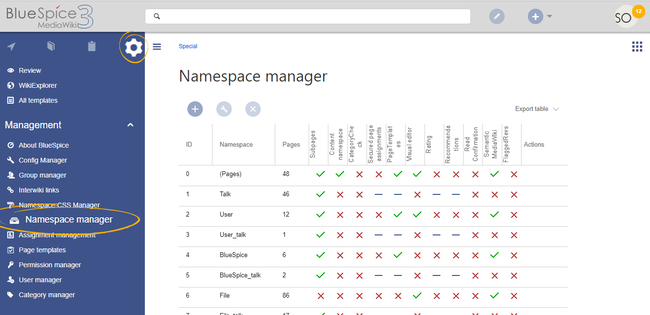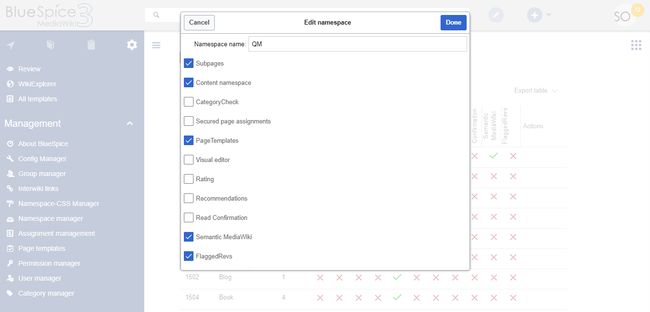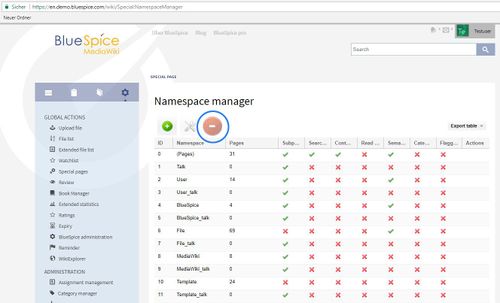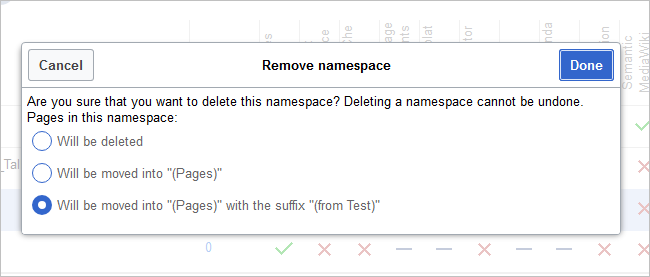Difference between revisions of "Manual:Extension/BlueSpiceNamespaceManager"
| [unchecked revision] | [quality revision] |
(Tag: 2017 source edit) |
(Tag: Visual edit) |
Contents
The Namespace manager allows a user with administrative rights to create, delete and rename namespaces and to change the settings of these namespaces. The interface for the user manager is provided by the extension BlueSpiceNamespaceManager.
Contents
Accessing the Namespace manager[edit | edit source]
BlueSpiceNamespaceManager displays information about the namespaces that are defined on the wiki. It also allows for creating, deleting and renaming namespaces, as well as chaning its settings.
Where to find the BlueSpiceNamespaceManager?[edit | edit source]
BlueSpiceNamespaceManager is availble from the right navigation, from "Global actions" tab, under "Management", or by directly accessing Special:NamespaceManger.
Creating a namespace[edit | edit source]
Every namespace that exist on the wiki, has a corresponding talk namespace, eg. namespace Template has talk namespace Template_talk. Talk namespaces are ment to hold the discussions on the topics of the main namespace.
Basic functionality allows for: Creating new namespaces. New namespace can be added by clicking onTo create a namespace:
- Click the "Plus" icon
- at the
- top of the
- page.
- A dialog
- opens
- .
- Enter the name for the new namespace and select
-
the namespace options.
-
namespace
-
You can activate the following options:
- Subpages: namespace can contain subpages (MediaWiki functionality)
- Content namespace: needs to be checked if users will create wiki pages in this namespace (MediaWiki functionality). See also mediawiki.org/wiki/Manual:ContentHandler.
- The remaining options activate a number of extensions for the namespace: CategoryCheck, Secured page assignments, PageTemplates, Visual editor, Rating, Recommendations, ReadConfirmation, Semantic MediaWiki, Approval.
The corresponding talk namespace for the new namespace is automatically created. The ID of each namespace is assigned automatically based on wiki settings and existing namespace IDs.
Editing and deleting a namespace
- namespace[edit | edit source]
Editing a namespace: A namespace can be edited by clicking on the "wrench" icon
,in the table row or above the table
,when a namespace is selected.
Names of talk namespaces or of system namespaces (File, MediaWiki) cannot be changed.
Deleting a namespace
[edit | edit source]
The button  can be used to delete a selected namespace. System namespaces and namespaces not created in the manager can not be deleted. You will be warned that you are about to delete the Namespace for good. If there are articles already in your namespace, you can choose what happens to them:
can be used to delete a selected namespace. System namespaces and namespaces not created in the manager can not be deleted. You will be warned that you are about to delete the Namespace for good. If there are articles already in your namespace, you can choose what happens to them:
- they are deleted,
- they are moved to the mainspace,
- they are moved to the mainspace with a suffix "(from )"
Note: it is not possible to separately delete a discussion namespace, as this is associated with the corresponding custon namespace.
See also[edit | edit source]
Our reference page. : Only custom (user created) namespaces can be deleted.
After clicking on the delete icon, a dialog with the delete options appears.
- Will be deleted: deletes the pages in this namespace together with the namespace
- Will be moved into "(Pages)": moves the pages of this namespace into the main namespace
- Will be moved into "(Pages)" with the suffix "(from [namespace name])": moves and appends the pages with "from [namespace]"
Talk namespaces are deleted with their corresponding namespace and cannot be deleted separately.
Related info
<bs:bookshelf src="Book:User manual" /> __TOC__ ==What is BlueSpiceNamespaceManager?== '''BlueSpiceNamespaceManager''' displays information about the [https://www.mediawiki.org/wiki/Help:Namespaces namespaces] that are defined on the wiki. It also allows for creating, deleting and renaming namespaces, as well as chaning its settings. ==Where to find the BlueSpiceNamespaceManager?== BlueSpiceNamespaceManager is availble from the right navigation, from "Global actions" tab, under "Management", or by directly accessing <code>Special:NamespaceManger</code>. ==The functionality of BlueSpiceNamespaceManager== Every namespace that exist on the wiki, has a corresponding talk namespace, eg. namespace Template has talk namespace Template_talk. Talk namespaces are ment to hold the discussions on the topics of the main namespace. Basic functionality allows for: * Creating new namespaces. New namespace can be added by clicking on the "Plus" icon above the table containing the namespaces. In the dialog that opens, enter the name for the new namespace and select desired [[#Namespace options|options]]. Creating a new namespace will automatically create a corresponding diskusssion namespace for it. ID of the new namespace cannot be choosen, it will be {{DISPLAYTITLE:Namespace manager}} The Namespace manager allows a user with ''administrative'' rights to create, delete and rename [[Manual:Namespace|namespaces]] and to change the settings of these namespaces. The interface for the user manager is provided by the extension ''BlueSpiceNamespaceManager''. ==Accessing the Namespace manager== The navigation link to the Namespace manager is located under ''Global actions > Management''. This link opens the page ''Special:NamespaceManager.''<br />[[File:NamespaceManager1a.png|center|650x650px|alt=Namespace manager|thumb|Namespace manager]] ==Creating a namespace== '''To create a namespace:''' #'''Click''' the "Plus" icon at the top of the page. A dialog opens. #'''Enter''' the name for the new namespace and select the namespace options. <br />[[File:NamespaceManager2.png|Creating a namespace|alt=Creating a namespace|center|650x650px|thumb]] #You can activate the following options: ##''Subpages:'' namespace can contain subpages (MediaWiki functionality) ##''Content namespace:'' needs to be checked if users will create wiki pages in this namespace (MediaWiki functionality). See also [https://www.mediawiki.org/wiki/Manual:ContentHandler mediawiki.org/wiki/Manual:ContentHandler]. ##The remaining options activate a number of extensions for the namespace: [[Manual:Extension/BlueSpiceCategoryCheck|CategoryCheck]], [[Manual:Extension/BlueSpicePageAssignments#Secured page assignments|Secured page assignments]], [[Manual:Extension/BlueSpicePageTemplates|PageTemplates]], [[Manual:VisualEditor|Visual editor]], [[Manual:Extension/BlueSpiceRating|Rating]], [[Manual:Extension/BlueSpiceRating|Recommendations]], [[Manual:Extension/BlueSpiceReadConfirmation|ReadConfirmation]], [https://www.mediawiki.org/wiki/Extension:Semantic_MediaWiki Semantic MediaWiki], [[Manual:Flagged Revisions|Approval]]. The corresponding talk namespace for the new namespace is automatically created. The ID of each namespace is assigned automatically based on wiki settings and existing namespace IDs. * ==Editing and deleting a namespace - namespace == '''Editing a namespace:''' A namespace can be edited by clicking on the "wrench" icon, in the table row or above the table, when a namespace is selected. Names of talk namespaces ===Deleting a namespace=== The button [[File:Btn-minus.png]] can be used to delete a selected namespace. System namespaces and namespaces not created in the manager can not be deleted. You will be warned that you are about to delete the Namespace for good. If there are articles already in your namespace, you can choose what happens to them: * they are deleted, * they are moved to the mainspace, * they are moved to the mainspace with a suffix "(from )" ::: [[File:NaSpceMnger3.jpg|500x303px]] Note: it is not possible to separately delete a discussion namespace, as this is associated with the corresponding custon namespace. ==See also== Our [[Reference:NamespaceManager|reference page.or of system namespaces (File, MediaWiki) cannot be changed. '''Deleting a namespace:''' Only custom (user created) namespaces can be deleted. After clicking on the delete icon, a dialog with the delete options appears. [[File:Manual:namespace-delete.png|alt=Deleting a namespace|center|650x650px|thumb|Deleting a namespace]] <br /> *''Will be deleted:'' deletes the pages in this namespace together with the namespace *''Will be moved into "(Pages)":'' moves the pages of this namespace into the main namespace *''Will be moved into "(Pages)" with the suffix "(from [namespace name])":'' moves and appends the pages with "from [namespace]" Talk namespaces are deleted with their corresponding namespace and cannot be deleted separately. <br /> {{Box Links-en|Topic1=[[Reference:BlueSpiceNamespaceManager]]}} {{Translation}} [[Category:Administration]]
| (18 intermediate revisions by 4 users not shown) | |||
| Line 1: | Line 1: | ||
| − | + | {{DISPLAYTITLE:Namespace manager}} | |
| − | + | The Namespace manager allows a user with ''administrative'' rights to create, delete and rename [[Manual:Namespace|namespaces]] and to change the settings of these namespaces. The interface for the user manager is provided by the extension ''BlueSpiceNamespaceManager''. | |
| − | == | + | ==Accessing the Namespace manager== |
| + | The navigation link to the Namespace manager is located under ''Global actions > Management''. This link opens the page ''Special:NamespaceManager.''<br />[[File:NamespaceManager1a.png|center|650x650px|alt=Namespace manager|thumb|Namespace manager]] | ||
| + | ==Creating a namespace== | ||
| − | ''' | + | '''To create a namespace:''' |
| − | = | + | #'''Click''' the "Plus" icon at the top of the page. A dialog opens. |
| + | #'''Enter''' the name for the new namespace and select the namespace options. <br />[[File:NamespaceManager2.png|Creating a namespace|alt=Creating a namespace|center|650x650px|thumb]] | ||
| + | #You can activate the following options: | ||
| + | ##''Subpages:'' namespace can contain subpages (MediaWiki functionality) | ||
| + | ##''Content namespace:'' needs to be checked if users will create wiki pages in this namespace (MediaWiki functionality). See also [https://www.mediawiki.org/wiki/Manual:ContentHandler mediawiki.org/wiki/Manual:ContentHandler]. | ||
| + | ##The remaining options activate a number of extensions for the namespace: [[Manual:Extension/BlueSpiceCategoryCheck|CategoryCheck]], [[Manual:Extension/BlueSpicePageAssignments#Secured page assignments|Secured page assignments]], [[Manual:Extension/BlueSpicePageTemplates|PageTemplates]], [[Manual:VisualEditor|Visual editor]], [[Manual:Extension/BlueSpiceRating|Rating]], [[Manual:Extension/BlueSpiceRating|Recommendations]], [[Manual:Extension/BlueSpiceReadConfirmation|ReadConfirmation]], [https://www.mediawiki.org/wiki/Extension:Semantic_MediaWiki Semantic MediaWiki], [[Manual:Flagged Revisions|Approval]]. | ||
| − | + | The corresponding talk namespace for the new namespace is automatically created. The ID of each namespace is assigned automatically based on wiki settings and existing namespace IDs. | |
| − | == | + | ==Editing and deleting a namespace== |
| − | + | '''Editing a namespace:''' A namespace can be edited by clicking on the "wrench" icon in the table row or above the table when a namespace is selected. | |
| + | Names of talk namespaces or of system namespaces (File, MediaWiki) cannot be changed. | ||
| − | + | '''Deleting a namespace:''' Only custom (user created) namespaces can be deleted. | |
| − | + | After clicking on the delete icon, a dialog with the delete options appears. | |
| − | + | [[File:Manual:namespace-delete.png|alt=Deleting a namespace|center|650x650px|thumb|Deleting a namespace]] | |
| − | + | <br /> | |
| − | + | *''Will be deleted:'' deletes the pages in this namespace together with the namespace | |
| + | *''Will be moved into "(Pages)":'' moves the pages of this namespace into the main namespace | ||
| + | *''Will be moved into "(Pages)" with the suffix "(from [namespace name])":'' moves and appends the pages with "from [namespace]" | ||
| − | + | Talk namespaces are deleted with their corresponding namespace and cannot be deleted separately. | |
| − | + | <br /> | |
| − | + | {{Box Links-en|Topic1=[[Reference:BlueSpiceNamespaceManager]]}} | |
| − | |||
| − | |||
| − | + | {{Translation}} | |
| − | + | [[Category:Administration]] | |
| − | |||
| − | |||
| − | |||