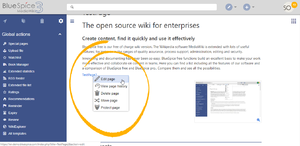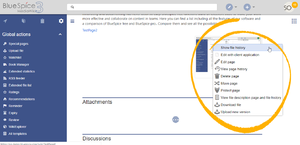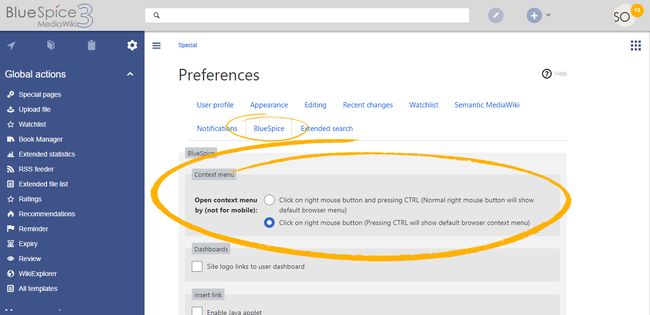Page is a draft due to changes in included resources
You are viewing an old version of this page. Return to the latest version.
Difference between revisions of "Manual:Extension/BlueSpiceContextMenu"
| [unchecked revision] | [unchecked revision] |
m (Text replacement - "<bs:bookshelf src="Book:User manual" />" to "") |
(Tag: 2017 source edit) |
Contents
What is BlueSpiceContextMenu?[edit | edit source]
ContextMenu replaces the default browser context menu with wiki functions - depending on the context and user permissions.
Using find BlueSpiceContextMenu[edit | edit source]
Context menu opens when right clicking components that support ContextMenu functionitly, namely, internal links and file links.
On internal links, ContextMenu will display quick links for basic page actions, like:
- Editing page
- Viewing page history
- Moving page
- Deleting page...
On file links, some additional options will be shown, like:
- Opening file page
- Downloading file
- Uploading new version of the file
- Opening files using client application (when available)
Exact content of ContextMenu menu depends on the wiki configuration
Settings for BlueSpiceContextMenu[edit | edit source]
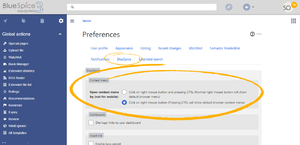 ContextMenu settings in user preferences
ContextMenu settings in user preferences
Settings for context menu are located in user preferences (Special:Preferences page), under "BlueSpice" tab, and are separate for each user.
ContextMenu has two modes:
- Click on right mouse button and pressing CTRL (Normal right mouse button will show default browser menu)
- Click on right mouse button (Pressing CTRL will show default browser context menu)
See also[edit | edit source]
Reference page for this extension.Related info
__TOC__
==What is BlueSpiceContextMenu?==
'''ContextMenu''' replaces the default browser context menu with wiki functions - depending on the context and user permissions.
[[File:ContextMenu2.png|thumb|ContextMenu on internal link]]
[[File:ContextMenu3.png|thumb|ContextMenu on file (image)]]
==Using find BlueSpiceContextMenu==
Context menu opens when right clicking components that support ContextMenu functionitly, namely, internal links and file links.
On internal links, ContextMenu will display quick links for basic page actions, like:
*Editing page
*Viewing page history
*Moving page
*Deleting page...
On file links, some additional options will be shown, like:
*Opening file page
*Downloading file
*Uploading new version of the file
*Opening files using client application (when available)
Exact content of ContextMenu menu depends on the wiki configuration
==Settings for BlueSpiceContextMenu==
[[File:ContextMenu1.png|thumb|ContextMenu settings in user preferences|alt=ContextMenu settings in user preferences|border|center|650x650px]]
Settings for context menu are located in user preferences (Special:Preferences page), under "BlueSpice" tab, and are separate for each user.
ContextMenu has two modes:
*Click on right mouse button and pressing CTRL (Normal right mouse button will show default browser menu)
*Click on right mouse button (Pressing CTRL will show default browser context menu)
==See also==
[[Reference:ContextMenu|Reference page]] for this extension.
{{Box Links-en|Topic1=[[Reference:BlueSpiceContextMenu]]}}
{{Translation}}| Line 1: | Line 1: | ||
| − | |||
__TOC__ | __TOC__ | ||
| Line 31: | Line 30: | ||
==Settings for BlueSpiceContextMenu== | ==Settings for BlueSpiceContextMenu== | ||
| − | [[File:ContextMenu1.png| | + | [[File:ContextMenu1.png|ContextMenu settings in user preferences|alt=ContextMenu settings in user preferences|border|center|650x650px]] |
Settings for context menu are located in user preferences (Special:Preferences page), under "BlueSpice" tab, and are separate for each user. | Settings for context menu are located in user preferences (Special:Preferences page), under "BlueSpice" tab, and are separate for each user. | ||
| Line 39: | Line 38: | ||
*Click on right mouse button (Pressing CTRL will show default browser context menu) | *Click on right mouse button (Pressing CTRL will show default browser context menu) | ||
| − | = | + | {{Box Links-en|Topic1=[[Reference:BlueSpiceContextMenu]]}} |
| − | |||
| − | [[Reference: | ||
{{Translation}} | {{Translation}} | ||