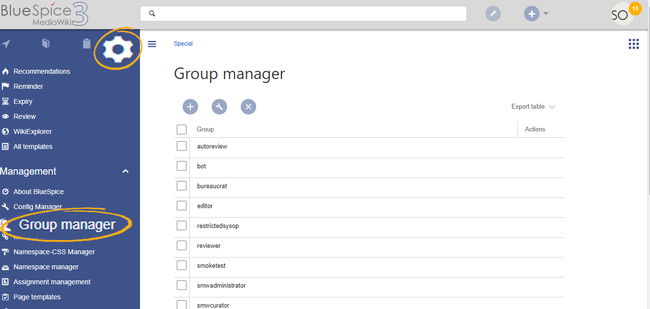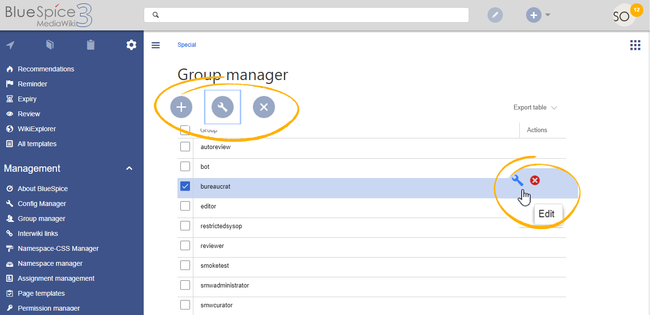Page is a draft due to changes in included resources
You are viewing an old version of this page. Return to the latest version.
Difference between revisions of "Manual:Extension/BlueSpiceGroupManager"
| [quality revision] | [quality revision] |
(Changed categories.) |
(Changed categories.) |
Contents
Accessing the group manager[edit | edit source]
The interface for the Group manager is provided by BlueSpiceGroupManager. It allows adding, renaming and deleting groups. An administrator can go to Global actions > Management > Group manager. This opens the pageSpecial:GroupManager:
Functionality[edit | edit source]
The group manager has the following features:
- Viewing groups: it provides a list of all user groups
- Creating new groups: Clicking on the "plus" button opens a dialog for adding a new group.
- Renaming groups: A group can be renamed by selecting it and then clicking the wrench icon. System groups and groups declared by other extensions cannot be renamed.
- Deleting a group: A group can be deleted by selecting it and then clicking the "x" button. System groups cannot be deleted.
Assigning roles and users to groups[edit | edit source]
To assign users to groups, use the User manager. To assign roles (permissions) to groups, use the Permission manager.
Related info
{{DISPLAYTITLE:Managing groups}}
__TOC__
==Accessing the group manager==
The interface for the Group manager is provided by BlueSpiceGroupManager. It allows adding, renaming and deleting groups. An administrator can go to ''Global actions > Management > Group manager''. This opens the page <code>Special:GroupManager</code>:<br />[[File:GroupManager1.png|alt=Screenshot: group manager|border|center|650x650px]]
==Functionality==
The group manager has the following features:
*'''Viewing groups:''' it provides a list of all user groups
*'''Creating new groups:''' Clicking on the "plus" button opens a dialog for adding a new group.
*'''Renaming groups:''' A group can be renamed by selecting it and then clicking the wrench icon. System groups and groups declared by other extensions cannot be renamed.
*'''Deleting a group:''' A group can be deleted by selecting it and then clicking the "x" button. System groups cannot be deleted.
[[File:GroupManager2.png|alt=Screenshot: editing groups|center|650x650px]]
==Assigning roles and users to groups==
To assign users to groups, use the [[Manual:Extension/BlueSpiceUserManager|User manager]].
To assign roles (permissions) to groups, use the [[Manual:Extension/BlueSpicePermissionManager|Permission manager]].
{{Box Links-en
|Topic1=[[Reference:BlueSpiceGroupManager]]
|Topic2=[[Manual:Extension/BlueSpicePermissionManager|Managing permissions]]}}
<br />
[[de:Handbuch:Erweiterung/{{SUBPAGENAME}}]]
[[en:Manual/{{SUBPAGENAME}}]]
[[Category:Administration]]| Line 27: | Line 27: | ||
[[de:Handbuch:Erweiterung/{{SUBPAGENAME}}]] | [[de:Handbuch:Erweiterung/{{SUBPAGENAME}}]] | ||
[[en:Manual/{{SUBPAGENAME}}]] | [[en:Manual/{{SUBPAGENAME}}]] | ||
| − | |||