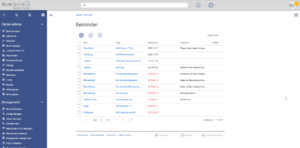You are viewing an old version of this page. Return to the latest version.
Difference between revisions of "Manual:Extension/BlueSpiceReminder"
| [unchecked revision] | [unchecked revision] |
(Tag: 2017 source edit) |
(Tag: 2017 source edit) |
What is BlueSpiceReminder?[edit | edit source]
BlueSpiceReminder allows users to keep track pages by creating reminders for a particular date.
Where to find BlueSpiceReminder[edit | edit source]
Reminders are set in the QM tools under the "Reminders" menu item.
Usage[edit | edit source]
In the flyout page, the following reminder elements can be specified:
- Date: Date on which the reminder is due
- User: defaults to the currently logged-in user, but can be changed to a different user
- Comment: An optional comment text to be shown when the reminder is due.
Once all fields are set, click "Save" to save the reminder.
On the right is a list of all reminders set for other users for the current page.
At the bottom of the page, there are two buttons that open the reminder overview:
-
Manage reminders: Available only for wiki admins - opens
Special:Reminderand shows a list of all reminder for all pages and all users. Wiki admins can delete reminders or edit the due date and other details. -
My reminders: Opens
Special:Reminder/USER_NAMEand shows the reminders for the currently logged-in user. It has the same functionality as "Manage reminders", just in the scope of the current user.
Related info
- Reference:BlueSpiceBlueSpiceReminderBlueSpiceReminder
__TOC__
==What is BlueSpiceReminder?==
'''BlueSpiceReminder''' allows users to keep track pages by creating reminders for a particular date.
==Where to find BlueSpiceReminder==
[[File:Reminder1a.png|thumb|Reminders in the flyout]]
Reminders are set in the QM tools under the "Reminders" menu item.
{{Clear}}
==Usage==
[[File:Reminder2.png|thumb|"My reminders"]]
[[File:Reminder3.png|thumb|Reminder manager for wiki admins]]
In the flyout page, the following reminder elements can be specified:
*'''Date:''' Date on which the reminder is due
*'''User:''' defaults to the currently logged-in user, but can be changed to a different user
*'''Comment:''' An optional comment text to be shown when the reminder is due.
Once all fields are set, click "Save" to save the reminder.
On the right is a list of all reminders set for other users for the current page.
At the bottom of the page, there are two buttons that open the reminder overview:
*'''Manage reminders:''' Available only for wiki admins - opens <code>Special:Reminder</code> and shows a list of all reminder for all pages and all users. Wiki admins can delete reminders or edit the due date and other details.
*'''My reminders:''' Opens <code>Special:Reminder/USER_NAME</code> and shows the reminders for the currently logged-in user. It has the same functionality as "Manage reminders", just in the scope of the current user.
{{Box Links-en|Topic1=[[Reference:BlueSpiceBlueSpiceReminderBlueSpiceReminder]]}}
{{Translation}}| Line 30: | Line 30: | ||
*'''My reminders:''' Opens <code>Special:Reminder/USER_NAME</code> and shows the reminders for the currently logged-in user. It has the same functionality as "Manage reminders", just in the scope of the current user. | *'''My reminders:''' Opens <code>Special:Reminder/USER_NAME</code> and shows the reminders for the currently logged-in user. It has the same functionality as "Manage reminders", just in the scope of the current user. | ||
| − | {{Box Links-en|Topic1=[[Reference: | + | {{Box Links-en|Topic1=[[Reference:BlueSpiceReminder]]}} |
{{Translation}} | {{Translation}} | ||