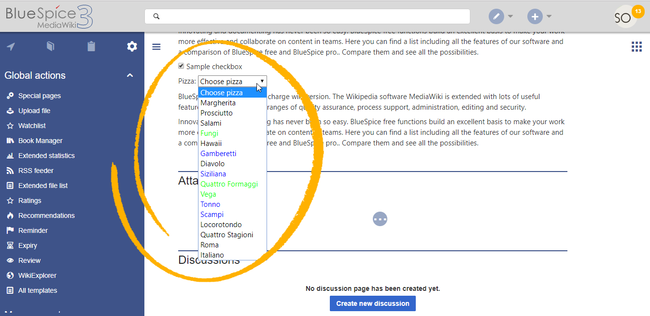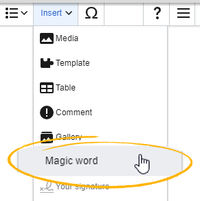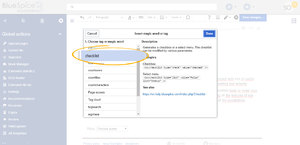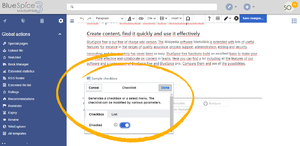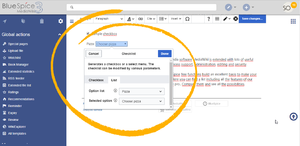Difference between revisions of "Manual:Extension/BlueSpiceChecklist"
| [quality revision] | [quality revision] |
m (Tag: Visual edit) |
(Tag: 2017 source edit) |
Contents
About checklists[edit | edit source]
It is easy to insert simple checklists into any wiki page. When a wiki page has a checklist, any user with edit rights can update the checklist values without switching into edit mode.Creating a checkbox[edit | edit source]
Checklist items can be inserted with VisualEditor:
- Click Insert in VisualEditor.
- Click More.
- Click Magic word.
- Select checklist.
-
Choose checkbox or list in the configuration box.
- Checkbox: creates a single checkbox. It can be pre-selected or not selected.
- List: creates a combo box. A predefined list of options as well as the current status can be selected.
Multiple checkboxes/comboboxes can be added to a page.
Defining an option list[edit | edit source]
Before a combobox can be created, a template for the list items needs to be available. For example, to create a list of pizzas, you need to create a page Template:Pizza with the following content:
* Choose pizza * Margherita * Prosciutto * Salami * Fungi|#00FF00 * Hawaii * Gamberetti|#0000FF * Diavolo * Siziliana|#0000FF * Quattro Formaggi|#00FF00
After saving this page, the list "Pizza" appears in the select menu Option list.
Colors can be assigned to each option using the color's HEX code. The color value #FF8800 shows orange text.
* Quattro Formaggi|#FF8800
Without specifying the color, text inherits the text color of the wiki page.
Adding checklists in source editing mode[edit | edit source]
In addition to using VisualEditor to add and edit the checklist tag, it can also be added to a page using wikitext. The syntax for adding the tag is:
-
for checkboxes:
<bs:checklist type="check" checked="true" />
-
for lists:
<bs:checklist type="list" list="Template:Pizza" value="Choose pizza" />
BlueSpiceChecklist when viewing pages[edit | edit source]
Configuration[edit | edit source]
Every user with edit permission can insert and edit checkboxes and select menus. Users with "checklistmodify" permission can set the value of a checkbox or select menu (by default users). The following configuration can be changed in the Config manager:
-
Mark checklist changes as minor edit: If this setting is active, changes to a checklist (for example, checking a checkbox) in view mode are logged as minor edits. If this setting is inactive, a change to the checklist is recorded as a regular version in the page history.
Related info
{{DISPLAYTITLE:Checklists}}
__TOC__
==About checklists==
It is easy to insert simple checklists into any wiki page. When a wiki page has a checklist, any user with edit rights can update the checklist values without switching into edit mode.[[File:Checklist5.png|alt=Checklist examples (checkbox and select menu)|center|650x650px|link=https://en.wiki.bluespice.com/wiki/File:Checklist5.png|thumb|Checklist examples (checkbox and select menu)]]
==Creating a checkbox==
'''Checklist items can be inserted with VisualEditor:'''
# '''Click''' ''Insert'' in VisualEditor.
# '''Click''' ''More''.
# '''Click''' ''Magic word.''
# '''Select''' ''checklist''.
# '''Choose''' checkbox or list in the configuration box.
#*''Checkbox:'' creates a single checkbox. It can be pre-selected or not selected.
#*List: creates a combo box. A predefined list of options as well as the current status can be selected.
<br />
{|
|[[File:Manual:ve-magicword.png|link=https://en.wiki.bluespice.com/wiki/File:Manual:ve-magicword.png|alt=Magic word|center|thumb|201x201px|Magic word]]
|[[File:Checklist2.png|thumb]]
|}
{|
|[[File:Checklist3.png|thumb]]
|[[File:Checklist4.png|thumb]]
|}
Multiple checkboxes/comboboxes can be added to a page.
===Defining an option list===
Before a combobox can be created, a template for the list items needs to be available. For example, to create a list of pizzas, you need to create a page ''Template:Pizza'' with the following content:
<pre>
* Choose pizza
* Margherita
* Prosciutto
* Salami
* Fungi|#00FF00
* Hawaii
* Gamberetti|#0000FF
* Diavolo
* Siziliana|#0000FF
* Quattro Formaggi|#00FF00
</pre>
After saving this page, the list "Pizza" appears in the select menu ''Option list''.
Colors can be assigned to each option using the color's [[wikipedia:Web_colors|HEX code]]. The color value #FF8800 shows orange text.
<pre>* Quattro Formaggi|#FF8800</pre>
Without specifying the color, text inherits the text color of the wiki page.
==Adding checklists in source editing mode==
In addition to using VisualEditor to add and edit the checklist tag, it can also be added to a page using wikitext.
The syntax for adding the tag is:
*for checkboxes: <code><nowiki><bs:checklist type="check" checked="true" /></nowiki></code>
*for lists: <code><nowiki><bs:checklist type="list" list="Template:Pizza" value="Choose pizza" /></nowiki></code>
==BlueSpiceChecklist when viewing pages==
<br />
==
==Configuration ==
==
Every user with edit permission can insert and edit checkboxes and select menus. Users with "checklistmodify" permission can set the value of a checkbox or select menu (by default users). The following configuration can be changed in the [[Manual:Extension/BlueSpiceConfigManager|Config manager]]:
{{#dpl:title=Manual:Extension/BlueSpiceConfigManager|include=#BlueSpiceChecklist}}
{{Box Links-en|Topic1=[[Reference:BlueSpiceChecklist]]}}
[[en:{{FULLPAGENAME}}]]
[[de:Handbuch:Erweiterung/BlueSpiceCheckList]]| Line 62: | Line 62: | ||
<br /> | <br /> | ||
| − | == Configuration == | + | |
| + | ==Configuration== | ||
| + | |||
| + | |||
Every user with edit permission can insert and edit checkboxes and select menus. Users with "checklistmodify" permission can set the value of a checkbox or select menu (by default users). The following configuration can be changed in the [[Manual:Extension/BlueSpiceConfigManager|Config manager]]: | Every user with edit permission can insert and edit checkboxes and select menus. Users with "checklistmodify" permission can set the value of a checkbox or select menu (by default users). The following configuration can be changed in the [[Manual:Extension/BlueSpiceConfigManager|Config manager]]: | ||