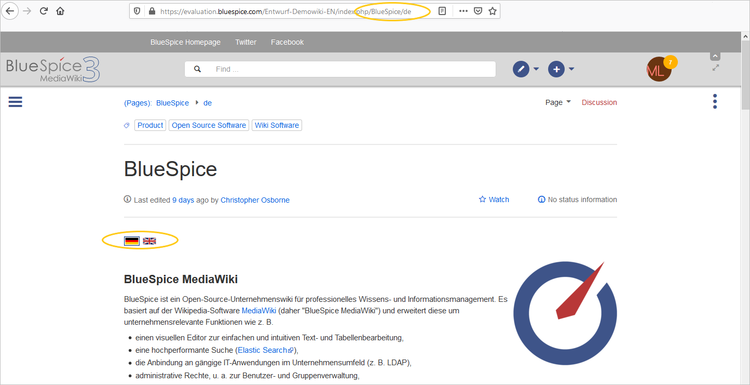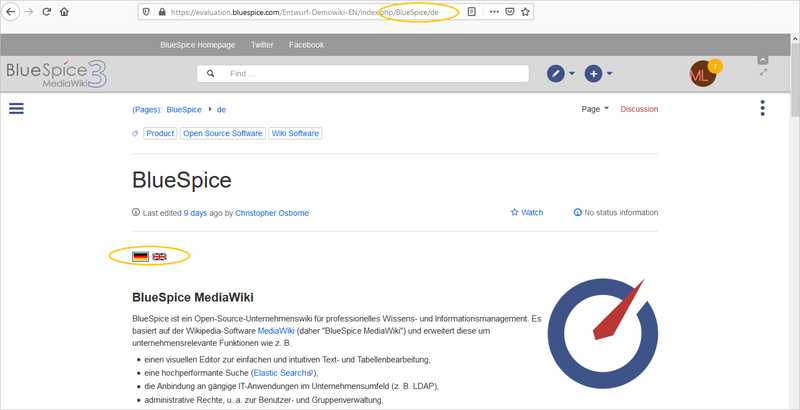This version is approved.
Difference between revisions of "Manual:Template/Example/Translate"
| [quality revision] | [quality revision] |
m (Mlink-rodrigue moved page Template/Example/Translate to Manual:Template/Example/Translate) |
(Tag: Visual edit) |
If you maintain different language versions as subpages on a single wiki, you can use a template to show country flags anywhere on the page to switch between the different language versions.
To switch from an English main page to its German subpage, you can use the following template. {{#if: {{{1|}}}| {{DISPLAYTITLE:{{{1}}} }} |}}
<div>
{{#switch: {{SUBPAGENAME}}
|de=[[File:De-active.png|link=]] [[File:En.png|link={{NAMESPACE}}:{{BASEPAGENAME}}]]
|[[File:De.png|link={{ARTICLEPAGENAME}}/de]] [[File:En-active.png|link=]]
}}
</div>
<br /><br />
{{Translate|Pagename_here}}
The page switch then inserts the switch using the links as language flags:
You can download the images here and upload them to the main namespace on your wiki:
If you maintain different language versions as subpages on a single wiki, you can use a template to show country flags anywhere on the page to switch between the different language versions. [[File:translate-subpages.png|alt=switching between language-specific pages|center|750x750px|thumb|switching between language-specific pages]] To switch from an English main page to its German subpage, you can use the following template.<syntaxhighlight lang="html"> {{#if: {{{1|}}}| {{DISPLAYTITLE:{{{1}}} }} |}} <div> {{#switch: {{SUBPAGENAME}} |de=[[File:De-active.png|link=]] [[File:En.png|link={{NAMESPACE}}:{{BASEPAGENAME}}]] |[[File:De.png|link={{ARTICLEPAGENAME}}/de]] [[File:En-active.png|link=]] }} </div> <br /><br /> </syntaxhighlight>On the English main page and the German sub pagesubpage, include the template reference with the main page name in source editing mode at the top of the pages: <code><nowiki>{{Translate|</nowiki>''Pagename_here''<nowiki>}}</nowiki></code> The page switch then inserts the switch using the language flags: [[File:translate-subpages.png|alt=Screenshot: language flags within an article|center|800x800px]] links as language flags: You can download the images here and upload them to the main namespace on your wiki: *[[:File:De.png]] *[[:File:En.png]] *[[:File:De-active.png]] *[[:File:En-active.png]] <br /> [[en:{{FULLPAGENAME}}]] [[de:Vorlagen/Beispiel/Translate]]
| Line 1: | Line 1: | ||
| − | To switch from an English page to its German subpage, you can use the following template.<syntaxhighlight lang="html"> | + | If you maintain different language versions as subpages on a single wiki, you can use a template to show country flags anywhere on the page to switch between the different language versions. |
| + | |||
| + | [[File:translate-subpages.png|alt=switching between language-specific pages|center|750x750px|thumb|switching between language-specific pages]] | ||
| + | |||
| + | To switch from an English main page to its German subpage, you can use the following template.<syntaxhighlight lang="html"> | ||
{{#if: {{{1|}}}| {{DISPLAYTITLE:{{{1}}} }} |}} | {{#if: {{{1|}}}| {{DISPLAYTITLE:{{{1}}} }} |}} | ||
<div> | <div> | ||
| Line 8: | Line 12: | ||
</div> | </div> | ||
<br /><br /> | <br /><br /> | ||
| − | </syntaxhighlight>On the English main page and the German | + | </syntaxhighlight>On the English main page and the German subpage, include the template reference with the main page name in source editing mode at the top of the pages: |
<code><nowiki>{{Translate|</nowiki>''Pagename_here''<nowiki>}}</nowiki></code> | <code><nowiki>{{Translate|</nowiki>''Pagename_here''<nowiki>}}</nowiki></code> | ||
| − | The page switch then inserts the | + | The page switch then inserts the links as language flags: |
| − | [[File: | + | |
| + | |||
| + | You can download the images here and upload them to the main namespace on your wiki: | ||
| + | |||
| + | *[[:File:De.png]] | ||
| + | *[[:File:En.png]] | ||
| + | *[[:File:De-active.png]] | ||
| + | *[[:File:En-active.png]] | ||
| + | |||
<br /> | <br /> | ||
[[en:{{FULLPAGENAME}}]] | [[en:{{FULLPAGENAME}}]] | ||
[[de:Vorlagen/Beispiel/Translate]] | [[de:Vorlagen/Beispiel/Translate]] | ||