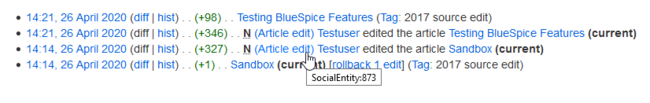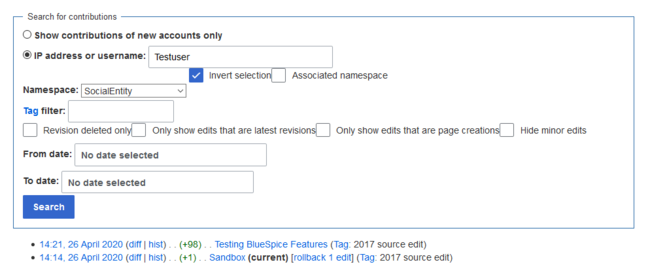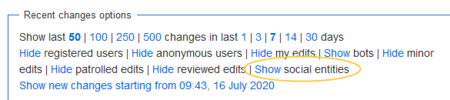Difference between revisions of "Manual:Extension/BlueSpiceSocialArticleActions"
| [quality revision] | [quality revision] |
(Changed categories.) |
m (Tag: 2017 source edit) |
Each time a page is created or edited in the wiki, this action is automatically documented as a separate page in the SocialEntity namespace. Its purpose is to track all actions on a wiki page and communicate it in various change lists for users to comment on the changes.
Contents
Characteristics of SocialEntity pages[edit | edit source]
(1) Numeric page names: The page names in this namespace are generated as numbers.
(2) Watchlist: These pages are automatically placed on the watchlist of the editor. By default, a notification is sent when a comment is created on this page or when another change is made on this SocialEntity page. These notifications can be turned off in the Preferences on the Notifications tab (Comments on watched entities).
(3) Comments: Other users have the option to comment on the original action. For example, if a user edited a page, another user could comment that the page now looks much better. Adding a comment to the SocialEntity page is sometimes better than adding a discussion topic directly on the edited page to avoid cluttering up the wiki page with casual social comments.
(4) Page link: The SocialEntity page has a link that leads to its associated content page.
Special pages that list actions on wiki pages[edit | edit source]
User profile[edit | edit source]
The user profile pages lists the actions of the current user.
Contributions[edit | edit source]
The page Special:Contributions/<username> shows the SocialEntity pages for actions of the user <username>.
The SocialEntity entries start with partentheses describing the type of change, e.g. (Article edit). Hovering over the link shows the numeric page name in the namespace SocialEntity.
These pages can be filtered out by setting the filter to:
- Namespace:SocialEntity
- Invert selection
After clicking Search, the page returns the contributions of the user without social entities.
Recent changes[edit | edit source]
The page Special:RecentChanges (classic view) by default filters out SocialEntity pages. The filter can be deactivated on the page.
Special page "Activities"[edit | edit source]
The page Special:Activities shows a list of all page actions in the wiki. The filter can be adjusted as needed. Using the timeline tag, the (custom) filtered list can be embedded in any wiki page.
Related info
{{DISPLAYTITLE:TrackingTrack page actions}}
Each time a page is created or edited in the wiki, this action is automatically documented as a separate page in the ''SocialEntity'' namespace. Its purpose is to track all actions on a wiki page and communicate it in various change lists for users to comment on the changes.
==Characteristics of SocialEntity pages==
[[File:Manual:SocialArticleActions-socialentity.png|alt=SocialEntity-Seite zu Wiki-Aktivitäten|center|thumb|650x650px|SocialEntity page related to content changes]]
<br />(1) '''Numeric page names:''' The page names in this namespace are generated as numbers.
(2) '''Watchlist:''' These pages are automatically placed on the watchlist of the editor. By default, a notification is sent when a comment is created on this page or when another change is made on this SocialEntity page. These notifications can be turned off in the Preferences on the Notifications tab ''(Comments on watched entities).''
(3) '''Comments:''' Other users have the option to comment on the original action. For example, if a user edited a page, another user could comment that the page now looks much better. Adding a comment to the SocialEntity page is sometimes better than adding a discussion topic directly on the edited page to avoid cluttering up the wiki page with casual social comments.
(4) '''Page link:''' The SocialEntity page has a link that leads to its associated content page.
==Special pages that list actions on wiki pages==
===User profile===
The user profile pages lists the actions of the current user.
===Contributions===
The page ''Special:Contributions/<username>'' shows the SocialEntity pages for actions of the user ''<username>''.
The SocialEntity entries start with partentheses describing the type of change, e.g. ''(Article edit)''. Hovering over the link shows the numeric page name in the namespace ''SocialEntity.''
<br />
[[File:Manual:SocialArticleActions-contributions.png|alt=SocialEntities on the Contributions page|center|thumb|650x650px|SocialEntities on the ''Contributions'' page]]
'''These pages can be filtered out by setting the filter to:'''
*Namespace:SocialEntity
*Invert selection
After clicking ''Search'', the page returns the contributions of the user without social entities.
<br />
[[File:Manual:SocialArticleActions-contributions-filtered.png|alt=Filtering SocialEntity pages|center|thumb|650x650px|Filtering SocialEntity pages]]
===Recent changes===
The page ''Special:RecentChanges'' (classic view) by default filters out SocialEntity pages. The filter can be deactivated on the page.
<br />
[[File:Manual:SocialArticleActions-socialentity-recentchanges.png|alt=Recent changes filter|center|thumb|450x450px|''Recent changes'' filter]]
===Special page "Activities"===
The page ''Special:Activities'' shows a list of all page actions in the wiki. The filter can be adjusted as needed. Using the [[Manual:Extension/BlueSpiceSocialBlog|timeline]] tag, the (custom) filtered list can be embedded in any wiki page.
{{Box Links-en
|Topic1=[[Manual:Extension/BlueSpiceSocialBlog|Blog]]
|Topic4=[[Manual:Extension/BlueSpiceSocialComments|Social comments]]
|Topic5=[[Manual:Extension/BlueSpiceSocialProfile|User Profile]]
|Topic3=[[Manual:Extension/BlueSpiceSocialTopics|Discussion topics]]
|Topic2=[[Manual:Extension/BlueSpiceSocialWikiPage|Discussions and Attachments]]
|Topic6=[[Reference:BlueSpiceSocial]]
}}
[[en:{{FULLPAGENAME}}]]
[[de:Handbuch:Erweiterung/BlueSpiceSocialArticleActions]]
[[Category:Social]]| Line 1: | Line 1: | ||
| − | {{DISPLAYTITLE: | + | {{DISPLAYTITLE:Track page actions}} |
Each time a page is created or edited in the wiki, this action is automatically documented as a separate page in the ''SocialEntity'' namespace. Its purpose is to track all actions on a wiki page and communicate it in various change lists for users to comment on the changes. | Each time a page is created or edited in the wiki, this action is automatically documented as a separate page in the ''SocialEntity'' namespace. Its purpose is to track all actions on a wiki page and communicate it in various change lists for users to comment on the changes. | ||