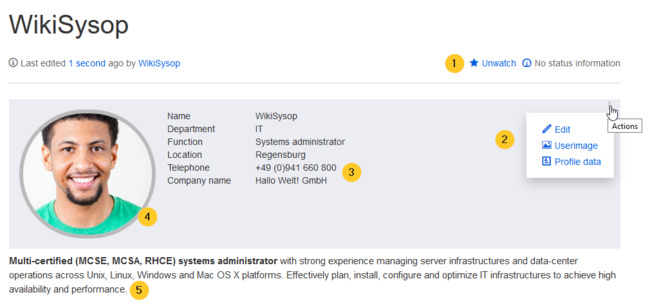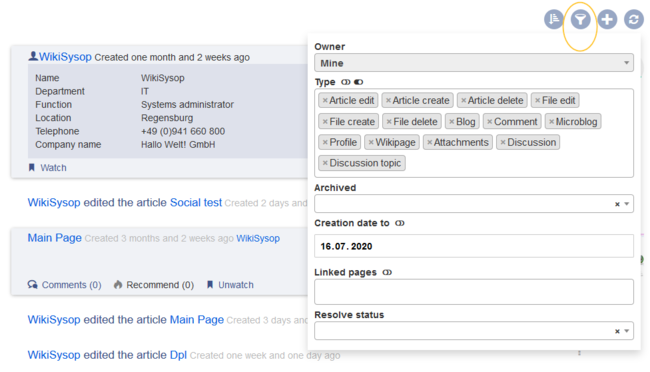User profile
-
- Last edited 5 years ago by MLR
-
-
- This page is approved
BlueSpiceSocialProfile provides the SocialEntity of type profile. Furthermore, the user page is converted into a complete user profile.
User profile info
The first part of the profile page contains elements related to the user's profile info.
(1) Watchlist: The profile page is by default on the user's watchlist to send notifications about any changes to the page.
(2) Actions menu: In the edit menu, users can edit their profile description (5) below their profile picture, upate their user image and enter their profile data (3).
(3) Profile data: Users can enter their profile details, such as department and phone number.
(4) User image: The user image can be uploaded from the actions menu. For users without a user image, an avatar image is displayed instead.
(5) Description: The edit link in the Actions menu allows to edit the page content itself. This content is displayed directly below the profile box.
Social timeline
Below the user profile information, a timeline of the user contributions is shown in the form of social entities. A filter allows all users to change what types of actions are displayed in the list.