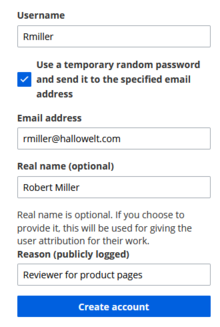In BlueSpice pro Cloud, administrators can invite users to create their own wiki account or they can create an account for them.
To create an account for a new user:
# '''Go to''' the page <code>Special:CreateAccount</code>
# '''Enter''' a username and email address. Check the box to send a temporary password to the user. <br />[[File:Manual:special-createaccount1.png|alt= CreateAccount page|center|thumb|327x327px|CreateAccount page]]If you add a real name, this is the name that is shown throughout the wiki whenever this user makes a change. If you enter a reason here, it is shown in the user creation log of the wiki. This helps other administrators understand why a particular user was granted access to the wiki.
# '''Click''' ''Create account''.
The account is now active and an email with the temporary password was sent to the new user.
== First login by the user ==
When the user logs in for the first time, the user is asked to:
# provide the username and temporary password
# accept the terms and conditions
# create a new password.
{{Box Links-en|Topic1=[[Manual:Invite users (Cloud)|Invite a user]]}}
[[Category:BlueSpice Cloud]]