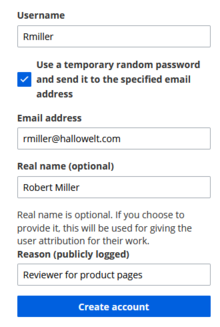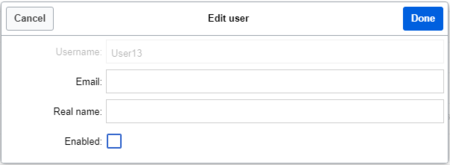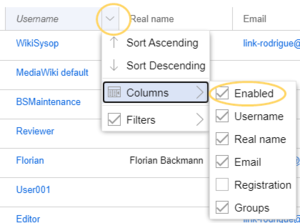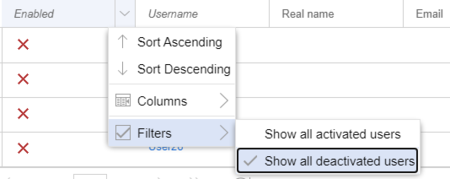Page is a draft due to changes in included resources
Difference between revisions of "Manual:Create account"
| [quality revision] | [quality revision] |
(Tag: 2017 source edit) |
(Tag: 2017 source edit) |
Supported in:BlueSpice pro Cloud
In BlueSpice pro Cloud, administrators can invite users to create their own wiki account or they can create an account for them.
To create an account for a new user:
-
Go to the page
Special:CreateAccount -
Enter a username and email address. Check the box to send a temporary password to the user.
If you add a real name, this is the name that is shown throughout the wiki whenever this user makes a change. If you enter a reason here, it is shown in the user creation log of the wiki. This helps other administrators understand why a particular user was granted access to the wiki. - Click Create account.
The account is now active and an email with the temporary password was sent to the new user.
First login by the user[edit | edit source]
When the user logs in for the first time, the user is asked to:
- provide the username and temporary password
- accept the terms and conditions
- create a new password.
Deactivating and reactivating an account[edit | edit source]
To deactivate a user account:
-
Click the settings symbol for an account (wrench symbol).
-
Remove the "activated" checkmark and click done.
To reactivate a deactivated user account:
- Open the User management page.
-
Add the column "Activated" to the user table from any table header column.
-
Filter the column by "Alle deaktivierten Benutzer anzeigen".
- Reactivate the account via the wrench symbol.
Note: It is not possible to delete an account in BlueSpice Cloud.
Related info
{{Versionsupport|version=pro Cloud}}
In BlueSpice pro Cloud, administrators can invite users to create their own wiki account or they can create an account for them.
To create an account for a new user:
#'''Go to''' the page <code>Special:CreateAccount</code>
#'''Enter''' a username and email address. Check the box to send a temporary password to the user. <br />[[File:Manual:special-createaccount1.png|alt= CreateAccount page|center|thumb|327x327px|CreateAccount page]]If you add a real name, this is the name that is shown throughout the wiki whenever this user makes a change. If you enter a reason here, it is shown in the user creation log of the wiki. This helps other administrators understand why a particular user was granted access to the wiki.
#'''Click''' ''Create account''.
The account is now active and an email with the temporary password was sent to the new user.
==First login by the user==
When the user logs in for the first time, the user is asked to:
#provide the username and temporary password
#accept the terms and conditions
#create a new password.
==Deactivating and reactivating an account==
To deactivate a user account:
#'''Click''' the settings symbol for an account (wrench symbol).<br />[[File:Manual:cloud-user-settings.png|alt=User account setting|center|thumb|450x450px|User account setting]]
#'''Remove''' the "activated" checkmark and '''click''' ''done''. [[File:Manual:cloud-user-deactivate.png|alt=Deactivate user account|center|thumb|450x450px|Deactivate user account]]<br />
To reactivate a deactivated user account:
#'''Open''' the ''User management'' page.
#'''Add''' the column "Activated" to the user table from any table header column.<br />[[File:Manual:cloud-user-activated-column.png|alt=Add column "Activated"|center|thumb|300x300px|Add column "Activated"]]<br />
#'''Filter''' the column by "Alle deaktivierten Benutzer anzeigen". <br />[[File:Manual:cloud-user-deactivated.png|alt=Show deactivated users.|center|thumb|450x450px|Show deactivated users.]]<br />
#'''Reactivate''' the account via the wrench symbol.
{{Box Note|boxtype=note|Note text=It is not possible to delete an account in BlueSpice Cloud.}}
<br />
{{Box Links-en|Topic1=[[Manual:Extension/InviteSignup|Invite a user]]}}
[[Category:BlueSpice Cloud]]
[[de:Handbuch:Konto erstellen]]
[[en:{{FULLPAGENAME}}]]| Line 30: | Line 30: | ||
#'''Add''' the column "Activated" to the user table from any table header column.<br />[[File:Manual:cloud-user-activated-column.png|alt=Add column "Activated"|center|thumb|300x300px|Add column "Activated"]]<br /> | #'''Add''' the column "Activated" to the user table from any table header column.<br />[[File:Manual:cloud-user-activated-column.png|alt=Add column "Activated"|center|thumb|300x300px|Add column "Activated"]]<br /> | ||
#'''Filter''' the column by "Alle deaktivierten Benutzer anzeigen". <br />[[File:Manual:cloud-user-deactivated.png|alt=Show deactivated users.|center|thumb|450x450px|Show deactivated users.]]<br /> | #'''Filter''' the column by "Alle deaktivierten Benutzer anzeigen". <br />[[File:Manual:cloud-user-deactivated.png|alt=Show deactivated users.|center|thumb|450x450px|Show deactivated users.]]<br /> | ||
| − | #'''Reactivate''' the account via the wrench symbol.{{Box Note|boxtype=note|Note text=It is not possible to delete an account in BlueSpice Cloud.}}<br /> | + | #'''Reactivate''' the account via the wrench symbol. |
| + | {{Box Note|boxtype=note|Note text=It is not possible to delete an account in BlueSpice Cloud.}} | ||
| + | <br /> | ||
{{Box Links-en|Topic1=[[Manual:Extension/InviteSignup|Invite a user]]}} | {{Box Links-en|Topic1=[[Manual:Extension/InviteSignup|Invite a user]]}} | ||
[[Category:BlueSpice Cloud]] | [[Category:BlueSpice Cloud]] | ||
[[de:Handbuch:Konto erstellen]] | [[de:Handbuch:Konto erstellen]] | ||
[[en:{{FULLPAGENAME}}]] | [[en:{{FULLPAGENAME}}]] | ||