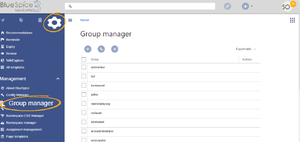BlueSpiceGroupManager
-
- Last edited 6 years ago by Florian Bäckmann
-
-
- This page is a draft but has an approved version
Contents
What is GroupManager?
Group Manager creates new groups, edit existing groups, and delete existing groups.
Where to find the function Group Manager?
To manage groups, open the Admin tab in the left navigation bar (sidebar), then click on Group manager.
The functionality of Group manager
Overview of all user groups.
Create group
To create a group, move to the administration page via the link "WikiAdmin" (this is only available for sysops). Then choose Group manager. The link "New" takes you to a form where you can enter the name of the group.
The new group will now be visible in the list. It is only given "Read" permission as standard. In order to change this, you must edit the group.
Editing the group's permissions
The permissions of individual groups can be changes in PermisionManager.
Assigning users to a group
This is not done via group management, but via user management, which you can find in the administration area. You can see which groups a user is a member of in the column "Groups".
Deleting groups
Next to the edit button in the list, you will also see a buttons which allows you to delete group a group. If you want to delete more than one group at once please mark all groups and use the "minus" button at the top or "Delete" button.
The only groups you cannot delete are "All" and "Users", as they are basic wiki groups. The users that were members of the groups you delete are not deleted. They will still exist.
See also
Our reference page.