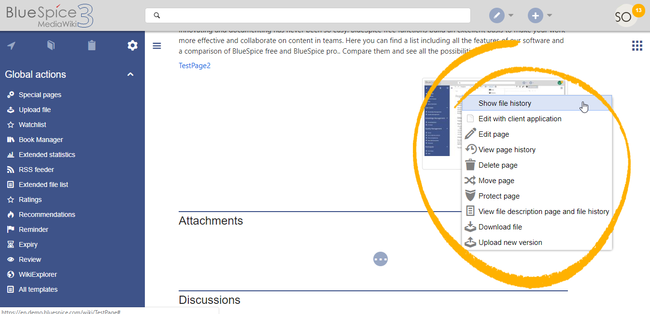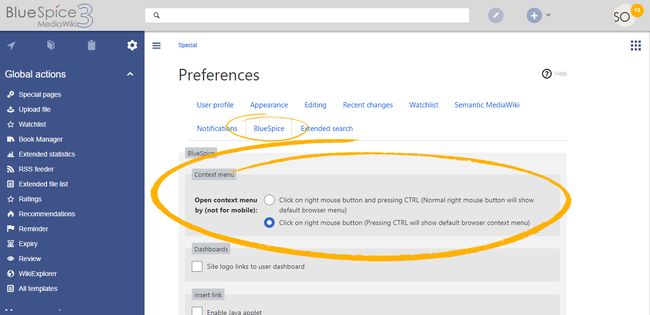BlueSpiceContextMenu
-
- Last edited 5 years ago by MLR
-
-
- This page is a draft but has an approved version
ContextMenu replaces the default browser context menu with wiki functions - depending on the context and user permissions.
Context menu opens when right clicking components that support ContextMenu functionitly, namely, internal links and file links.
The context menu opens when you right-click on a component, such as a link or an image.
On internal links, the context menu display quick links for basic page actions, like:
- Editing page
- Viewing page history
- Moving page
- Deleting page...
On file links, some additional options are shown, like:
- Opening file page
- Downloading file
- Uploading new version of the file
- Opening files using client application (when available)
Exact content of ContextMenu menu depends on the wiki configuration
Settings
Settings for the context menu are located in the user preferences (page Special:Preferences), under the "Appearance" tab. The setting is applied separate for each user.
The context menu has two modes:
- Click using the right mouse button and pressing CTRL (Normal right mouse button will show default browser menu)
- Click using the right mouse button (Pressing CTRL will show default browser context menu)