Installation Manual BlueSpice 3 With Installer
-
- Last edited 7 years ago by Sabine Gürtler
-
-
- This page is a draft but has an approved version
Contents
Preface
With BlueSpice 3, we offer the installation as a complete package with MediaWiki and BlueSpice. This installation manual give you step-by-step instructions to install BlueSpice.
Notes
This document only describes the steps for installing the web application. For the installation of extended functions such as VisualEditor and ExtendedSearch, please refer to the corresponding documentation.
We will not go into details about your operating system installation here, but assume that you have already configured your system and stored the installation package in a Webroot of your choice, where you can access it via your browser. You can find more details in our detailed installation manual.
Further help on the operating system setup can be found in our compendium.
Installation step-by-step
First use call the URL in your browser at which the web application can be accessed. Then perform the following steps:

|
If you don't meet all necessary requirements for PHP yet, you won't be able to view this setup page yet. Please make the necessary corrections to your PHP installation first. Otherwise you are now on the page shown in the screenshot. Click on "set up the wiki" to start the installation. |

|
You are now in the language selection. "Your language" defines the language you will be guided through the installer, "Wiki language" the later language of your wiki. |

|
The next step will take you to the MediaWiki installation check. Please read this check carefully, as possible hints may not block the installation, but may lead to restrictions of the wiki functionality in practice. Make desired corrections to your system and reload the page in your browser before proceeding with the setup. |

|
The connection to the database is then configured.
Here you can either specify the root user of your MySQL server and in the following step have the installer create an additional user who only has access to the BlueSpice database. The database will also be created automatically if it does not yet exist. Alternatively, you can create a user and a database in advance and directly enter this information here. You can find information on the manual creation of users and databases in the official Mediawiki documentation. |

|
Depending on the procedure you followed in the previous step, you can now define an exclusive user for your BlueSpice database. If you have already created the user explicitly for the database in advance, leave the check mark at "Use the same database account as during the installation process". |
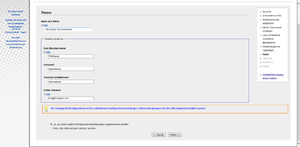
|
Enter the name for your wiki. This name is displayed in the title bar of your browser and in various other places such as in notification mails. Pay attention to the correct spelling, because this name can only be changed afterwards with certain effort and certain risks.
You can also enter the username, password and e-mail address of the first administrative user to be created by the wiki during setup. |

|
In this step, you specify the e-mail address to be used as the sender address for notification e-mails. |

|
You can skip this step directly with "Next". |

|
After the successful installation of BlueSpice you will receive this confirmation page, which you confirm with "Next". |

|
In the last step of the installation you will be asked to download the configuration file "LocalSettings.php" of your installation. Download it and place it in the root directory of your BlueSpice codebase. |
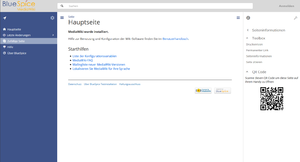
|
If you now access the BlueSpice URL you have chose, you will receive the completed installation and can now start using BlueSpice directly. |