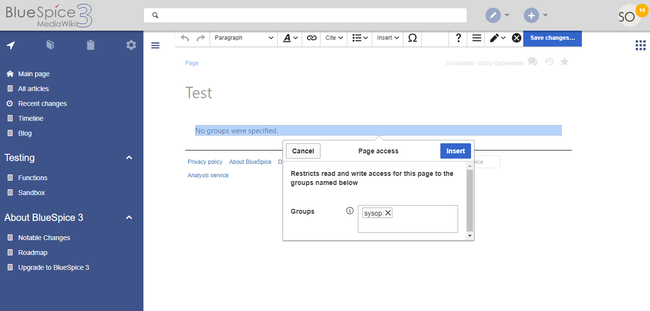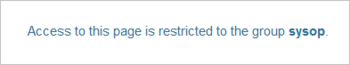Page is a draft due to changes in included resources
You are viewing an old version of this page. Return to the latest version.
Page access restrictions
-
- Last edited 6 years ago by P technik
-
-
- This page is a draft but has an approved version
What is BlueSpicePageAccess?
BlueSpicePageAccess restricts access to a page to specified user groups. It is inserted with the tag pageaccess. Access restriction per page is done on a group basis. "Access" here means all actions, including read and edit.
Usage
To add this tag with VisualEditor:
- Position the cursor at the beginning of your page.
- Select Insert > Magic word.
- Select Page access in the dialog box.
- Click Done.
- Add the groups to the Page access dialog box.
- Click Insert.
The page now shows an info header that shows the groups that have access.
In source view, the tag looks like this:
<bs:pageaccess groups="sysop" />
To add more groups, use commas to separate:
<bs:pageaccess groups="sysop,secure1,secure2" />
A user can only restrict access to the groups this user belongs to. This is a security feature to prevent users from locking themselves out of a page.