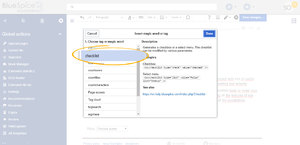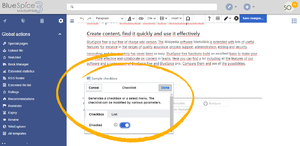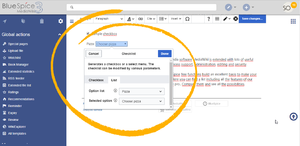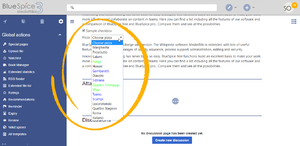BlueSpiceChecklist
-
- Last edited 6 years ago by Lsireta
-
-
- This page is a draft but has an approved version
Contents
What is BlueSpiceChecklist?
BlueSpiceChecklist enabled inserting checkboxes and comboboxes to the page. These can be changed without the need to edit the page.
Using BlueSpiceChecklist
Checklist items can be inserted from "Insert" menu, by clicking on "Insert magic" button, while editing the page. In the list of tags available, choose "checklist" and click "Done".
Checkbox will be inserted to page and, below it, a configuration panel will appear.
Here user can choose one of two tabs:
- Checkbox - only configuration for checkbox is marking it as selected or not selected
- List - for lists (combobox), a predefined list of options as well as current status can be selected.
Multiple checkboxes/comboboxes can be added to a page.
Defining lists
Lists that can be selected when adding a checklist tag to the page are defined as pages in Template namespace.
For example to create a list of pizzas that can be selected one would create a page Template:Pizza with following content:
* Choose pizza|#000000 * Margherita|#000000 * Prosciutto|#000000 * Salami|#000000 * Fungi|#00FF00 * Hawaii|#000000 * Gamberetti|#0000FF * Diavolo|#000000 * Siziliana|#0000FF * Quattro Formaggi|#00FF00
Upon saving this page, list "Pizza" would appear in "Option list" when inserting checklist.
Colors can be assigned to options using color's HEX code:
* Quattro Formaggi|#FF8800
would show orange text. Without specifying the color text would remain default black.
Manually adding BlueSpiceChecklist tags
In addition to using UI to add and edit checklist tag, it can also be added to page using wikitext. Syntax for adding the tag is:
- for checkboxes
<bs:checklist type="check" checked="true" />
Value of "checked" parameter can be "true" or "false", depending on whether checkbox is checked or not.
- for lists
<bs:checklist type="list" list="Template:Pizza" value="Choose pizza" />
Parameter "list" sets the page where predefined list is located, "value" sets current value selected.
BlueSpiceChecklist when viewing pages
Once checklist tag is inserted on page, users, while reading the page, without entering the edit mode, would be able to change values of check- and combo boxes.
Every user with edit permission can change value of comboboxes, while only users with "checklistmodify" permission would be able to modify value of a combobox.
See also
Reference page for this extension.