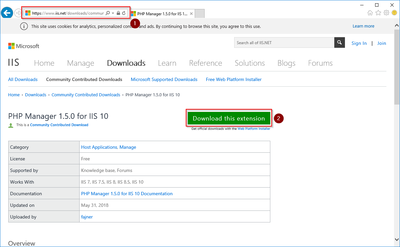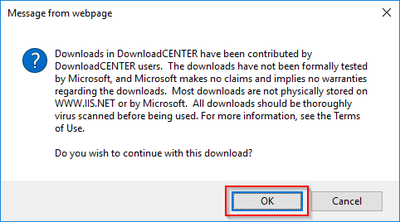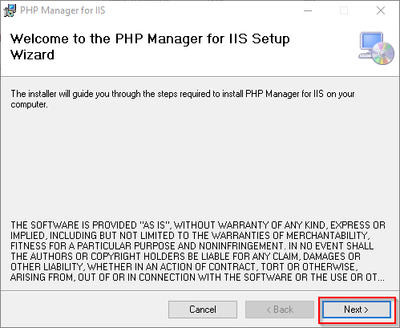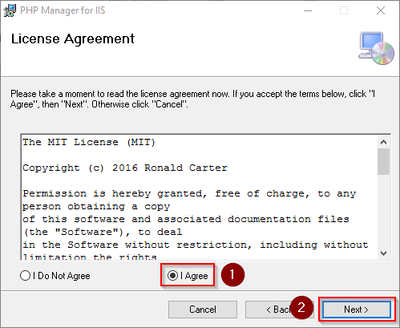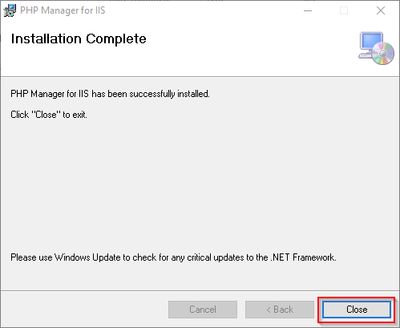You are viewing an old version of this page. Return to the latest version.
Version of 13:57, 11 September 2019 by MLR
No categories assigned
PHP Manager
-
- Last edited 6 years ago by MLR
-
| PHP Manager conveniently integrates PHP into your IIS installation. The steps listed here are required. |
Download
In Internet Explorer, open the official download page on iis.com (1). Click "Download this extension" (2).
Confirm the following dialog with "OK":
Follow the further download instructions and download the installation package to your hard disk.
Installaing PHP Manager
Open the downloaded PHPManagerForIIS_V1.5.0.msi file.
Start the installation by clicking "Next >":
Confirm the license (1) and click on "Next >" (2):
The installation is now executed and completed without further confirmation. You can close the setup program when finished:
Next step
If you have completed all steps successfully, you can delete the previously downloaded "PHPManagerForIIS_V1.5.0.msi" file from your hard disk and continue to the next step "PHP 7.3".