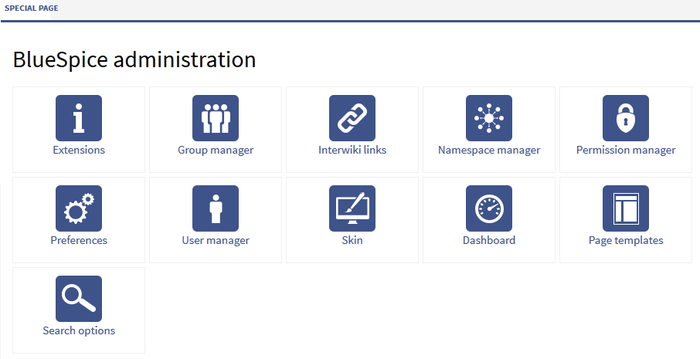You are viewing an old version of this page. Return to the latest version.
WikiAdmin
-
- Last edited 7 years ago by IdaK
-
-
- This page is expired
Extension: WikiAdmin
| Overview | |||
|---|---|---|---|
| Description: | A container where an administrator can find special admin functions. | ||
| State: | stable | Dependency: | BlueSpice |
| Developer: | HalloWelt | License: | - |
| Type: | BlueSpice | Category: | Administration |
| Edition: | BlueSpice free, BlueSpice pro | ||
Features
WikiAdmin is a container (tab in the left navigation), where an administrator can find special admin functions.
Technical background
Alternative to special page Special:WikiAdmin. The WikiAdmin page contains lots of useful management options, which can be done in a very uncomfortable way or only in the script with MediaWiki.
Where do I find Wiki Admin functions?
There is also an overview of the most important administration functions on the special page "WikiAdmin". Please go to Special:WikiAdmin to open this page.
Functions of WikiAdmin
In the wiki admin area you will find functions that can be used only by administrators. The links in the sidebar are arranged alphabetically.
What are admin functions?
- Extensions: This page shows you every installed extension and gives information about the current version of every extension.
- Group manager: You can add groups and manage them here.
- Interwiki links: You will find the InterWiki manager on this page, where you can create, configure or delete Interwiki links (links to another wiki, e.g. Wikipedia).
- Namespace manager: Create new namespaces and manage them on this page.
- Permission manager: Manage all rights e.g. for groups and namespaces here.
- Preferences: Lots of settings can be done here, for example defining if your wiki can be accessed from everyone or only for registered users.
- User manager: This page gives you the possibility to add new users, manage group memberships and to assign passwords.
- Skin: Change the skin of your wiki.
- Dashboard: Create your personal admin dashboard.
- Page templates: On this page you can integrate new page templates and edit or delete already existing templates.
- Search options: Settings for the search
Permissions
All wiki admin preferences are only for users with administration permissions.
There are three steps:
- wikiadmin: is allowed to do everything
- editadmin: is allowed to do everything concerning editing: page templates, search, interwiki, namespaces
- useradmin: is allowed to do everything concerning users: user manager, group manager, permission manager