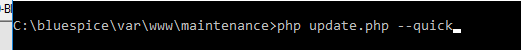No categories assigned
ExtendedSearch configuration
-
- Last edited 5 years ago by MLR
-
Before you can use ExtendedSearch in BlueSpice, you have to activate it in your installation:
In the BlueSpice installation directory, locate the following file inside the folder „var\www\settings.d“:
020-BlueSpiceExtendedSearch.php:
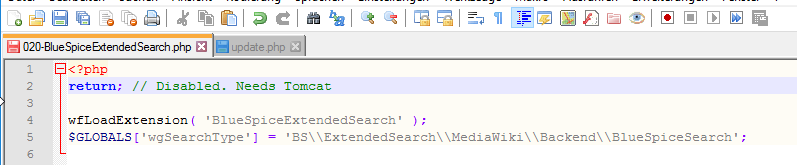
- Remove the line containing the „return;“ command and save the file.
- Reload the sysstem with a restart or using the command line.
For the command line, go to [BlueSpice installation path]\var\www\maintenance\.
In this directory, execute the command php update.php --quick:
ExtendedSearch is now activated.