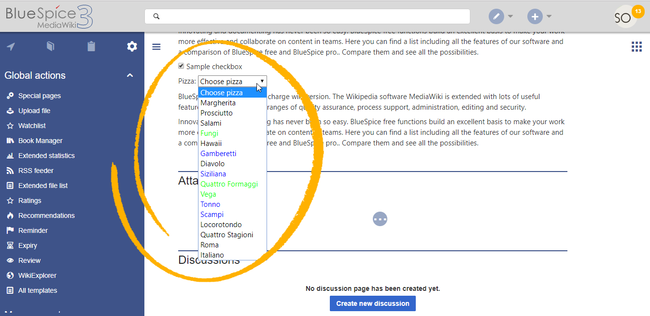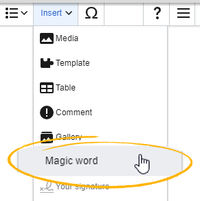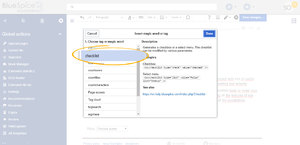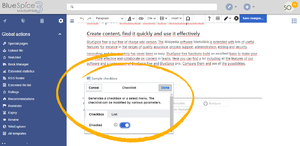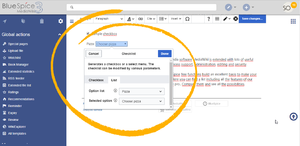Checklists
-
- Last edited 4 years ago by P technik
-
-
- This page is a draft but has an approved version
Contents
About checklists
It is easy to insert simple checklists into any wiki page. When a wiki page has a checklist, any user with edit rights can update the checklist values without switching into edit mode.
Creating a checkbox
Checklist items can be inserted with VisualEditor:
- Click Insert in VisualEditor.
- Click More.
- Click Magic word.
- Select checklist.
- Choose checkbox or list in the configuration box.
- Checkbox: creates a single checkbox. It can be pre-selected or not selected.
- List: creates a combo box. A predefined list of options as well as the current status can be selected.
Multiple checkboxes/comboboxes can be added to a page.
Defining an option list
Before a combobox can be created, a template for the list items needs to be available. For example, to create a list of pizzas, you need to create a page Template:Pizza with the following content:
* Choose pizza * Margherita * Prosciutto * Salami * Fungi|#00FF00 * Hawaii * Gamberetti|#0000FF * Diavolo * Siziliana|#0000FF * Quattro Formaggi|#00FF00
After saving this page, the list "Pizza" appears in the select menu Option list.
Colors can be assigned to each option using the color's HEX code. The color value #FF8800 shows orange text.
* Quattro Formaggi|#FF8800
Without specifying the color, text inherits the text color of the wiki page.
Adding checklists in source editing mode
In addition to using VisualEditor to add and edit the checklist tag, it can also be added to a page using wikitext. The syntax for adding the tag is:
- for checkboxes:
<bs:checklist type="check" checked="true" />
- for lists:
<bs:checklist type="list" list="Template:Pizza" value="Choose pizza" />
BlueSpiceChecklist when viewing pages
Configuration
Every user with edit permission can insert and edit checkboxes and select menus. Users with "checklistmodify" permission can set the value of a checkbox or select menu (by default users). The following configuration can be changed in the Config manager:
- Mark checklist changes as minor edit: If this setting is active, changes to a checklist (for example, checking a checkbox) in view mode are logged as minor edits. If this setting is inactive, a change to the checklist is recorded as a regular version in the page history.