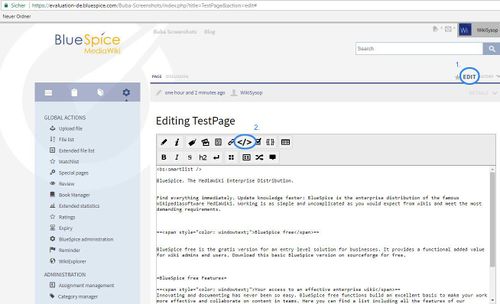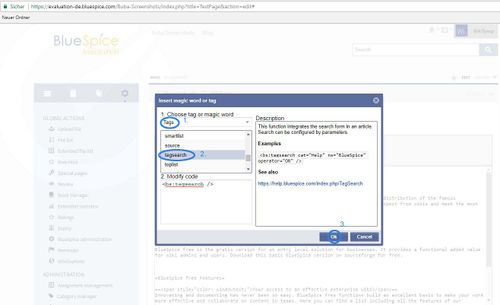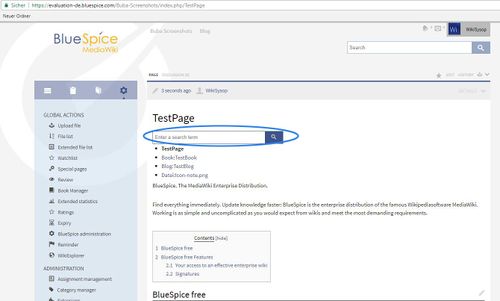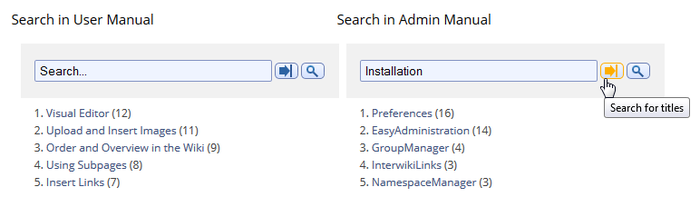BlueSpiceTagSearch
-
- Last edited 6 years ago by Lsireta
-
-
- This page is a draft but has an approved version
Contents
What is TagSearch?
TagSearch allows the integration of a configurable search field in articles.
Where to find TagSearch?
TagSearch is not a function which is placed somewhere special. The tag needs to be placed actively in an article of the wiki, to utilize the functionality.
Using TagSearch
There are two ways to place a non configured tag in an article. Both take place in the edit mode.
- Manual Insertion:
- Place the code
<bs:tagsearch></bs:tagsearch>in the article wherever you want. But it's not possible to add it in the Visual Editor, only in WikiCode.
- Insertion with InsertMagic:
- With installing ServiceCenter the dialog of InsertMagic contains the tag.
To include MagicWords open the dialog either in the WikiCode or in the Visual Editor. Choose the tag "TagSearch" for automatic insertion into the article.
Save page:
For Example
Setting Namespace with ID:
Setting Namespace with title:
There's no difference between nmsp="..." or ns="..." for defining the namespace.
Create a search portal:
Define a search portal
- Insert the "tagsearch"-tag to integrate the search window:
<bs:tagsearch cat="Installation" operator="AND" />
- Configure the search window by using the following variables:
- namespace/namespaces,
- category/categories,
- search operator.
It is possible to add one or multiple search portals to one site, e.g. as a theme portal or on the main page. To optimize the view you can integrate the configured search windows into a table.
Hint: For every search window you can define a list showing the most frequented articles in the configured search space. You achive this by using a configured Toplist.
Finished Example
in a table with a configured Toplist:
See also
Our reference page.