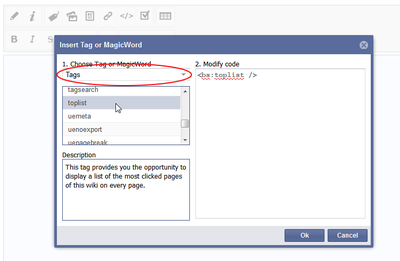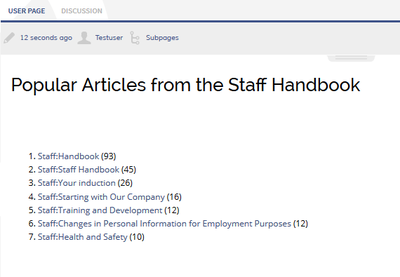Toplist
-
- Last edited 7 years ago by Florian Bäckmann
-
-
- No status information
The Toplist enables displays the most frequented articles of the wiki and can be configured to define the area and the output of the results.
Technical Background
With the supplied tag it is possible to integrate the Toplist functionality into an article.
Tag:<bs:toplist />
Where do I find Toplist?
Toplist is not a function which is placed somewhere special. The tag needs to be placed actively in an article of the wiki to utilize the function.
Using Toplist
There are two ways to place a non configured tag in an article. Both take place in the edit mode.
- Manual insertion:
- Place the code
<bs:toplist />in the article wherever you want. It's not possible to add it in the VisualEditor, only in WikiCode.
- Insertion with InsertMagic:
- With installing ServiceCenter the dialog of InsertMagic contains the tag. To include MagicWords, open the dialog either in the WikiCode or in the VisualEditor. Choose the tag "toplist" for automatic insertion into the article.
Hint: The frequency of page views is shown by the number in brackets behind the particular article.
Configuration
Toplist can be configured to limit the output of the most frequented articles e.g. to one or more areas in the wiki and you can define the number of articlesl, which should be shown.
Especially when you are using Toplist in a search portal in ServiceCenter, make sure that the definition is the same as in the limitation of the search boxes.
To configure the output use the following values:
Overview
| Variable | Signification | Configuration | Standard |
|---|---|---|---|
| cat="Name_of_Category" | Set the category/ categories, the most frequented articles should be shown off. | A multiple entry is possible, separated by commas. | No certain category is set, all categories will be considered. |
| ns="Title_or_ID_of_Namespace" | Set the namespace/ namespaces, the most frequented articles should be shown off. | Set title or ID | No certain namespace is set, all namespaces will be considered. |
| count="Number" | Number of articles that should be shown | Insert the number | "10" |
Example
Display the 7 most frequented articles of the namespace "Staff":
<bs:toplist count="7" ns="Staff"/>
And this is how it looks like: