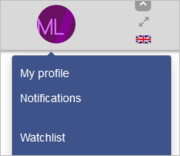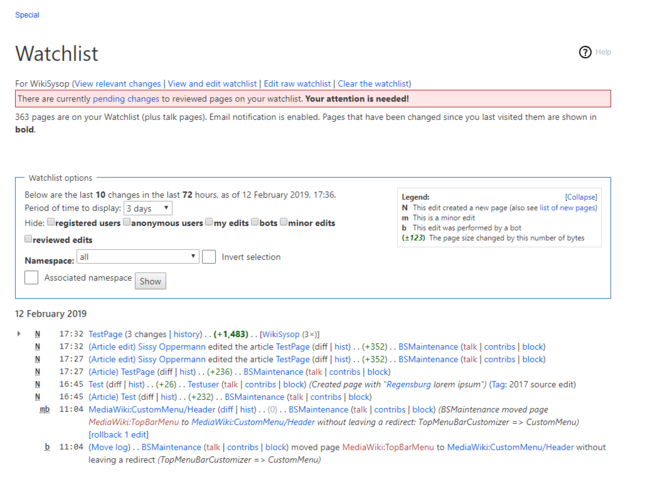Watchlist
-
- Last edited 4 years ago by MLR
-
-
- This page is a draft but has an approved version
Contents
What is the Watchlist?
With the watchlist, you can mark pages that are important to you. In your preferences you can customize when and how to be notified about different types of changes related to the pages on your watchlist.
This functionality is provided by the extension BlueSpiceWatchList. It improves on standard MediaWiki watchlist functionality and adapts it to the BlueSpice environment.
Adding a page
In the title section of a page, you can add the page to your watchlist:
Click Watch to add the page to the watchlist. The link description switches to Unwatch. Click Unwatch to remove the list from your watchlist.
Automatic additions
In addition to manually marking a page watched, there are several ways a page can be added automatically. For example, whenever you create or edit a page, that page can be added to the watchlist. You can change the options for this in the Watchlist settings in your Preferences.
Settings
To manage the checklist, go to your user menu. Click Preferences and select the tab Watchlist. Here you can set what pages are automatically added to or shown on your watchlist. In addition, you can manage your watchlist:
- Edit watchlist: Links to the maintenance pages for the watchlist.
- Display options: Default settings for showing pages in your watchlist that have recently changed.
- You can set 3-90 days of page changes.
- You can set 250-1000 watchlist results.
- Advanced options: Settings for automatically adding pages to the watchlist or hiding page changes from the watchlst.
- Watchlist token: The token can be used to create a public RSS feed to your watchlist. Anyone who knows this token can access the feed. The syntax for the feed URL is:
https://[YourWikiDomain]/w/api.php?action=feedwatchlist&wlowner=[USERNAME]&wltoken=[TOKEN]
Viewing the watchlist
You can click on your watchlist in the user profile menu . This link leads to a dialog window with a sortable view of all pages on the special page Special:Watchlist:
This opens an overlay with a sortable view of your watchlist directly on the current page.
From this overlay display, you can switch to the classic view of the watchlist. This loads the special page Special:Watchlist:
At the top of the Watchlist page are some important edit links:
- View relevant changes: This is the default watchlist page. It displays the filter menu with the legend.
- View and edit watchlist: Here you can delete entries from your watchlist.
- Edit raw watchlist: Loads ane editable list of the page names only.
- Clear the watchlist: Loads a page that clears your watchlist in the next step. Clicking this link will not clear the watchlist yet.
Notifications
You can get notifications about all changes on that page.
To receive notifications, go to your Preferences and open the Notifications tab:
- Entity actions on watched pages: Page was edited or deleted.
- Comments on watched entities: A discussion comment was added or changed.
Sidebar widget
The watchlist is, by default, included in the user sidebar. This list can be configured from UserPreferences, under BlueSpice section:
- Limit of entries - number of pages to show in the widget
- Sort by - criteria by which to sort pages in the watchlist
Related info