Review workflow
-
- Last edited 4 years ago by MLR
-
If you have a page that has to be reviewed by others before it should be published, you can use the review workflow of the page. The review can be started for pages with or without the Revisions feature. If the revisions feature is turned on for the namespace in which the page is located, the page will be in draft mode and locked for editing until the review end date has been reached.
Use case: A review workflow with three reviewers
Anna and Phil are responsible for all content of the HR department of their company. They have many responsibilities and are not always able to create their HR wiki pages. They task Laila, the company's intern, to write the draft for the new holiday policy. They tell Laila that she can include images on the page to make the page more eye-catching. Laila is happy about this task and gets to work right away. Anna reminds Laila to keep Phil in the loop and to have any images on the page reviewed by someone in marketing.
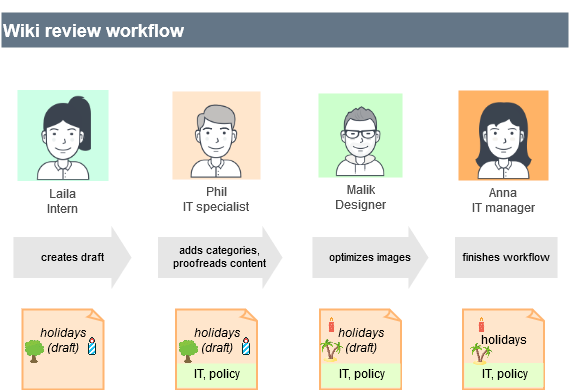
The review workflow consists of different steps:
- After finishing the changes to a page, the author starts the review cycle for that page.
- Based on the criteria that the author or another user with edit rights sets in the workflow, the reviewers will finish their review task within the review period.
- During the review period, the page has the following characteristics:
- It is locked for editing for the entire duration of the review period. Exception: The extension BlueSpiceReviewExtended allows the option to have reviewers edit the page during the review period.
- It displays an alert message: "Page is currently being reviewed."
- It is listed on the special page
Special:Review.
Difference between review, acceptance and page assignment